Premium Only Content
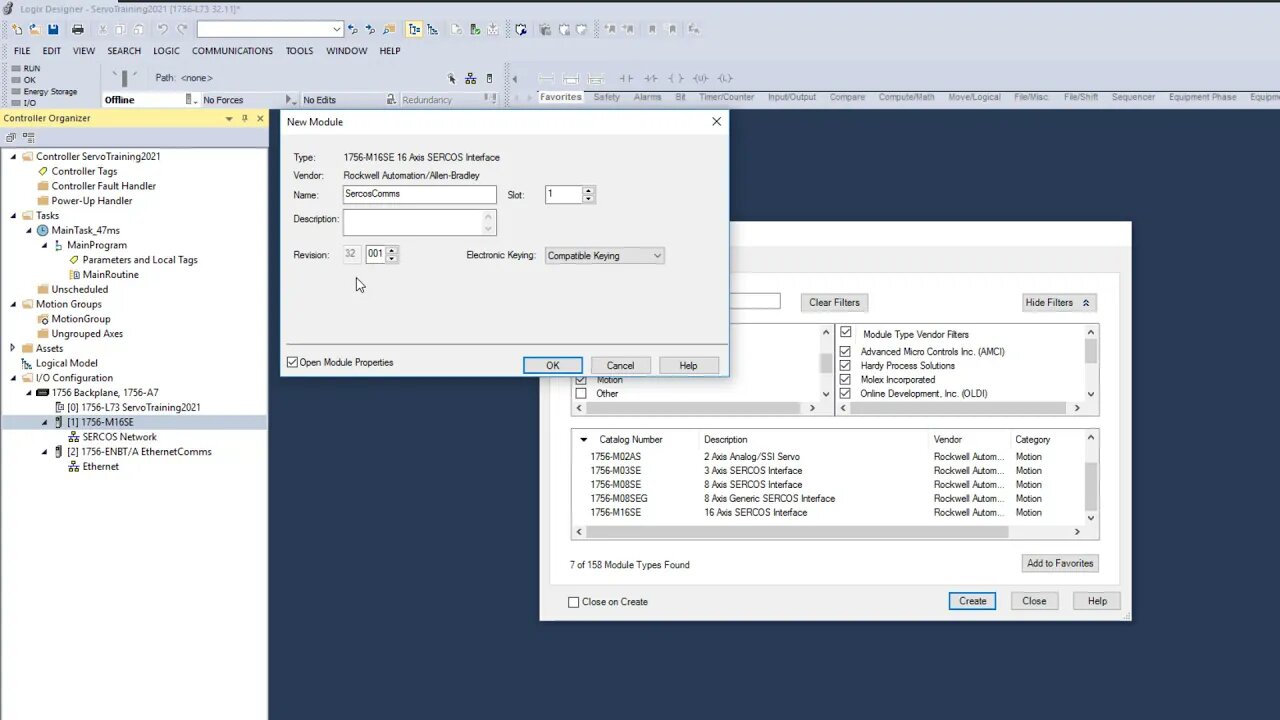
Servo Axis Setup in I/O Tree From Scratch in Studio 5000 V32
Adding all servo components in a Studio 5000 plc program for the I/O tree then setting up the axis in the motion group from scratch so that you can see how all elements are linked together in this 24-minute video.
It may seem like a long video, don't hold yourself back from watching the complete video because this video does provide very detailed information to help you better understand the foundations of proper servo controls.
Get free training:
https://www.allen-bradley-plc-training.com/p/allen-bradley-plc-intro-servo-controls-training/
0:00 Quick Intro
1:00 Why We Use Periodic Task From Servo Controls
4:20 Adding a Motion Group
5:10 Adding an ENBT into our I/O in Studio 5000
6:58 Adding a Sercos Card into our I/O in Studio 5000
8:50 Adding a Kinetix 6000 into our I/O in Studio 5000
11:30 Adding an Axis Servo Drive in our Motion Group
13:58 Adding our Servo Motor in Axis Properties
17:34 Enable Time Synchronization
18:38 Downloading the Program for Testing
20:10 Testing with Motion Direct Commands
24:35 Recommended video for you
I hope it helped.
Thank you for watching the video.
Learn, Implement, Succeed
If you are interested in getting serious about your knowledge & learning how to better your career then check out our training center.
Visit:
https://www.allen-bradley-plc-training.com/
Other social media:
LinkedIn: https://www.linkedin.com/in/shane-welcher-sr/
Facebook: https://www.facebook.com/OnlinePLCSupport
#ServoSetUp #Servo #Studio5000
-
 2:05
2:05
Shane Welcher
1 year ago $0.02 earnedPLC Program IO Tree Troubleshooting Using Studio 5000
111 -
 LIVE
LIVE
Inverted World Live
3 hours agoOne Big Happy Thanksgiving | Ep. 147
7,187 watching -
 LIVE
LIVE
TimcastIRL
2 hours agoCandace Owens OFF AIR, Warns France Trying To KILL HER, Says Feds CONFIRM RECEIPT | Timcast IRL
6,099 watching -
 LIVE
LIVE
SpartakusLIVE
3 hours ago#1 King of Content ARRIVES, The Masses UNDULATE with EXCITEMENT
564 watching -
 1:29:23
1:29:23
Glenn Greenwald
5 hours agoMarco Rubio, Europe Thwart Ukraine Peace Deal; NSA Illegally Leaks Steve Witkoff's Diplomatic Calls; Bari Weiss's Comically Out of Touch Plan for CBS | SYSTEM UPDATE #550
127K51 -
 8:56
8:56
MetatronGaming
5 hours agoSuper Nintendo NA vs PAL
9.91K7 -
 3:18:30
3:18:30
Nikko Ortiz
5 hours agoArc Raiders 1st Gameplay... | Rumble LIVE
25.1K2 -
 2:17:05
2:17:05
Blabs Life
6 hours agoPART 3: Peter Jackson's King Kong: The Official Game of the Movie | Noob Plays
12.8K2 -
 18:07
18:07
MetatronCore
4 hours agoAmala Ekpunobi is BASED
14.9K5 -
 1:01:48
1:01:48
BonginoReport
5 hours agoWaddle & Gobble Receive Presidential Pardons! - Nightly Scroll w/ Hayley Caronia (Ep.185)
101K31