EasyPLC Machine Simulator Adding a Start-Stop Station Using Machine Editor
Want to see how to add a Start-Stop pushbutton station to EasyPLC's Machine Simulator?
Great...that is exactly what we are going to show in this video so make sure you watch the whole & like so we can help everyone else as well.
Email me for a discount on EasyPLC & Machine Simulator.
Shane@OnlinePLCsupport.com
I will make sure you get a great deal, I know the developer.
The more this channel grows, the more training videos I can produce.
Here is the video where we first made the OPC driver for this project.
https://youtu.be/q-aGkymnaL8
0:00 Opening the Machine Simulator Editor
1:00 Opening the machine to edit
1:25 Navigation tips
2:20 Adding the Start pushbutton
3:00 Adjusting the Button height
3:45 Assigning the input & changing the button name
4:20 Adding the button label
4:30 Assigning the Input & Output
5:00 Adding the Stop pushbutton
5:20 Aligning the Start-Stop buttons
7:45 Assigning the Stop button input & output
8:15 Adding the electrical cabinet
9:20 Testing the pushbuttons to make sure they work with the OPC
9:50 Saving the Machine configuration
10:50 Editing our OPC driver
13:30 Checking our OPC connection
13:50 Testing the Machine Simulator with PLC controls
14:45 Checking the Studio 5000 Logic
16:00 Using the Camera machine Tour
19:05 Recommended videos for you
I hope it helped.
Thank you for watching the video.
Learn, Implement, Succeed
Visit:
https://www.allen-bradley-plc-training.com/
Other social media:
LinkedIn: https://www.linkedin.com/in/shane-welcher-sr/
Facebook: https://www.facebook.com/OnlinePLCSupport
#MachineSimulator #RobotCell #EasyPLC
-
 28:26
28:26
Shane Welcher
2 years agoEasyPLC's Machine Simulator Editor Tutorial Using The Saw Gantry
15 -
 0:58
0:58
AccAutomation
2 years agoEasyPLC Machine Simulator (MS) Do-More PLC Modbus Addresses
42 -
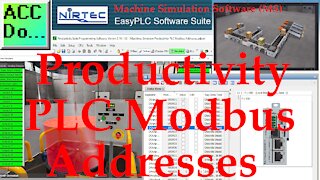 0:58
0:58
AccAutomation
2 years agoMachine Simulator MS Productivity PLC Modbus Addresses
43 -
 0:58
0:58
AccAutomation
2 years agoMachines Simulator (MS) Click PLC Modbus Addresses
80 -
 0:58
0:58
AccAutomation
2 years agoMachines Simulator (MS) Click PLC Modbus Addresses
13 -
 23:02
23:02
AccAutomation
2 years agoClick PLC EasyPLC Gantry Simulator
24 -
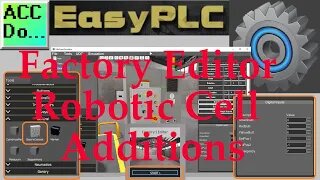 6:26
6:26
AccAutomation
1 year agoEasyPLC Factory Editor Robotic Cell Additions
56 -
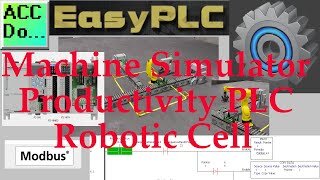 14:56
14:56
AccAutomation
1 year agoEasyPLC Machine Simulator Productivity PLC Robotic Cell
62 -
 23:02
23:02
AccAutomation
2 years agoClick PLC EasyPLC Gantry Simulator
22 -
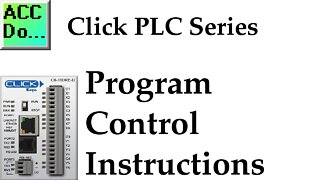 7:55
7:55
AccAutomation
2 years agoClick PLC Program Control Instructions
16