Premium Only Content
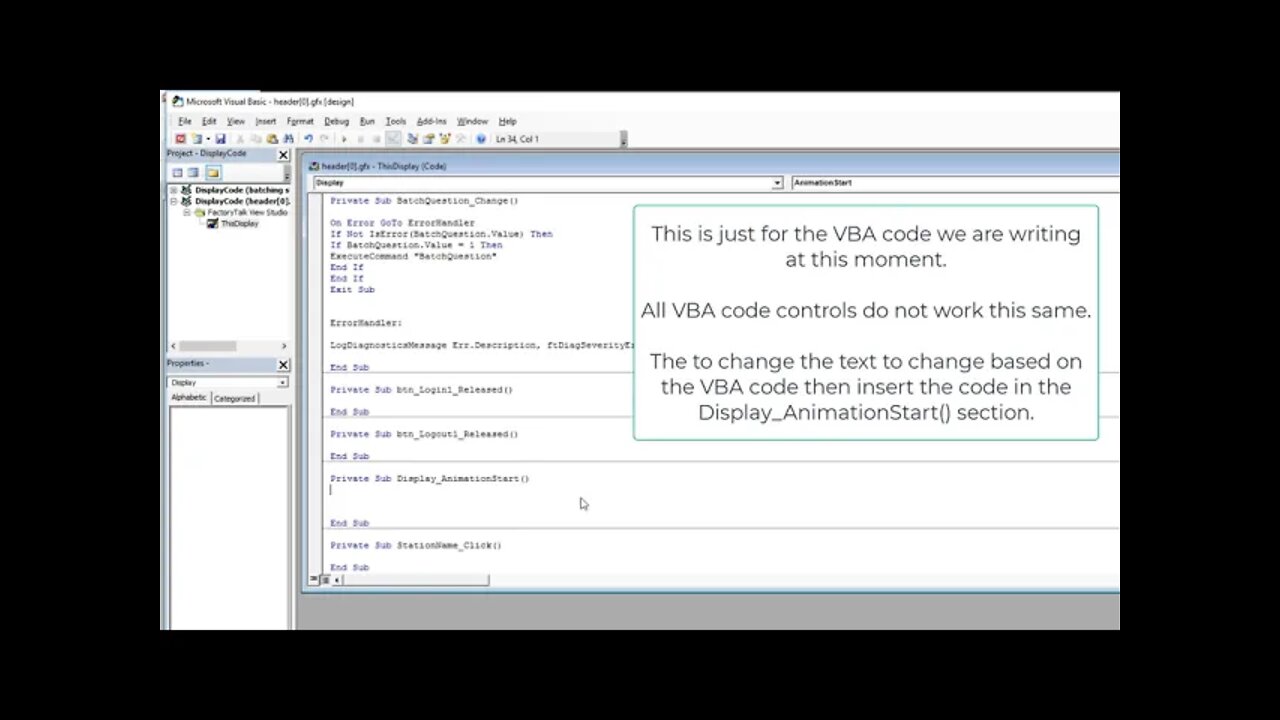
Get Computer Name with VBA Code using FactoryTalk View Studio Site Edition
Adding a text element in your HMI application that is used in the VBA code to display your computer name instead of the text inside the text element by setting Expose To VBA to VBA Control.
1. Create a Text object on your SE graphic display.
2. Once this object is created, right-click on it and select Property Panel
3. Set the ExposeToVBA property to VBA Control
4. Add the following code to your graphic’s AnimationStart event. In this example, the name of the Text object is StationName:
Private Sub Display_AnimationStart()
StationName.Caption = Environ("COMPUTERNAME")
End Sub
0:00 Quick Intro
0:53 Adding the Text Element
1:35 Changing the name of the Text element
2:30 Expose to VBA set to VBA Control
3:15 Opening VBA code
3:40 Find Display Animation
4:00 Writing the VBA code
5:35 Fixing the compile error - I had a fat finger moment
6:17 Explaining the VBA code in-depth
6:30 Testing the VBA code
7:45 Launching the HMI client for another test
8:28 Recommended videos for you
I hope it helped.
Thank you for watching the video.
Learn, Implement, Succeed
Visit:
https://www.allen-bradley-plc-training.com/
Other social media:
LinkedIn: https://www.linkedin.com/in/shane-welcher-sr/
Facebook: https://www.facebook.com/OnlinePLCSupport
#VBAcode #ExposeToVBA #VBAcontrol #FactoryTalk
-
 7:41
7:41
Shane Welcher
2 years agoScaling a PIDE Output for a 4 to 20MA signal
56 -
 1:01:48
1:01:48
BonginoReport
5 hours agoWaddle & Gobble Receive Presidential Pardons! - Nightly Scroll w/ Hayley Caronia (Ep.185)
101K31 -
 53:41
53:41
Katie Miller Pod
4 hours agoMike & Kelly Johnson on Marriage, Family, & Demands of the Job | The Katie Miller Podcast Ep. 16
21.8K14 -
 1:31:04
1:31:04
The Daily Signal
5 hours ago $3.94 earned🚨BREAKING: Judicial CHAOS—$7 Million Somalian Fraud Scandal Thrown Out, Trans Terrorist Released
24.9K11 -
 9:07:11
9:07:11
GritsGG
11 hours ago#1 Most Warzone Wins 4049+!
24.4K2 -
 1:05:43
1:05:43
TheCrucible
6 hours agoThe Extravaganza! EP: 65 (11/25/25)
114K15 -
 7:29:53
7:29:53
The Rabble Wrangler
18 hours agoBattlefield 6 Free Week | Come Play With The Best in the West!
15.8K -
 1:35:57
1:35:57
Kim Iversen
5 hours agoThe Macrons Tried To KILL Candace Owens?
52.7K114 -
 1:15:59
1:15:59
vivafrei
8 hours agoKash interview - 27 Minutes of No Answers! Another Soft-on-Crime Catastrophe! Pedo Coach? & MORE
186K103 -
 1:21:29
1:21:29
Winston Marshall
7 hours agoThe Dangerous Fracturing on the American Right Over Israel
37.5K102