Premium Only Content
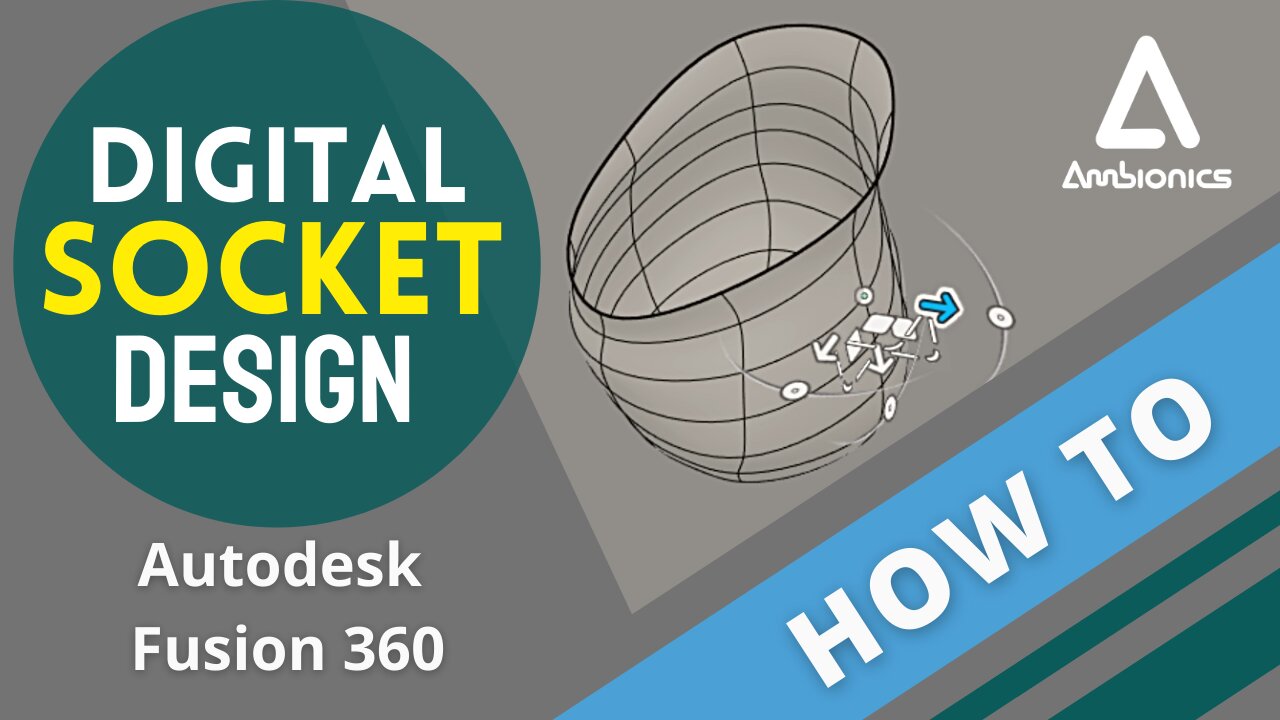
How to Adjust Prosthetic Sockets in Fusion 360 | Tutorial
After 5 months of using the Vario system, it looks like Sol needs a new #Prosthetic socket. This video is a How-to on digital socket adjustments and contains #Tips for #Autodesk #Fusion360 when modeling organic geometry. Sol compares two check sockets at the end.
Background: Sol recently began showing signs that his first Vario-socket needs replacing. After heavy play periods and especially after sports, Sol is left with a red mark from where his paw is rubbing against the socket. It's not painful but is something that cannot be left to worsen. When this starts to happen, Sol must wear a cotton sock over his paw whenever he uses his device. This protects the affected area and along with some ointment, keeps things moving for a couple of weeks. Sol doesn't like wearing cotton socks (which are just 0-6 month-old baby socks). He prefers the smooth surface of annealed rubber which creates a 'suction fit' allowing him to really throw the device around (for example when balancing or changing direction suddenly in football). The sock makes the arm feel loose and that won't do! It's now a race against time to get the new one fabricated. As we are moving into the UK summer, white, expanded rubber will be used this time. Be sure to subscribe to make sure you catch the next episode!
-
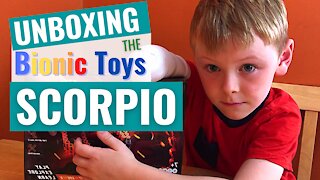 3:20
3:20
Ben & Sol
4 years agoEpisode #1 | Unboxing the SCORPIO
1022 -
 1:15:17
1:15:17
Sean Unpaved
3 hours agoPlayoff Implications On The Line For Cowboys vs. Lions NFC SHOWDOWN! | UNPAVED
22.4K -
 59:30
59:30
Simply Bitcoin
21 hours ago $0.31 earnedThe Bitcoin Crucible w/ Alex Stanczyk & Daniel Batten - Episode 11
10.2K3 -
 8:44
8:44
Jamesons Travels
17 hours ago $0.85 earnedCongress Created This Mess…Now Troops Pay the Price
8.55K15 -
 1:00:13
1:00:13
Timcast
3 hours agoTrump DUNKS On Somalis, Calls For Ilhan Omar To Be DEPORTED
150K46 -
 2:30:27
2:30:27
Steven Crowder
5 hours agoNick Fuentes Sits Down with Crowder
531K1.44K -
 1:07:12
1:07:12
The Rubin Report
4 hours agoHost Gets Visibly Angry as Scott Bessent Rips Him to Shreds in Front of NY Times Crowd
64.7K37 -
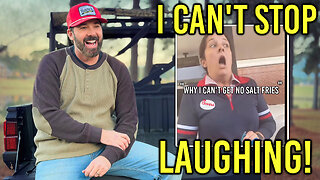 4:42
4:42
Buddy Brown
5 hours ago $1.03 earnedThe Most GHETTO Chick-fil-A Customer EVER! | Buddy Brown
14.9K10 -
 1:11:14
1:11:14
iCkEdMeL
4 hours ago $2.49 earned🔴 BREAKING: Brian Cole Identified as DC Pipe Bomb Suspect — FBI Arrest
31.6K11 -
 LIVE
LIVE
LFA TV
17 hours agoLIVE & BREAKING NEWS! | THURSDAY 12/04/25
1,836 watching