Premium Only Content
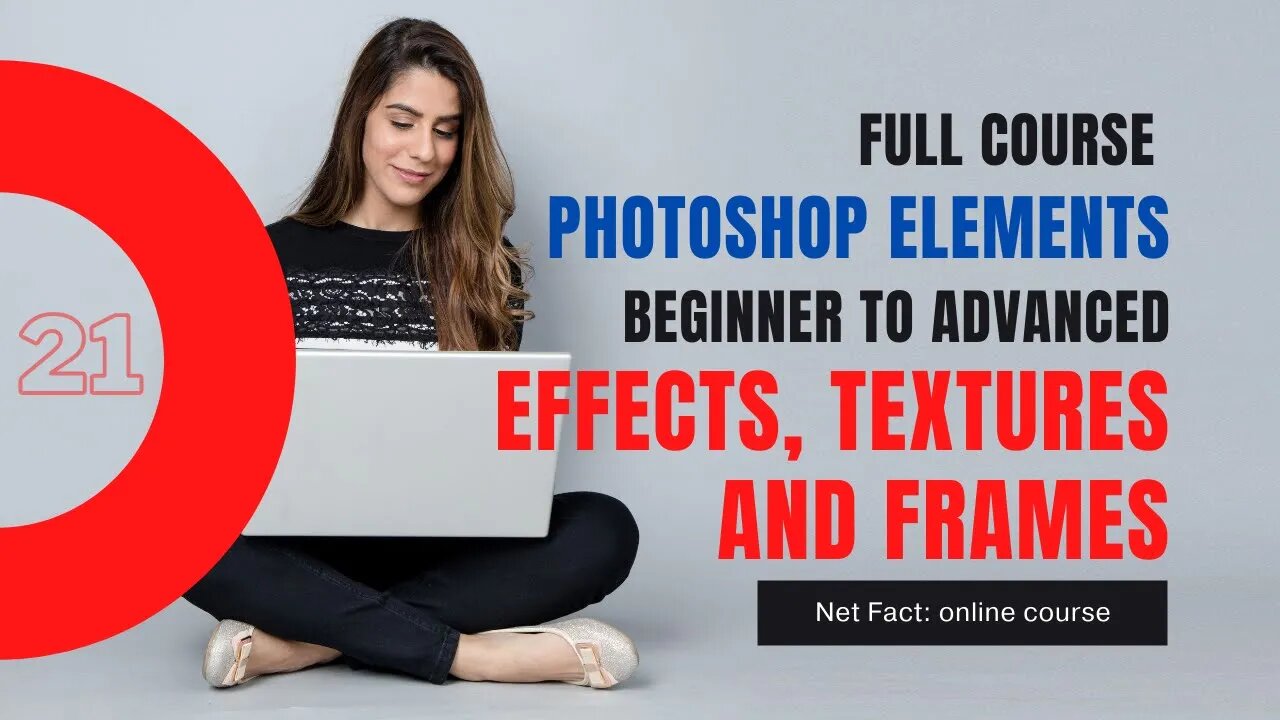
How to Use Effects, Textures and Frames Photoshop Elements
How to Use Effects, Textures and Frames Photoshop Elements
Photoshop Elements Beginner to Advanced Full Course Adjustment Tools
1. Photoshop Elements Beginner to Advanced Full Course Introduction https://youtu.be/V5AiC46tUAo
2. How to Healing and Cloning in Photoshop Elements https://youtu.be/vd43-GblFDg
3. How to Use Smart Brush in Photoshop Elements https://youtu.be/xbtFJLE2lu0
4. How to Use Adjustment Layers Photoshop Elements https://youtu.be/9E5DQjLue64
5. How to Use Adjustment Tools Photoshop Elements https://youtu.be/TN0eVDTGAVU
6. How to Use Text Tools Photoshop Elements https://youtu.be/wFp6OM9W4MA
7. How to Use Advanced Portrait Retouching Tools Photoshop Elements https://youtu.be/y7sqNDaD2tc
8. How to Use Painting and Shape Tools Photoshop Elements https://youtu.be/JYVg_W2GKBM
9. How to Use Masking Tools Photoshop Elements https://youtu.be/2hPc1bNyiGk
10. How to Learn Refine Edge skills in Photoshop Elements https://youtu.be/_Z8KEGocRBM
11. How to Use Quick Selections Tools Photoshop Elements https://youtu.be/mzQkb9-_IYo
12. How to Use Layers Tools Photoshop Elements https://youtu.be/l_QxEWHYZJQ
13. How to Use Photomerge Effects Photoshop Elements https://youtu.be/Stf00ZKuh9c
14. How to Use Camera Raw Photoshop Elements https://youtu.be/sSoVOt57Qsg
15. How to Use Fun Framing Effects Photoshop Elements https://youtu.be/bE96G03y8U0
16. How to Use Blur Effects Photoshop Elements https://youtu.be/pvf2yaTo8oY
17. How to Use Color Adjustments Photoshop Elements https://youtu.be/nrJaAfOR5s8
18. How to Use Cropping and Straightening Photoshop Elements https://youtu.be/rG8Lt_l8l4Y
19. How to Use Brightness Adjustments Photoshop Elements https://youtu.be/Wlo8GdS_HNQ
20. How to Use Portrait Retouching Photoshop Elements https://youtu.be/LeSCkS6JZSU
Hello everyone. Finally I'm starting a new series, Photoshop for Beginners to Advanced Full Course
-
 10:47
10:47
stateofdaniel
1 day agoHouse Dem Claims ICE Pepper Sprayed Her in the Face, BUT the Video Tells a Different Story
5.51K35 -
 DVR
DVR
Pickleball Now
3 hours agoLive: IPBL 2025 Day 7 | Electric All-Star Battle & Epic Hyderabad Royals vs Mumbai Smashers Final!
11.2K1 -
 9:29
9:29
Sideserf Cake Studio
21 hours ago $5.71 earnedHyperrealistic CAKE of a Nostalgic Christmas Decoration!
61.2K9 -
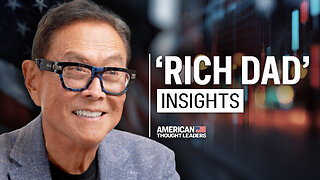 41:54
41:54
American Thought Leaders
17 hours agoHere’s the Real Problem for America’s Middle Class | Robert Kiyosaki
22.8K9 -
 27:56
27:56
Degenerate Plays
1 day ago $3.79 earnedDiagnosed From My Sonic The Hedgehog Fixation? - Batman: Arkham Asylum : Part 17
18.3K -
 1:31
1:31
Damon Imani
3 days agoWhoopi TRASHED Kash Patel’s FBI and Got Calmly DESTROYED by Damon!
23.8K18 -
 2:06
2:06
Memology 101
12 hours ago $2.33 earnedWON'T SOMEBODY PLEASE THINK OF THE POOR NARCOTERRORINOS?!
22K22 -
 18:43
18:43
Nikko Ortiz
1 day agoWorst Karen Internet Clips...
147K19 -
 8:39
8:39
MetatronHistory
1 day agoWhy Did We Switch From Bronze to Iron in Classical Antiquity?
31.6K4 -
 11:01
11:01
MattMorseTV
19 hours ago $19.79 earnedEU caught in $140,000,000 SCANDAL.
44.5K73