Premium Only Content
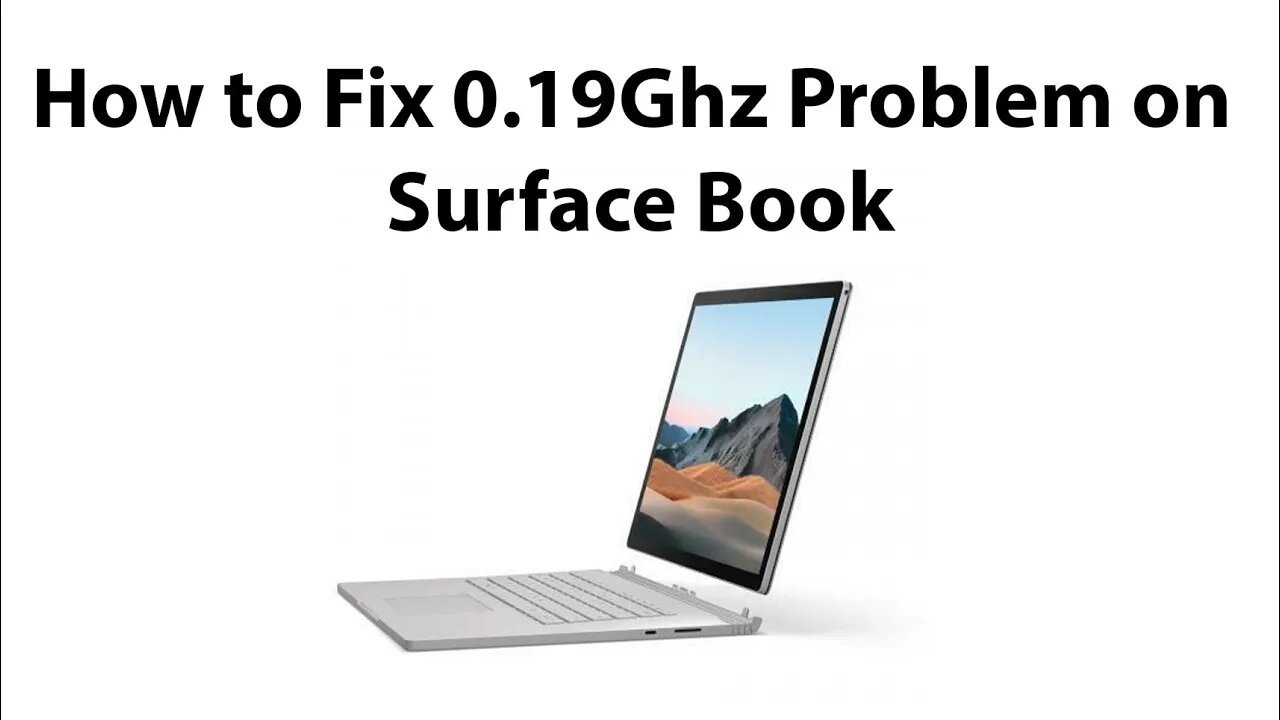
How to Fix Surface Book 0.19Ghz 0.79Ghz (Thermal Throttling)
Does your Surface Book get extremely slow all of a sudden? You check, only to see your CPU is running at 0.19Ghz. Well boy do I have the solution for you!
-
Check Turbo Boost Status:
powercfg -q scheme_current sub_processor perfboostmode
Disable Turbo Boost:
powercfg -setacvalueindex scheme_current sub_processor perfboostmode 0
powercfg -setdcvalueindex scheme_current sub_processor perfboostmode 0
powercfg -s scheme_current
Re-enable Turbo Boost:
powercfg -setacvalueindex scheme_current sub_processor perfboostmode 2
powercfg -setacvalueindex scheme_current sub_processor perfboostmode 2
powercfg -s scheme_current
-
Video size at upload: 95.192 MiB
-
Thank you for your time, hope you enjoyed!
If you have please give me a thumbs up or even subscribe if you wish. If you don't like this video for any reason, please leave a polite comment and you can help me improve! I will remove comments if they endanger the existence of my account. See you next time in my videos!
-
My Portal (All Links): https://www.bungystudios.com/links
Crypto Addresses: https://www.bungystudios.com/pay
-
[Credits]
-
bungystudios bungyarts bungyart creepercast888 creepercast jbnetworkcloud jbgaming
-
 2:29:34
2:29:34
Brandon Gentile
4 days agoHow To Retire 10 Years Early with Just 0.1 Bitcoin
3.83K2 -
 3:19:34
3:19:34
Laura Loomer
6 hours agoEP135: Champagne Communism: Zohran Mamdani's Ugandan Compound EXPOSED
36.4K8 -
 28:39
28:39
The Why Files
3 days agoCryptids Vol. 4 | Bunyips, Yowie and Australian Nightmare Fuel
50.4K38 -
 1:07:06
1:07:06
Mike Rowe
18 days agoThe Fight For America's Heartland | Salena Zito #442 | The Way I Heard It
35.4K48 -
 2:43:30
2:43:30
TimcastIRL
7 hours agoSouth Park Goes FULL CHARLIE KIRK, Latest Episode ROASTS Trump Again | Timcast IRL
218K111 -
 DVR
DVR
SpartakusLIVE
7 hours agoThe Return of the KING of Content
51K -
 10:05
10:05
MattMorseTV
10 hours ago $8.39 earnedHe actually did it...
60.5K26 -
 1:32:39
1:32:39
Anthony Rogers
1 day agoEpisode 376 - Todd Schowalter
32.9K -
 3:42:07
3:42:07
megimu32
7 hours agoOTS: Movie Tie-In Games + Remakes: Let’s Play Memory Lane
46.8K5 -
 1:15:06
1:15:06
Adam Does Movies
14 hours ago $1.03 earnedTalking Movies + Ask Me Anything - LIVE
32K8