Premium Only Content
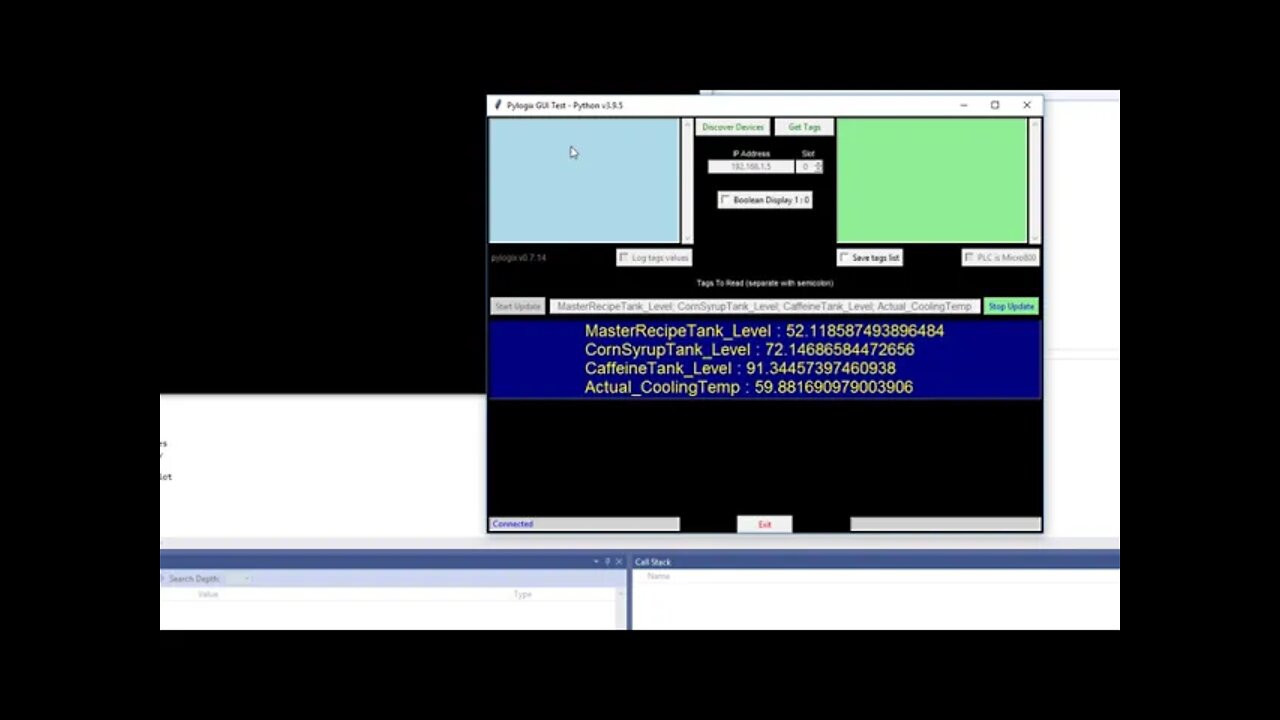
Using Pylogix to Read PLC Data through a Python3 GUI
Reading data from a Rockwell Automation controllogix processor using Pylogix from GitHub. In this example, we show the Pylogix GUI being used with Visual Studio 2019.
You can directly download this from GitHub or use your CMD to use the pip install from the GitHub page which has instructions there.
Resource one:
https://pypi.org/project/pylogix/
GitHub:
https://github.com/dmroeder/pylogix
0:00 Where to get the PyLogix from GitHub
1:00 About the PyLogix examples
1:30 Where to manually add these Pylogix files
2:05 Using the Pylogix GUI
3:18 Making a new Project in Visual Studio 2019
4:20 Making simple edits to the PyLogix GUI
5:15 Changing the default IP address & Tags in PyLogix GUI
7:05 Starting the PyLogix GUI
7:20 Monitoring tags
8:55 Where to get the files & how to install from GitHub
9:35 Using CMD to check PyLogix version
10:20 Editing the PyLogix GUI colors
13:15 Recommended Videos for you
I hope it helped.
Thank you for watching the video.
Learn, Implement, Succeed
Visit:
https://www.allen-bradley-plc-training.com/
Other social media:
LinkedIn: https://www.linkedin.com/in/shane-welcher-sr/
Facebook: https://www.facebook.com/OnlinePLCSupport
#Python3 #PyThonPLC #PyLogix
-
 3:59
3:59
Shane Welcher
1 year agoStudio 5000 Download Failed - Communications Timed Out
42 -
 DVR
DVR
Bannons War Room
10 days agoWarRoom Live
2.58M436 -
 16:06
16:06
The Rubin Report
8 hours agoProof the Islamist Threat in England Can No Longer Be Ignored | Winston Marshall
34.3K24 -
 2:07:07
2:07:07
Robert Gouveia
5 hours agoFBI Files Coverup! Bondi FURIOUS; SCOTUS Stops Judge; Special Counsel; FBI Does
40.5K32 -
 56:15
56:15
Candace Show Podcast
5 hours agoBREAKING: My FIRST Prison Phone Call With Harvey Weinstein | Candace Ep 153
107K69 -
 LIVE
LIVE
megimu32
1 hour agoON THE SUBJECT: The Epstein List & Disney Channel Original Movies Nostalgia!!
207 watching -
 9:06
9:06
Colion Noir
10 hours agoKid With Gun Shoots & Kills 2 Armed Robbers During Home Invasion
16.9K3 -
 54:28
54:28
LFA TV
1 day agoUnjust Man | TRUMPET DAILY 2.27.25 7PM
19.7K2 -
 20:10
20:10
CartierFamily
7 hours agoAndrew Schulz DESTROYS Charlamagne’s WOKE Meltdown on DOGE & Elon Musk!
36.8K45 -
 1:36:39
1:36:39
Redacted News
5 hours agoBOMBSHELL EPSTEIN SH*T SHOW JUST DROPPED ON WASHINGTON, WHAT IS THIS? | Redacted w Clayton Morris
145K242