Premium Only Content
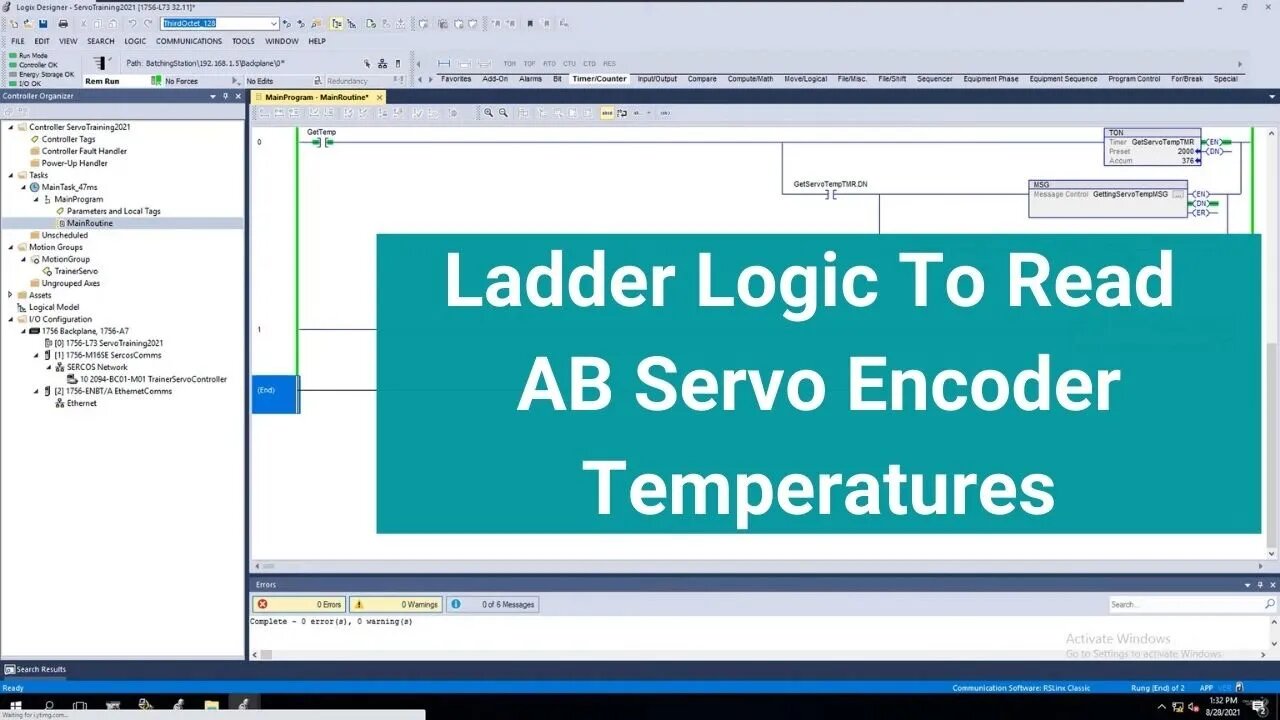
Retrieving Encoder Temperature on a Kinetix Servo Drive Using Studio 5000 Message Instruction
Get a servo motor encoder temperature using a simple message instruction for all Stegman hyperface encoders. This process is great for all model servo motors as they have been made with hyperface encoders for the last few years.
In the video, I am using a sercos network with a B310 servo that uses a hyperface encoder which is why the system works easily. This video shows how to set up a non-CIP motion servo drive, meaning, a sercos communication drive.
Sercos Message Instruction Setup:
Message Type: SERCO IDN Read
Service Type: Data
Identification Number: P 0 302
Element: 7:Operation Value
Data Type: INT
Retrieving Encoder Temp on a Kinetix Servo Drive Tech note:
https://rockwellautomation.custhelp.com/app/answers/answer_view/a_id/62638/loc/en_US
Kinetix 5500/5700: Obtaining VP Series Motor Temperature Tech Note:
https://rockwellautomation.custhelp.com/app/answers/answer_view/a_id/573908/loc/en_US
In other words, if you use a 5500 or 5700 Kinetix then this will work with Hyperface encoders only, not the new VPC type motors. For any type of servo controller you use, make sure the motor encoder is a Stegman hyperface encoder.
The Destination Element should be of type REAL for CIP motion servo drives.
Note:
The Class value is 42 for all CIP Axis attributes. The Instance will change with modules that have more than one axis per module, for example, the Kinetix 5700 dual-axis module. The instance value will depend on which axis the instruction is writing or reading. The Instance values are:
1 for Axis A
2 for the Auxiliary Feedback Axis A
3 for Axis B
4 for the Auxiliary Feedback Axis B.
CIP Motion Message Setup:
CIP Message Type: Generic CIP
Service Type: Get Single Attribute
Class: 42
Instance: Either 1 or 3 depending on if this is dual-axis
Attribute: 282
Side Note:
Attribute changes from 283 to 282 on CIP motion, on Sercos the Attribute is 282 as the video shows.
If you are not using a motor with a Stegman hyperface encoder then please use drive executive or Connected Components WorkBench to connect with the servo drive, look for the parameter you want to use the try to use a GSV or Get System Values for that parameter.
Note:
If you are using a Kinetix 5500, 5700, 6200 servo controller then you can open the motor parameters in the axis properties in the motion group but it may be best to monitor the torque of the motor instead of the temperature.
Monitoring torque greatly helps you see if the motor is under stress from mechanical wear or binding.
0:00 Overview talk about what servo are included
1:25 Explaining my servo setup
2:30 Explaining the Ladder Logic
2:45 Explaining the message instruction
4:50 Explaining the compute instruction
5:25 Math Formula for Celcius to Fahrenheit
6:00 Running the servo to increase the temperature
10:00 How to use this CIP motion
11:45 Recommended videos for you
I hope it helped.
Thank you for watching the video.
Learn, Implement, Succeed
Visit:
https://www.allen-bradley-plc-training.com/
Other social media:
LinkedIn: https://www.linkedin.com/in/shane-welcher-sr/
Facebook: https://www.facebook.com/OnlinePLCSupport
#Studio5000 #Encoder #Servo
-
 7:41
7:41
Shane Welcher
1 year agoScaling a PIDE Output for a 4 to 20MA signal
24 -
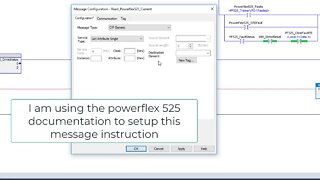 13:24
13:24
Shane Welcher
2 years ago $0.01 earnedReading PowerFlex 525 Output Current Using Message Instructions in Studio 5000
18 -
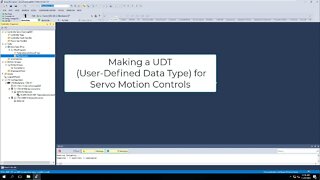 9:53
9:53
Shane Welcher
2 years agoStudio 5000 Servo Motion Axis UDT | User-Defined Data Type
39 -
 19:47
19:47
Shane Welcher
2 years ago $0.02 earnedBit Shift Left Instruction in Studio 5000 | Rockwell Automation BSL Instruction
56 -
 7:04
7:04
Shane Welcher
3 years agoStudio 5000 MOV Instruction Tutorial | State Machine Example
62 -
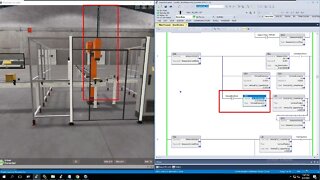 5:39
5:39
Shane Welcher
3 years agoStudio 5000 Negate Instruction Tutorial | Real-World Application Use
15 -
 8:33
8:33
Shane Welcher
3 years agoStudio 5000 Compute Instruction Tutorial | Celsius to Fahrenheit Conversion
27 -
 16:16
16:16
jbbaldwin
2 years ago3625 Wrightwood Drive, Studio City
12 -
 1:03
1:03
Bright Light News
2 years agoAfter Retrieving His Truck, Convoy Member Shares Message
9.78K12 -
 0:12
0:12
Motivational & Inspirational Quotes
3 years agoWriting A Message In A Blackboard Using A Chalk
28