Far Cry 1 2004 original game playing 8K 120FPS
If you want to toss a cup of coffee BTC bc1qwsgcvcp8ddhppx792rfyw2hwv62uzjsmt35wme
If you want a full list of every console command and system variable used in Far Cry, type "\dumpcommandsvars" (without quotes) in the console.
This will write a large text file called consolecommandsandvars.txt to your \UBISOFT\Crytek\Far Cry\ directory or anywhere your game is installed
For LOD distant distant,objects,terrain,vegetation put the game in devmode first for the following to work.
ADD this to shortcut to game: -devmode(space needed before - to work for -devmode in shortcut)
1) Go to Far Cry install folder and make backup of DevMode.lua
2) Open DevMode.lua with any text editor
3) Find this line:When in game press F11 to activate
Input:BindCommandToKey("#ToggleAIInfo()","f11",1);
4) Replace it with:
Input:BindCommandToKey("#ViewDistances()","f11",1);
function ViewDistances()
e_terrain_lod_ratio = "0"
e_vegetation_sprites_min_distance = "800"
e_obj_view_dist_ratio = "150"
e_shadow_maps_view_dist_ratio = "100"
end
The commands are for distant,objects,terrain,vegetation and not for small objects up close. Look through consolecommandsandvars.txt for small objects.
EG:
variable: e_vegetation_min_size CHEAT
type: float
current: 0.000000
help: Minimal size of static object, smaller objects will be not rendered
Far Cry 1 fun Messing around . Game version 1.04,LOL get killed from anywhere.They can shoot through walls and things,makes game tough or frustrating.For me the nostalgic part was not great fun but could be different for others.
♦ CPU - Intel 10850X With MasterLiquid Lite ML240L RGB AIO
♦ GPU - Nvidia RTX 3080
♦ RAM - G.Skill 32 GB DDR4 (CL 17 4400Mhz)
♦ Mobo - Asus Tuf Gaming Wifi (BIOS 2420)
♦ SSD - NVME SSD 1TB
♦ DSP - LG B9 65" 4K UHD HDR OLED G-Sync Over HDMI
♦ PSU - Antec High Current Pro 1200W
-
 36:46
36:46
PC Gaming
6 months agoFINAL FANTASY VII REMAKE 4K HDR RTX 4090 14600K
5 -
 7:06
7:06
KFC Radio Clips
2 hours agoShane Gillis Tells Us His Worse First Date Story
1243 -
 59:42
59:42
Ben Shapiro
2 hours agoEp. 1989 - The Debate Is COMING
13.5K20 -
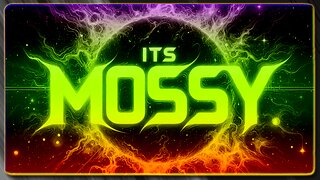 LIVE
LIVE
ItsMossy
5 hours ago🔴🔴LIVE NOW ITS FRIDAY🔴🔴 - #RumbleTakeover
517 watching -
 1:07:00
1:07:00
Russell Brand
5 hours ago“Something BIG is about to happen” - EXCLUSIVE Alex Jones Interview on INFOWARS shut down - 391
99.4K384 -
 1:00:45
1:00:45
Dr. Eric Berg
4 days agoThe Dr. Berg Show LIVE June 21, 2024
30.9K8 -
 1:26:31
1:26:31
Benny Johnson
3 hours agoBiden Goes into HIDING! 'Debate Prep' for a WEEK, Dems Declare 'Its Over' | Trump ROLLS In The Polls
50.1K127 -
 58:43
58:43
The Nima Yamini Show
2 hours agoNIMA X RICH COOPER
12.4K -
 DVR
DVR
Film Threat
17 hours agoACOLYTE! PLUS MEN ARE BACK! THE BIKERIDERS AND EMMA STONE BARES ALL | Film Threat Livecast
19.1K -
 14:51
14:51
Dr David Jockers
2 hours agoTop 7 Tips to Balance Blood Sugar and Burn Fat
8K3