Premium Only Content
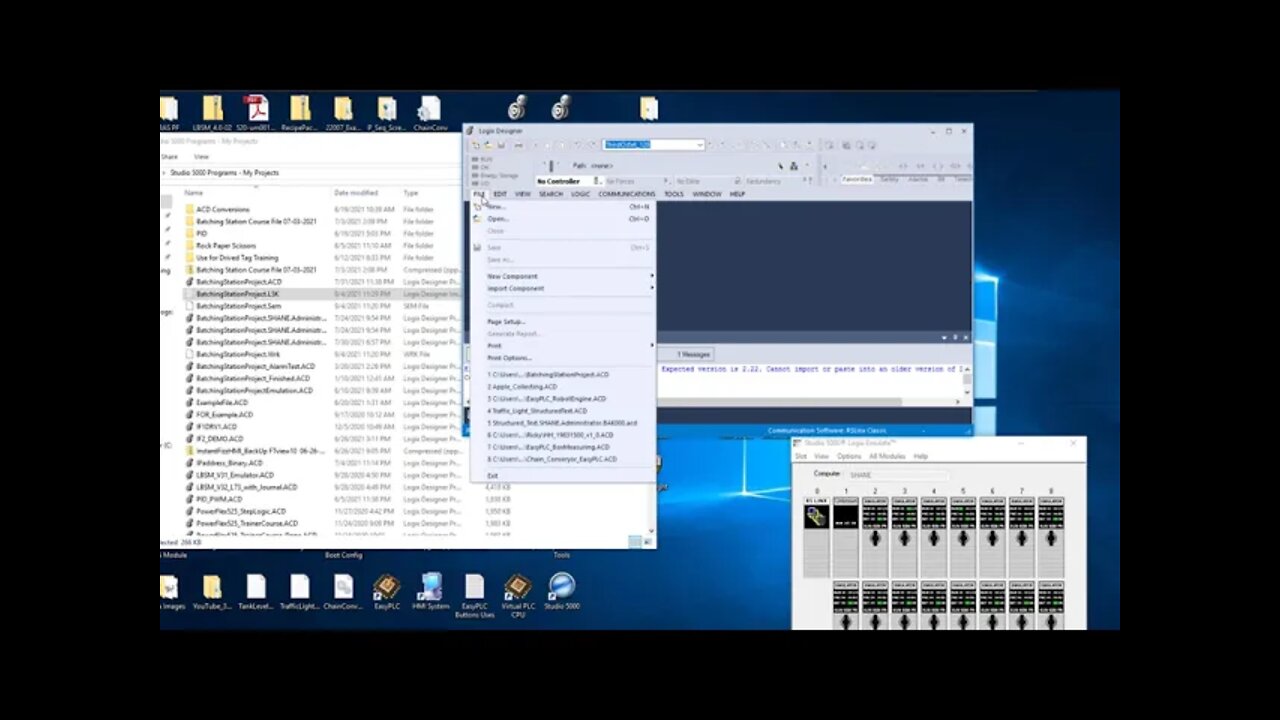
Changing Studio 5000 Versions Using an L5K | Studio 5000 V32 back to Studio 5000 V31
This process will show you how to convert a simple Studio 5000 program from one version back to an earlier version.
Throughout the video, I explain the process & some limitations as well so please understand that editing an L5K has been a go-to process for me on many occasions.
This process does change slightly on RSlogix 5000 but is actually a bit easier in my opinion. In the video, I am using two of the most current versions Studio 5000 V32 then changing it back to Studio 5000 31.
There could be many reasons to do this & the support on the internet has been limited so I thought I would try to help by making this short video.
It may sound funny but I go back I reference my own videos from time to time as I work on different projects because we all forget things as we grow into a better version of ourselves.
It is my motto to be a better version of myself tomorrow than I am today & which requires moving forward, I am sure you know that after all, you are watching this video.
Thank you for the support.
0:00 Changing Versions Forward
0:32 Save As L5K
1:20 Importing an L5K file in Studio 5000
1:40 Changing the Studio 5000 Version
2:00 Failed to convert
2:45 Opening the L5K and making edits
3:00 Importing the edited L5K file in Studio 5000
3:25 Succesfully changed Studio 5000 versions
4:15 Showing the versions side by side
4:35 Talking about watch out
5:00 Recommended videos for you
I hope it helped.
Thank you for watching the video.
Learn, Implement, Succeed
Visit:
https://www.allen-bradley-plc-training.com/
Other social media:
LinkedIn: https://www.linkedin.com/in/shane-welcher-sr/
Facebook: https://www.facebook.com/OnlinePLCSupport
#PLC #L5K #Studio5000
-
 5:21
5:21
Shane Welcher
1 year ago $0.02 earnedRockwell Automation's Studio 5000 V30 Servo Motion Group Not Synced
97 -
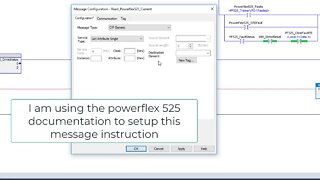 13:24
13:24
Shane Welcher
3 years ago $0.01 earnedReading PowerFlex 525 Output Current Using Message Instructions in Studio 5000
29 -
 0:57
0:57
mikeybonez18
3 years agoStudio sesh
17 -
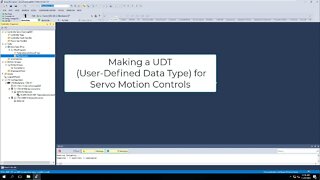 9:53
9:53
Shane Welcher
3 years agoStudio 5000 Servo Motion Axis UDT | User-Defined Data Type
46 -
 7:04
7:04
Shane Welcher
3 years agoStudio 5000 MOV Instruction Tutorial | State Machine Example
67 -
 11:09
11:09
Shane Welcher
3 years agoConnecting Studio 5000 Logix Emulate to a PLC Program
31 -
 14:15
14:15
iPrepPro
3 years ago $0.02 earnedStudio Space
42 -
 0:12
0:12
SGMajorwood
3 years agoStudio goofing
16 -
 LIVE
LIVE
Lofi Girl
3 years agolofi hip hop radio 📚 - beats to relax/study to
171 watching -
 2:14:13
2:14:13
FreshandFit
14 hours agoShe Was Given Extravagant Gifts And STILL Friendzoned Him +EXPOSED
196K37