Premium Only Content
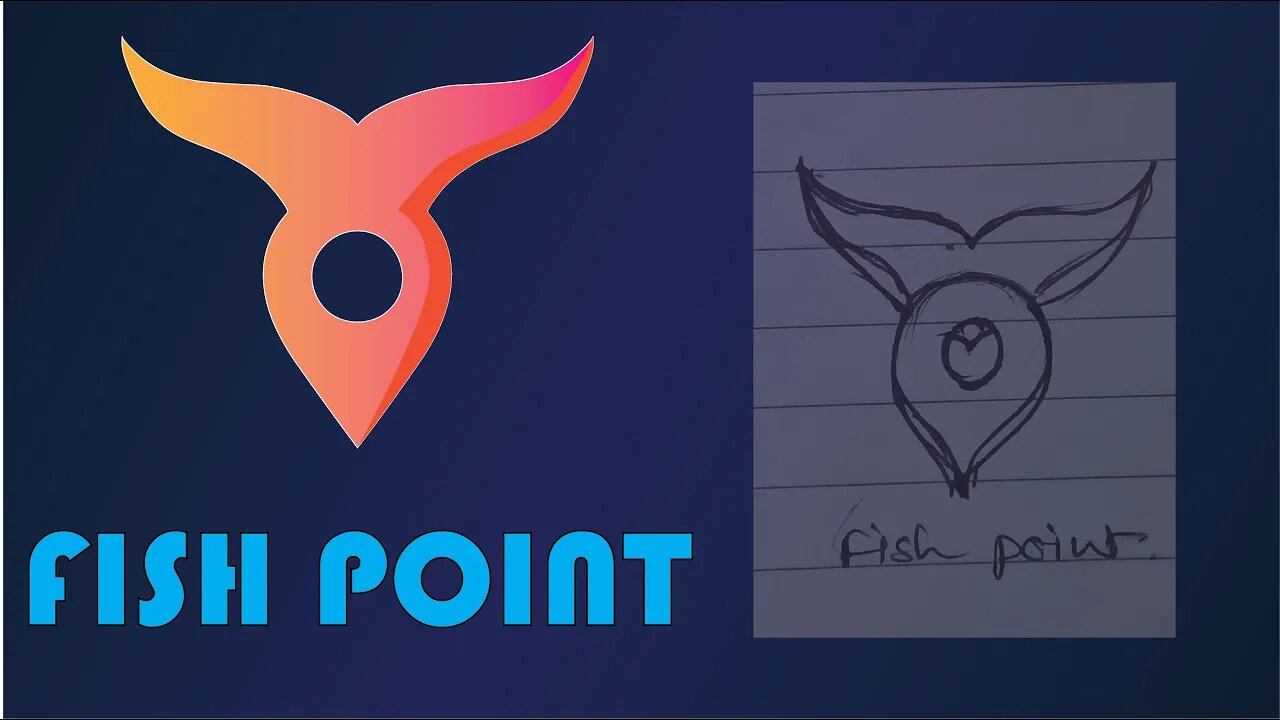
|| The logo design process from sketch to the end || adobe illustrator tutorial || LOGO DESIGN ||
LOGO DOWNLOAD LK :https://drive.google.com/drive/folders/1WVR2tRLfii1f-Ce8xELzENNz8za-mHkc?usp=sharing
You have to follow following steps
goto file.
place.
Click and drag to place the sketch. ok.
let's rotate a little. perfect.
decrease the opacity to 50 %. ok.
goto object. lock. selection.
now the sketch is locked.
to make smooth curves, i will
select the curvature tool. hold down the space bar to activate the hand tool, to move the artboard.
hold down the "alt" key then click here, and here.
close the shape.
now, click and drag to make the curves.
always try to align the curves with the sketch. ok.
click here. and here. drag to make a curve.
right-click. join. drag to make the upper curve. perfect.
now repeat the process. perfect.
using the same technique, with the curvature tool, I will make the other curves. perfect.
now select all. hold down the "alt" key then click and drag.
congratulation. this is our outline. now, go to the Layers panel.
find the linked file. hide the sketch.
now let's add the gradient. select all, then go to the eyedropper tool, and pick the gradient. perfect.
I think this part here is not balanced.
goto the knife tool. hold down the "alt" key then click and drag to separate.
select and delete.
select these parts. go to object, transform, reflect.
Click on "copy".
with the left arrow, move to the left to align with the original object. ok. zoom in to see if they are perfectly aligned.
perfect. select them.
now, goto the pathfinder tool. Click on "unite". perfect.
let's move the head to the left a little. ok.
now our logo looks more balanced.
let's add another gradient to get some depth.
again with the curvature tool.
click here. and here.
Click and drag to make the curves.
hold down the "alt" key then click.
click join to close the shape.
select the new shape. get the eyedropper tool and pick this gradient.
select the two shapes and get the shape builder tool.
hold down the "alt" key then click to cut off this part. perfect.
now, click on "opacity", and change the blending mode to multiply. ok. now, repeat the process to make other gradients.
ok.
#logotutorial#adobetutorial#fishlogo#designing#logo#logodesign#adobeillustrator#logoillustrator#designing#graphicdesign#logographic#logoart#fishpoint#fish#masa#logomaker#makinglogo#logodesigning#designmaking
-
 LIVE
LIVE
The Robert Scott Bell Show
5 hours agoTom Renz, Medical Kidnapping, Trust in Doctors Declines, Allergy-Suicide Link, Rockefeller’s Food Agenda - The RSB Show 10-8-25
80 watching -
 LIVE
LIVE
Pop Culture Crisis
1 hour agoTHE WITCHER Recasting Plot EXPOSED, TRON: Ares Premiere DISASTER, Harry Potter Leaks | Ep. 931
311 watching -
 LIVE
LIVE
Film Threat
20 hours agoTRON: ARES EARLY REVIEW + AMAZON'S NEW VISION FOR BOND | Hollywood on the Rocks
46 watching -
 LIVE
LIVE
The HotSeat
57 minutes agoArson NOT Climate Change Is Burning Caly!
479 watching -
 LIVE
LIVE
Owen Shroyer
1 hour agoOwen Report - 10-08-2025 - Is MAGA Even MAGA Anymore?
717 watching -
 1:29:40
1:29:40
The Quartering
2 hours agoAnother Lefty Terror Attack, Charlie Kirk Bombshell, Leftists Have Left X & More
90.1K30 -
 1:58:38
1:58:38
Steven Crowder
6 hours agoPillaging America: Lefty Celebs Prove Exactly Why Every Illegal Must Get Out
381K293 -
 1:02:01
1:02:01
DeVory Darkins
4 hours ago $26.44 earnedComey appears in court as California Democrat EMBARRASSES herself in brutal interview
83K54 -
 4:34:25
4:34:25
Side Scrollers Podcast
5 hours agoTwitch CEO Testifies in Congress + Hasan Piker Accused of DOG Abuse + More | Side Scrollers
34.4K4 -
 LIVE
LIVE
Reidboyy
4 hours ago $0.61 earnedTHEY GOT RID OF SBMM WTF!?!? (Go Phillies)
65 watching
