Premium Only Content
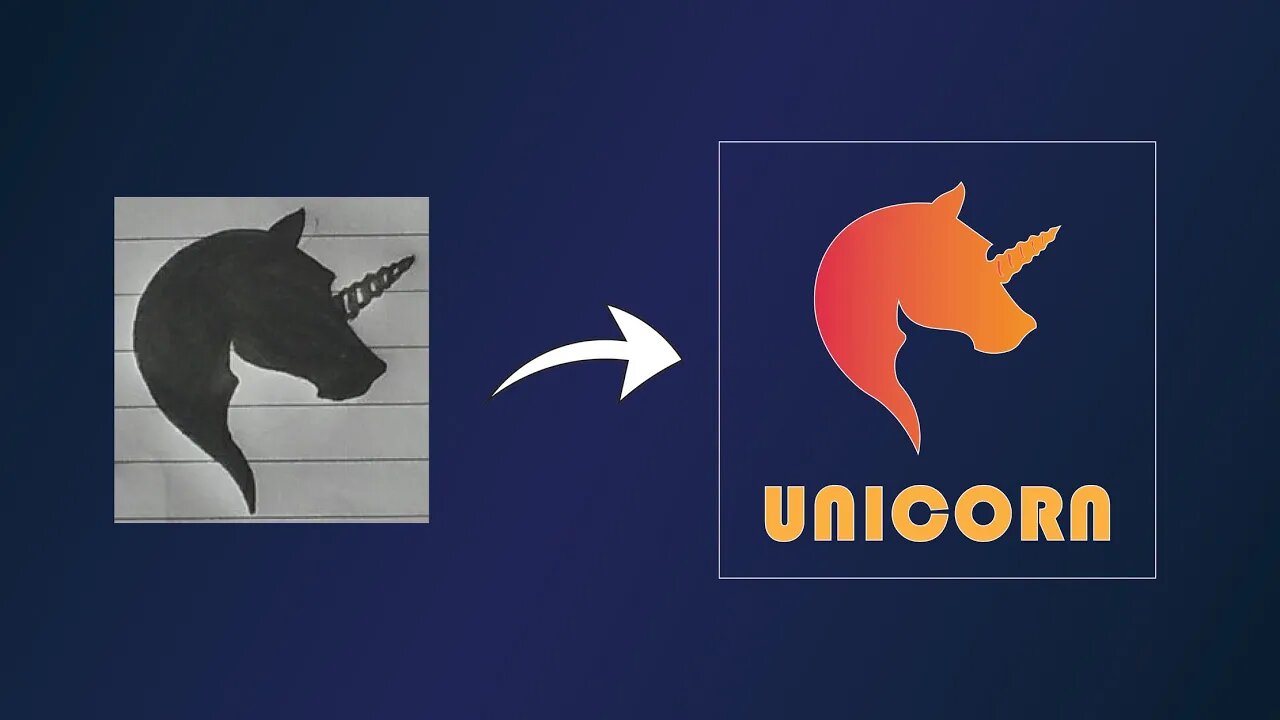
|| The logo Tutorial for UNICORN || adobe illustrator tutorial || LOGO DESIGN ||
LOGO DOWNLOAD LK :https://drive.google.com/drive/folders/1WVR2tRLfii1f-Ce8xELzENNz8za-mHkc?usp=sharing
You have to follow following steps
goto file.
place.
Click and drag to place the sketch. ok.
let's rotate a little. perfect.
decrease the opacity to 50 %. ok.
goto object. lock. selection.
now the sketch is locked.
to make smooth curves, i will
select the curvature tool. hold down the space bar to activate the hand tool, to move the artboard.
hold down the "alt" key then click here, and here.
close the shape.
now, click and drag to make the curves.
always try to align the curves with the sketch. ok.
click here. and here. drag to make a curve.
right-click. join. drag to make the upper curve. perfect.
now repeat the process. perfect.
using the same technique, with the curvature tool, I will make the other curves. perfect.
now select all. hold down the "alt" key then click and drag.
congratulation. this is our outline. now, go to the Layers panel.
find the linked file. hide the sketch.
now let's add the gradient. select all, then go to the eyedropper tool, and pick the gradient. perfect.
I think this part here is not balanced.
goto the knife tool. hold down the "alt" key then click and drag to separate.
select and delete.
select these parts. go to object, transform, reflect.
Click on "copy".
with the left arrow, move to the left to align with the original object. ok. zoom in to see if they are perfectly aligned.
perfect. select them.
now, goto the pathfinder tool. Click on "unite". perfect.
let's move the head to the left a little. ok.
now our logo looks more balanced.
let's add another gradient to get some depth.
again with the curvature tool.
click here. and here.
Click and drag to make the curves.
hold down the "alt" key then click.
click join to close the shape.
select the new shape. get the eyedropper tool and pick this gradient.
select the two shapes and get the shape builder tool.
hold down the "alt" key then click to cut off this part. perfect.
now, click on "opacity", and change the blending mode to multiply. ok. now, repeat the process to make other gradients.
ok.
#logo#logodesign#adobeillustrator#logoillustrator#designing#graphicdesign#logographic#logoart#unicorn#unicornlogo#unicornart
-
 18:18
18:18
DeVory Darkins
16 hours ago $16.58 earnedPortland gets NIGHTMARE NEWS as Trump orders Troops to crush violent rioters
18K141 -
 LIVE
LIVE
TonYGaMinG
2 hours ago⚔ Trying out this NEW game called " SWORN " ⚔
483 watching -
 LIVE
LIVE
Lofi Girl
2 years agoSynthwave Radio 🌌 - beats to chill/game to
191 watching -
 29:27
29:27
James Klüg
1 day agoAmericans Remembering Charlie Kirk
13.9K3 -

GoA_Malgus
9 hours ago $0.13 earnedGoA Malgus - The Legend Has Returned!!! - Live domination on Black Ops 6
6.67K -
 48:15
48:15
SouthernbelleReacts
1 day ago $8.60 earnedWeapons (2025) REACTION | Josh Brolin, Julia Garner, Alden Ehrenreich | Horror-Mystery Thriller
36K21 -
 39:36
39:36
mizery
4 days ago $0.79 earnedI Mastered Fortnite in 30 Days
17.5K6 -
 25:50
25:50
ChopstickTravel
18 days ago $3.69 earned24 Hours With Sri Lanka’s Vedda People!! (Barehand Honey Harvest)
32.1K5 -
 8:13
8:13
Danny Rayes
1 day ago $2.61 earnedMost Hated Teacher on Tiktok
20K18 -
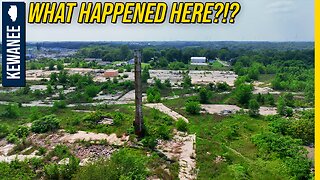 15:31
15:31
Chris Harden
9 days ago $3.38 earnedWhat Happened to Kewanee, Illinois?
21.1K11