Premium Only Content
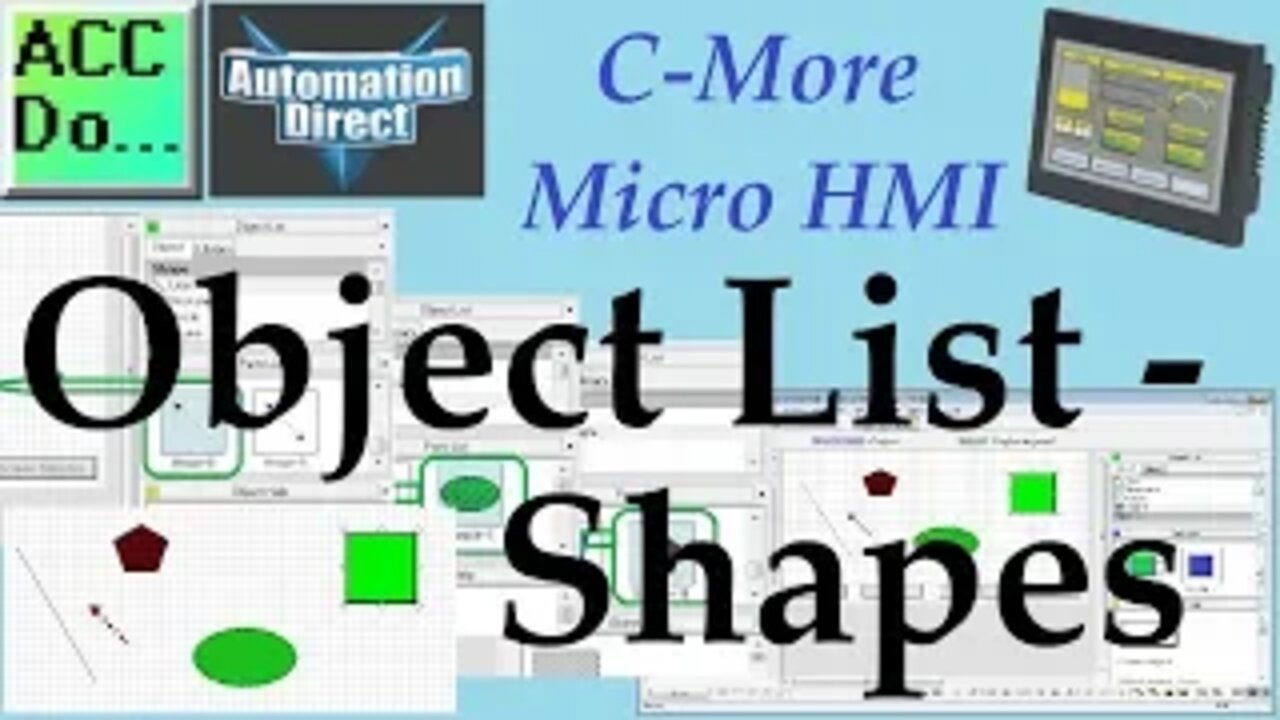
C-More Micro HMI Object List Shapes
We will now look at shapes like lines, rectangles, circles, and frames that we can use on our C-More Micro HMI. The C-More Micro HMI Panel software uses virtual components called Objects. These objects are programmable to simulate the functions that you require on your automation project. Pushbuttons, Switches, meters, and graphs are just a few of the objects that are available to you.
We can place several of these objects on the one-panel screen and have multiple panel screens. This helps you produce simple, intuitive looking human-machine interfaces. We will be looking at our program we have so far developed (Simulate Project) and add shapes to our blank page. The navigation of the objects and additional information will also be discussed. Let’s get started.
More information can be obtained on our website. This includes all of the links mentioned in this video.
http://accautomation.ca/c-more-micro-hmi-object-list-shapes
Previously we have discussed the following in our C-More Micro HMI Panel:
System Hardware
http://accautomation.ca/c-more-micro-hmi-system-hardware
Unboxing and Review Video
https://youtu.be/_uCcALMqYlM
Installing the Software
http://accautomation.ca/c-more-micro-hmi-installing-the-software
Installing the Software Video
https://youtu.be/BIGrOvxlDTI
- Update Automation Direct Software C More Micro Software Video
https://youtu.be/MNjTpirZs1s
System Setup Screens
http://accautomation.ca/c-more-micro-hmi-system-setup-screens
System Setup Screens Video
https://youtu.be/KolqJkKKhaA
First Program
http://accautomation.ca/c-more-micro-hmi-first-program
First Program Video
https://youtu.be/FsUe-b3JSns
First Program Part 2 PLC to/from Panel
http://accautomation.ca/c-more-micro-hmi-first-program-part-2
First Program Part 2 Video
https://youtu.be/GDCDTV0_vr0
Common Screen Menu
http://accautomation.ca/c-more-micro-hmi-common-screen-menu
Common Screen Menu Video
https://youtu.be/Y5Xj3w0kY5M
Simulate Project
http://accautomation.ca/c-more-micro-hmi-simulate-project
Simulate Project Video
https://youtu.be/cLyDmpFisMc
There are several reasons that we are using the EA3-T4CL C-More Micro Panel.Here are a few:
• Touch screen display
• Free downloadable programming software
• 482 x 272 pixel display (WQVGA) with up to 40 lines by 80 characters of text and graphics
• 32K colours
• 14MB memory
• Built-in USB type Micro-B programming port
• Built-in RJ45 Ethernet Port
• Built-in 15-pin serial communications port
• Built-in RJ12 serial communications port
• Built-in Alarm Control setup that activates beep, back-light flash, customized alarm banner, and red LED blinking
• 0 to 50 °C (32 to 122 °F) operating temperature range (IEC 60068-2-14)
• NEMA 4/4X, IP65 compliant when mounted correctly, indoor use only
• UL, cUL & CE agency approvals
• 2-year warranty from date of purchase
-
 25:29
25:29
Stephen Gardner
1 hour ago💣 Trump White House UNEXPECTED Move + Thune DESTROYS Schumer on Senate Floor!!
2285 -
 1:01:45
1:01:45
Playback Request Live
1 hour agoPRL LIVE @ DREAMHACK!!
10.3K1 -
 LIVE
LIVE
Dr Disrespect
5 hours ago🔴LIVE - DR DISRESPECT - ARC RAIDERS - DANGEROUS ADVENTURES (LEVEL 12)
1,448 watching -
 14:15
14:15
Tactical Advisor
5 days agoEverything You Need To Know About PSA Mixtape Vol 1. (FIRST LOOK)
2.82K3 -
 LIVE
LIVE
Jeff Ahern
1 hour agoFriday Freak out with Jeff Ahern
107 watching -
 14:54
14:54
The Kevin Trudeau Show Limitless
2 days agoThe Hidden Force Running Your Life
54.4K8 -
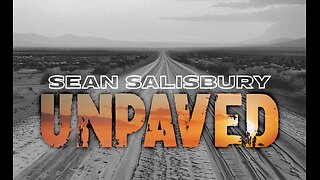 1:03:55
1:03:55
Sean Unpaved
3 hours agoRavens' Resurrection Night: Lamar Buries Miami, NFL/CFB Spooky HC Shifts, & Kalshi's Week 9/10 Odds!
26.5K -
 2:16:48
2:16:48
Film Threat
1 day agoHALLOWEEN HORROR + BACK TO THE FUTURE RERELEASE + MORE REVIEWS | Film Threat Livecast
7.99K -
 1:21:16
1:21:16
Steven Crowder
6 hours ago10th Annual Halloween Spooktacular: Reacting to the 69 Gayest Horror Movies of All Time
258K164 -
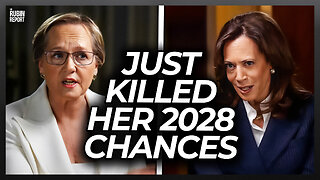 57:39
57:39
The Rubin Report
4 hours agoKamala Gets Visibly Angry as Her Disaster Interview Ends Her 2028 Election Chances
49.1K61