Premium Only Content
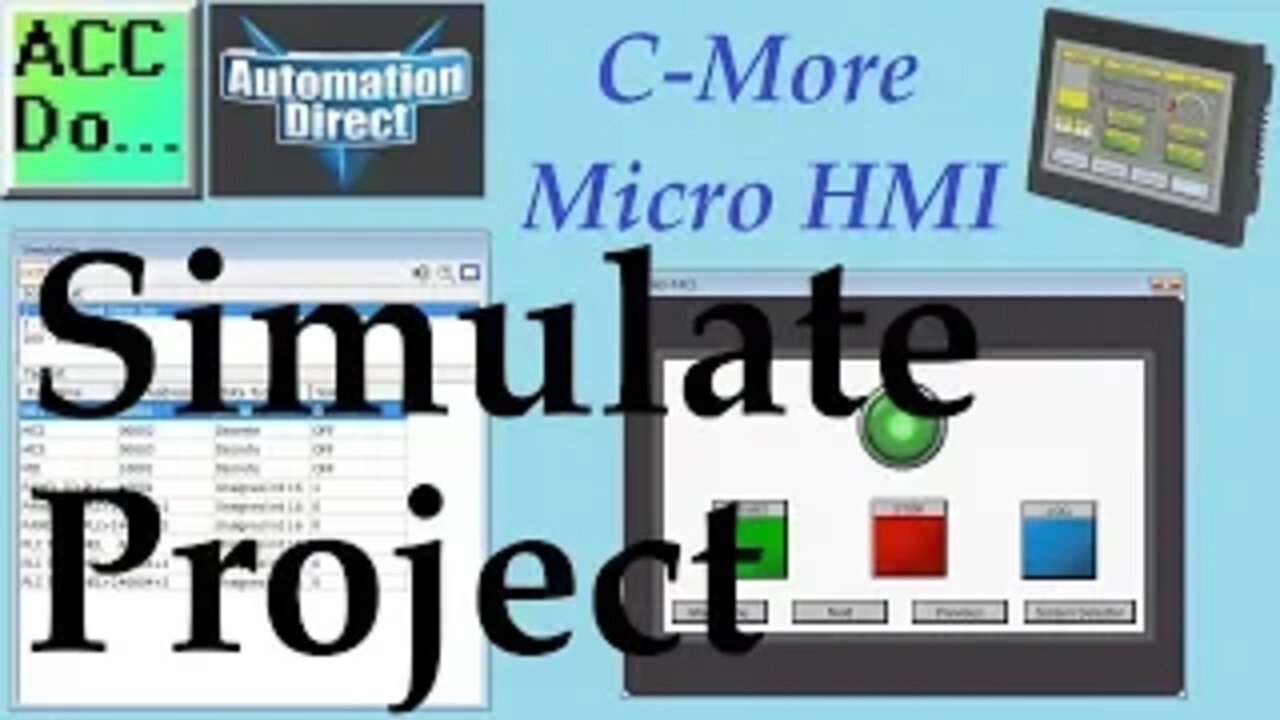
C-More Micro HMI Simulate Project (Simulator)
The C-More Micro HMI Panel software has a simulator mode. This simulator will allow you to test your project before transferring it to a panel. Testing your application is a vital step in HMI program development. This feature of the software will save you time and money especially if your hardware is not available.
The simulator will display two windows. There is a graphical display of your HMI panel and a simulation control window. The control window will allow you to control variables in the project similar to a PLC.
We will be looking at our program developed last time (Common Control Menu) and use the simulator to mimic how the PLC and HMI Panel will communicate in the field. This will help to detect any problems before we transfer to our panel. Let’s get started.
More information can be obtained on our website. This includes all of the links mentioned in this video.
http://accautomation.ca/c-more-micro-hmi-simulate-project
Previously we have discussed the following in our C-More Micro HMI Panel:
System Hardware
http://accautomation.ca/c-more-micro-hmi-system-hardware
Unboxing and Review Video
https://youtu.be/_uCcALMqYlM
Installing the Software
http://accautomation.ca/c-more-micro-hmi-installing-the-software
Installing the Software Video
https://youtu.be/BIGrOvxlDTI
- Update Automation Direct Software C More Micro Software Video
https://youtu.be/MNjTpirZs1s
System Setup Screens
http://accautomation.ca/c-more-micro-hmi-system-setup-screens
System Setup Screens Video
https://youtu.be/KolqJkKKhaA
First Program
http://accautomation.ca/c-more-micro-hmi-first-program
First Program Video
https://youtu.be/FsUe-b3JSns
First Program Part 2 PLC to/from Panel
http://accautomation.ca/c-more-micro-hmi-first-program-part-2
First Program Part 2 Video
https://youtu.be/GDCDTV0_vr0
Common Screen Menu
http://accautomation.ca/c-more-micro-hmi-common-screen-menu
Common Screen Menu Video
https://youtu.be/Y5Xj3w0kY5M
There are several reasons that we are using the EA3-T4CL C-More Micro Panel.Here are a few:
• Touch screen display
• Free downloadable programming software
• 482 x 272 pixel display (WQVGA) with up to 40 lines by 80 characters of text and graphics
• 32K colours
• 14MB memory
• Built-in USB type Micro-B programming port
• Built-in RJ45 Ethernet Port
• Built-in 15-pin serial communications port
• Built-in RJ12 serial communications port
• Built-in Alarm Control setup that activates beep, back-light flash, customized alarm banner, and red LED blinking
• 0 to 50 °C (32 to 122 °F) operating temperature range (IEC 60068-2-14)
• NEMA 4/4X, IP65 compliant when mounted correctly, indoor use only
• UL, cUL & CE agency approvals
• 2-year warranty from date of purchase
-
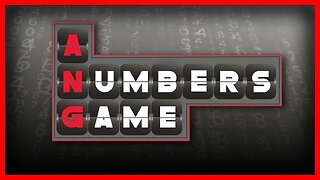 DVR
DVR
VSiNLive
1 hour agoA Numbers Game with Gill Alexander | Hour 1
9481 -
 LIVE
LIVE
NEWSMAX
1 hour agoThe Gerry Callahan Show LIVE (06/10/2025) | NEWSMAX Podcasts
315 watching -
 LIVE
LIVE
Discover Crypto
1 hour agoTrump's Crypto DeFi Rule Change: Why Altcoins Are SOARING!
136 watching -
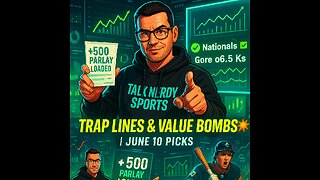 LIVE
LIVE
Talk Nerdy Sports - The Ultimate Sports Betting Podcast
13 minutes agoTuesday TRAPS & VALUE BOMBS 💣 | AI’s Best MLB Plays for June 10
20 watching -
 1:10:31
1:10:31
Dear America
3 hours ago700 MARINES IN LA! + BLM Riots 2.0 Break Out Across America!
68.7K137 -
 LIVE
LIVE
Badlands Media
10 hours agoBadlands Daily: June 10, 2025
5,176 watching -
 LIVE
LIVE
Matt Kohrs
10 hours agoBitcoin Targets New High, US China Trade Talks & Live Trading $1M || The MK Show
908 watching -
 44:43
44:43
Randi Hipper
1 hour agoSEC Boss Atkins Drops BOMBSHELL: You CAN Self-Custody Your Bitcoin!
6.38K2 -
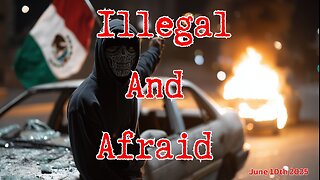 LIVE
LIVE
Wendy Bell Radio
6 hours agoIllegal And Afraid
9,007 watching -
 LIVE
LIVE
The Mike Schwartz Show
1 hour agoTHE MIKE SCHWARTZ SHOW with DR. MICHAEL J SCHWARTZ 06-10-2025
141 watching