Premium Only Content

C-More Micro HMI Common Screen Menu
We will now look at creating common screen menus on our C-More Micro HMI. The menu can appear on multiple screens which provides intuitive operation for your operators. Allowing operators of your HMI (Human Machine Interface) panel to easily navigate all of the information available is a vital part of programming. We want to present the information to the operator so they will clearly understand the programmed operation of the unit. Common menus on the HMI panel pages will allow the quick navigation, understanding, and control that your operators want. When programming operator interfaces I have always heard to use the KISS method. (Keep it stupidly simple.) Your HMI program interface could contain hundreds of pages containing vital information for operator understanding and control, but you must make it easily accessible and intuitive. This is how you design and program a good HMI panel display.
We will be creating a common screen menu for our C-More Micro HMI Panel using the C-More Micro programming software. Using our previous program created we will be making a background screen to act as our menu system. Let’s get started.
More information can be obtained on our website. This includes all of the links mentioned in this video.
http://accautomation.ca/c-more-micro-hmi-common-screen-menu
Previously we have discussed the following in our C-More Micro HMI Panel:
System Hardware
http://accautomation.ca/c-more-micro-hmi-system-hardware
Unboxing and Review Video
https://youtu.be/_uCcALMqYlM
Installing the Software
http://accautomation.ca/c-more-micro-hmi-installing-the-software
Installing the Software Video
https://youtu.be/BIGrOvxlDTI
- Update Automation Direct Software C More Micro Software Video
https://youtu.be/MNjTpirZs1s
System Setup Screens
http://accautomation.ca/c-more-micro-hmi-system-setup-screens
System Setup Screens Video
https://youtu.be/KolqJkKKhaA
First Program
http://accautomation.ca/c-more-micro-hmi-first-program
First Program Video
https://youtu.be/FsUe-b3JSns
First Program Part 2 PLC to/from Panel
http://accautomation.ca/c-more-micro-hmi-first-program-part-2
First Program Part 2 Video
https://youtu.be/GDCDTV0_vr0
There are several reasons that we are using the EA3-T4CL C-More Micro Panel.Here are a few:
• Touch screen display
• Free downloadable programming software
• 482 x 272 pixel display (WQVGA) with up to 40 lines by 80 characters of text and graphics
• 32K colours
• 14MB memory
• Built-in USB type Micro-B programming port
• Built-in RJ45 Ethernet Port
• Built-in 15-pin serial communications port
• Built-in RJ12 serial communications port
• Built-in Alarm Control setup that activates beep, back-light flash, customized alarm banner, and red LED blinking
• 0 to 50 °C (32 to 122 °F) operating temperature range (IEC 60068-2-14)
• NEMA 4/4X, IP65 compliant when mounted correctly, indoor use only
• UL, cUL & CE agency approvals
• 2-year warranty from date of purchase
-
 LIVE
LIVE
Dr Disrespect
3 hours ago🔴LIVE - DR DISRESPECT - THE FINALS - NEW SEASON 8 LAUNCH EVENT W/ THE SHOTTY BOYS
1,700 watching -
 11:49
11:49
Dr. Nick Zyrowski
9 days ago12 Unusual NAC ( N-Acetyl Cysteine) Questions Nobody Ever Answers
2.57K6 -
 1:03:45
1:03:45
Russell Brand
2 hours agoWW3 IMMINENT! Israel & Russia Strikes Leave World “ON THE BRINK” - SF631
91.8K45 -
 56:18
56:18
Tucker Carlson
1 hour agoSam Altman on God, Elon Musk and the Mysterious Death of His Former Employee
14.5K32 -
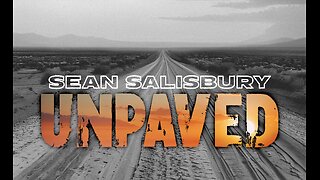 1:12:40
1:12:40
Sean Unpaved
2 hours agoJalen Carter's 1-Game Suspension & The Pressure for Instant Greatness in Sports
16.8K1 -
 LIVE
LIVE
LindellTV
51 minutes agoBREAKING: MICHIGAN JUDGE THROWS OUT CRIMINAL CHARGES
215 watching -
 11:34
11:34
The Kevin Trudeau Show Limitless
4 hours agoClassified File 4 | The Hidden Science of Brain Control REVEALED!
3173 -
 LIVE
LIVE
Silver Dragons
1 hour agoDealer Reveals Best SILVER to Buy on a TIGHT Budget
84 watching -
 4:07
4:07
Michael Heaver
7 hours agoFrance Absolutely IMPLODING Under Macron
205 -
 LIVE
LIVE
The Boomer Effect
2 hours agoHealth Freedom & Silver Science: Disrupting the System
12 watching