Premium Only Content

Battlefield 2042 FPS Fixes/Tips | PC Max Settings 5120x1440 32:9 | RTX 3090 | Conquest Gameplay
Check out some more gameplay from Battlefield 2042, where I am showcasing some tips and tricks I have employed to improve FPS. The game still doesn't maintain a consistent 60 fps with ultra settings, but it is much more stable then at early release launch. Hopefully we get some more official fixes in the near future.
Find me on my other platforms!
TikTok: @Udub_Ultra
Rumble: Udub Ultra
Link to POV version (iPhone 13 Pro) of this gameplay:
https://youtu.be/ZVFVik0oWHw
Link to YouTube video showing WIndows exploit protection settings:
https://www.youtube.com/watch?v=oVCseVpBQzU
My PC Specs: ASUS ROG CROSSHAIR VIII HERO WiFi
AMD Ryzen 9 5900X 12-Core 3.7GHz (4.8GHz Max Boost)
32GB CORSAIR DOMINATOR PLATINUM - WHITE 3200MHz RGB (2x16GB)
NVIDIA 24GB GeForce RTX 3090 FE
CORSAIR H150i PRO XT RGB CORSAIR QL White Fans iCUE RGB
500GB Samsung 980 PRO CORSAIR
1TB MP600 Gen4
CORSAIR RM1000i SERIES PLUS GOLD
Display: Samsung Odyssey G9 5120x1440 HDR On
POV Camera: iPhone 13 Pro Max
Please like and Subscribe if you like this video and my future content!
-
 7:55:30
7:55:30
SpartakusLIVE
9 hours agoDuos w/ Sophie || Charity stream tomorrow!
63K -
 58:43
58:43
Sarah Westall
8 hours agoBecause Voluntary Extermination is a Thing: Israel-Gaza w/ Award Winning Journalist James Robins
46.5K13 -
 4:44:13
4:44:13
BubbaSZN
9 hours ago🔴 LIVE - TRYING TO NOT BUST A$$ THIS TIME (THPS3+4)
32.4K1 -
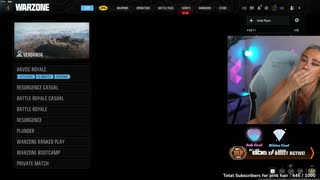 8:42:11
8:42:11
sophiesnazz
12 hours ago $2.32 earnedGENUINE BELTERS IN ERE l LIVE WITH @SpartakusLIVE!socials
45.6K1 -
 1:15:18
1:15:18
Glenn Greenwald
10 hours agoTrump Promises More Weapons for Ukraine; Trump Again Accuses Dems of Fabricating Epstein Files | SYSTEM UPDATE #487
142K89 -
 3:48:04
3:48:04
This is the Ray Gaming
5 hours ago $1.53 earnedTuesday Night is FOR THE BOYS | Rumble Premium Creator
21.4K3 -
 3:14:45
3:14:45
RaikenNight
6 hours ago $0.27 earnedDon't know what to play so I am doing a hangout stream
14.6K2 -
 2:14:46
2:14:46
RiftTV
10 hours agoTrump TRIPLES Down on Epstein COVER-UP.. MAGA Base ERUPTS | The Rift | Sarah Stock & Anna Perez
67K24 -
 6:53:23
6:53:23
EyeSeeU8
11 hours agoWarzone Solos Is The Way
6.87K -
 34:10
34:10
Michael Franzese
11 hours agoBill Maher vs. Michael Franzese: This Got Heated
73.3K40