Premium Only Content
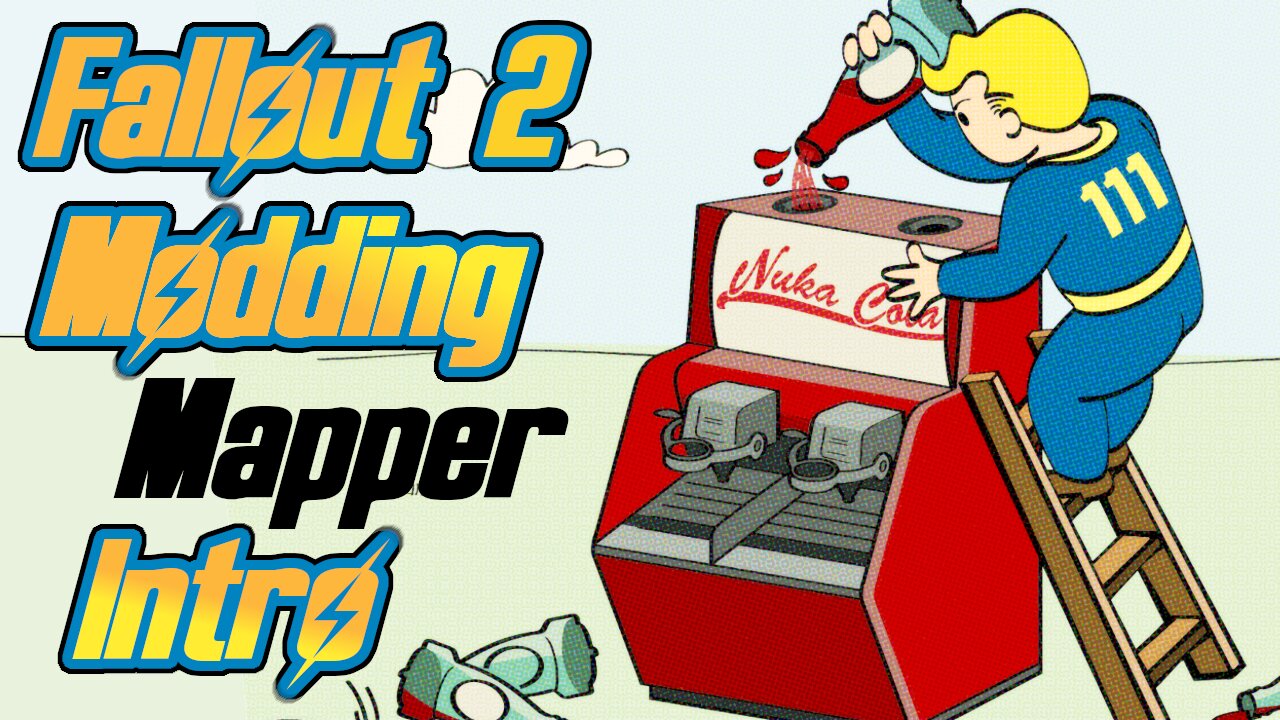
Fallout 2 Modding - 2 - Mapper Intro
or How to Make a Mod in Under 10 Minutes
**(Right click to select an item from the menu)**
This is a 10 minute intro to using the BIS Mapper for Fallout 2.
In it I cover the basic operations, make and save a basic map,
then I show how to edit the ddraw.ini file to make Fallout 2 load
the map you just made at the start of the game...essentially
making a new mod for Fallout 2.
Watch live at https://www.twitch.tv/quantumapprentice
Fallout 2 Modding Tools Install video:
-- https://youtu.be/vCPc1gxPtKk
Fallout 2 Mapper
-- https://www.nma-fallout.com/resources/bis-mapper.55/
0:00 - Intro
0:45 - New Map, Load Map
1:00 - Map Level Indicator
1:15 - New Map "Erase this map?" bugged
1:40 - Art Object Categories
2:30 - Bookmarking Art Tiles
3:20 - Hex Number and Art Object Number
3:37 - Description Box
3:50 - Art Object Toggles (make walls invisible etc...)
4:10 - Critter Facing
4:22 - Copy Button
4:40 - Copy All Button
4:55 - Edit Button
5:10 - Delete Button
5:17 - TBOV Button (Toggle Block/Object View)
5:44 - EDG Button (Viewable Map Area)
6:02 - * Button
6:09 - Building a New Map
6:20 - "Use Pattern" Option
6:49 - F8 to Test Map Inside Mapper
7:05 - Set Start Hex for Player
7:26 - Set New Map as Starting Map for Fallout 2 in ddraw.ini
8:50 - Credits
Music in this video:
sugiwa - remember me
https://soundcloud.com/sugiwa
https://open.spotify.com/artist/0XUBVuE1odesNug0oKt9Me
https://sugiwa.bandcamp.com/
-
steezy prime - explore
https://soundcloud.com/prime
https://twitter.com/steezyprime
https://open.spotify.com/artist/4ApyJoQGYHAcMtJEvK5tRx
-
Subtle Break by Ghostrifter Official https://soundcloud.com/ghostrifter-of
Creative Commons — Attribution-ShareAlike 3.0 Unported — CC BY-SA 3.0
Free Download / Stream: http://bit.ly/subtle-break
Music promoted by Audio Library https://youtu.be/59LGRjgVit4
-
Joakim Karud - Dreams
https://soundcloud.com/joakimkarud
https://twitter.com/JoakimKarud
-
 LIVE
LIVE
SavageJayGatsby
3 hours ago🔥🌶️ Spicy Saturday – BITE Edition! 🌶️🔥
2,010 watching -
 26:09
26:09
Exploring With Nug
12 hours ago $6.80 earned13 Cold Cases in New Orleans What We Discovered Beneath the Surface!
34.1K11 -
 27:39
27:39
MYLUNCHBREAK CHANNEL PAGE
7 hours agoDestroying Time.
117K17 -
 LIVE
LIVE
Mally_Mouse
3 hours ago🌶️ 🥵Spicy BITE Saturday!! 🥵🌶️- Let's Play: Minecraft Christmas Adventure!!
3,327 watching -
 2:14:31
2:14:31
Side Scrollers Podcast
8 hours agoSide Scrollers INVITE ONLY - Live From Dreamhack
149K9 -
 1:18:23
1:18:23
Simply Bitcoin
2 days ago $13.38 earnedThe Bitcoin Crucible w/ Alex Stanczyk and Lawrence Lepard
32.4K4 -
 1:25:03
1:25:03
Jeff Ahern
8 hours ago $20.11 earnedThe Saturday Show with Jeff Ahern
93.7K12 -
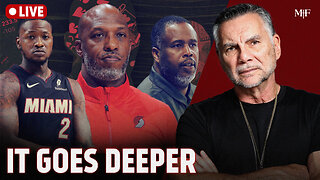 1:31:56
1:31:56
Michael Franzese
23 hours agoWill NBA do anything about their Gambling Problems?
146K28 -
 57:26
57:26
X22 Report
12 hours agoMr & Mrs X - The Food Industry Is Trying To Pull A Fast One On RFK Jr (MAHA), This Will Fail - EP 14
126K77 -
 2:01:08
2:01:08
LFA TV
1 day agoTHE RUMBLE RUNDOWN LIVE @9AM EST
174K15