Premium Only Content
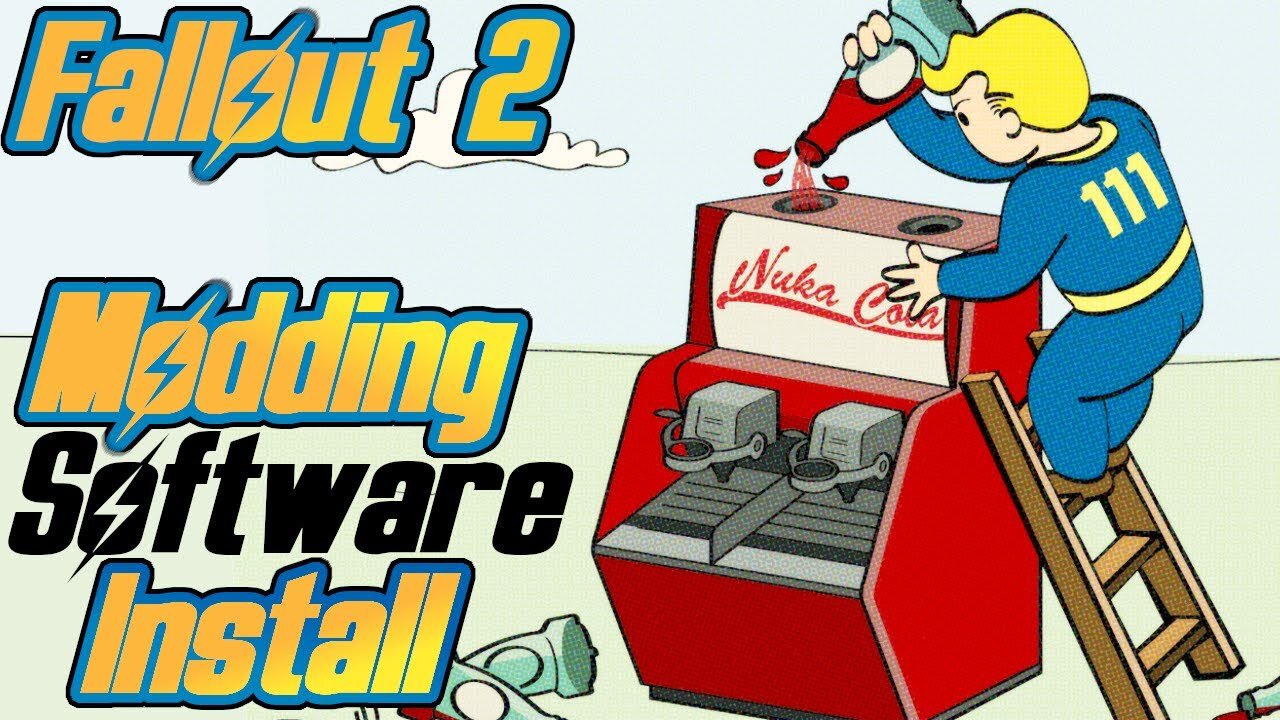
Fallout 2 - Modding Software Install Procedures
This is a basic step by step guide to installing the most commonly used software to create mods for Fallout 2.
Fallout 2 Mapper
-- https://www.nma-fallout.com/resources/bis-mapper.55/
Fallout 2 Proto Manager
-- https://www.nma-fallout.com/resources/fallout-protomanager.126/
//Old link(-- https://www.nma-fallout.com/resources/fallout-2-proto-manager.73/)
-- https://github.com/FakelsHub/F2_ProtoManager/releases
Fallout 2 DAT Explorer
-- https://www.nma-fallout.com/resources/dat-explorer-by-dims.56/
-- https://www.nma-fallout.com/resources/fallout-dat-explorer-ii.121/
sFall Script Editor
-- https://www.nma-fallout.com/resources/sfall-script-editor.77/
-- https://github.com/FakelsHub/sFall-ScriptEditor
sFall v4.2.6
-- https://sourceforge.net/projects/sfall/files/
While probably a little too detailed in parts, I just wanted to get something out there for others who might be interested in actually creating something new to play on the older Fallout 2 game engine.
Although Black Isle Studios didn't create the engine with modding in mind, and mod support was very minimal when the game came out, there was still a fair amount of effort by the original developers to get modding tools into the hands of the fans. A couple of decades of fan contributions have made modding Fallout 2 a lot easier than it used to be...though not as easy as I'd like it to be. Some of the software is complicated to use, buggy, crashy, and descriptions of how it works are sparse or incorrect sometimes, but my hope is that helping people understand the modding process will usher in a new era of Fallout 2 Mods.
If you'd like to join me in making mods for this engine, I'll be streaming it on Saturdays at https://www.twitch.tv/quantumapprentice
0:00 - Intro
1:20 - Mapper install
1:56 - Mapper configuration
4:58 - Fallout Proto Manager install
5:19 - Fallout Proto Manager configuration
6:20 - DAT Explorer install
7:18 - sFall Scripter required files
8:54 - sFall Scripter install
9:56 - sFall Scripter configuration
11:02 - Important files to bookmark
13:15 - Update sFall to most recent version
13:51 - Credits
Music Used in this Video:
-
https://youtu.be/OE12-oUC9zE?t=888
-
Track: Perspective — IVAAVI [Audio Library Release]
Music provided by Audio Library Plus
Watch: https://youtu.be/MTNPhR1xlmc
Free Download / Stream: https://alplus.io/Perspective
-
you can do it by arvnd https://soundcloud.com/arvndmp3
Creative Commons — Attribution-ShareAlike 3.0 Unported — CC BY-SA 3.0
Free Download / Stream: http://bit.ly/YouCanDoIt-arvnd
Music promoted by Audio Library https://youtu.be/JJkYyFX_CSE
-
Orca Vibes - Gypsy
https://soundcloud.com/orcavibes
https://orcavibes.bandcamp.com/
-
Sorrow by Sappheiros https://soundcloud.com/sappheirosmusic
Creative Commons — Attribution 3.0 Unported — CC BY 3.0
Free Download / Stream: https://bit.ly/_sorrow
Music promoted by Audio Library https://youtu.be/SYGjI28nGec
-
kokoro - january
kokoro - I miss you
https://soundcloud.com/beatsbykokoro
https://www.youtube.com/channel/UCLbu...
-
Ambulo - In Orbit
https://soundcloud.com/user-162006130
https://open.spotify.com/artist/6sPQw...
https://ambulo.bandcamp.com/
-
 LIVE
LIVE
Tate Speech by Andrew Tate
1 day agoEMERGENCY MEETING EPISODE 86 - THE FATE OF AMERICA
55,651 watching -
 LIVE
LIVE
Right Side Broadcasting Network
1 day agoLIVE: Election Night 2024 Coverage and Results - 11/5/24
34,896 watching -
 LIVE
LIVE
The Charlie Kirk Show
4 hours agoJUDGMENT DAY: The Election Results Stream
126,557 watching -
 LIVE
LIVE
The Quartering
6 hours agoLive Election Coverage! Donald Trump vs Kamala Harris w/ Hannah Claire
8,360 watching -
 LIVE
LIVE
Fresh and Fit
4 hours agoTrump VS Harris - 2024 Election LIVE Coverage
14,591 watching -
 LIVE
LIVE
Benny Johnson
3 hours ago🚨 LIVE Election 2024 Updates: Polls CLOSE Results Are In! Data Signal Trump Landslide, Kamala PANIC
27,829 watching -
 LIVE
LIVE
Graham Allen
3 hours ago🔴 LIVE NOW: Trump VS Kamala Watch Party! TONIGHT DECIDES THE FATE OF AMERICA!!
7,333 watching -
 LIVE
LIVE
The Rubin Report
4 hours agoThe Biggest Election Night Stream: Megyn Kelly, Ben Shapiro, Russell Brand, Jordan Peterson & More
9,761 watching -
 LIVE
LIVE
vivafrei
11 hours agoELECTION NIGHT LIVE STREAM! Trump. vs. Kamala - WHO WILL WIN? Viva Frei Live!
4,991 watching -
 LIVE
LIVE
Breaking Points
4 hours agoSTREAM BEGINS NOW! LIVE 2024 Election Coverage
1,037 watching