Premium Only Content
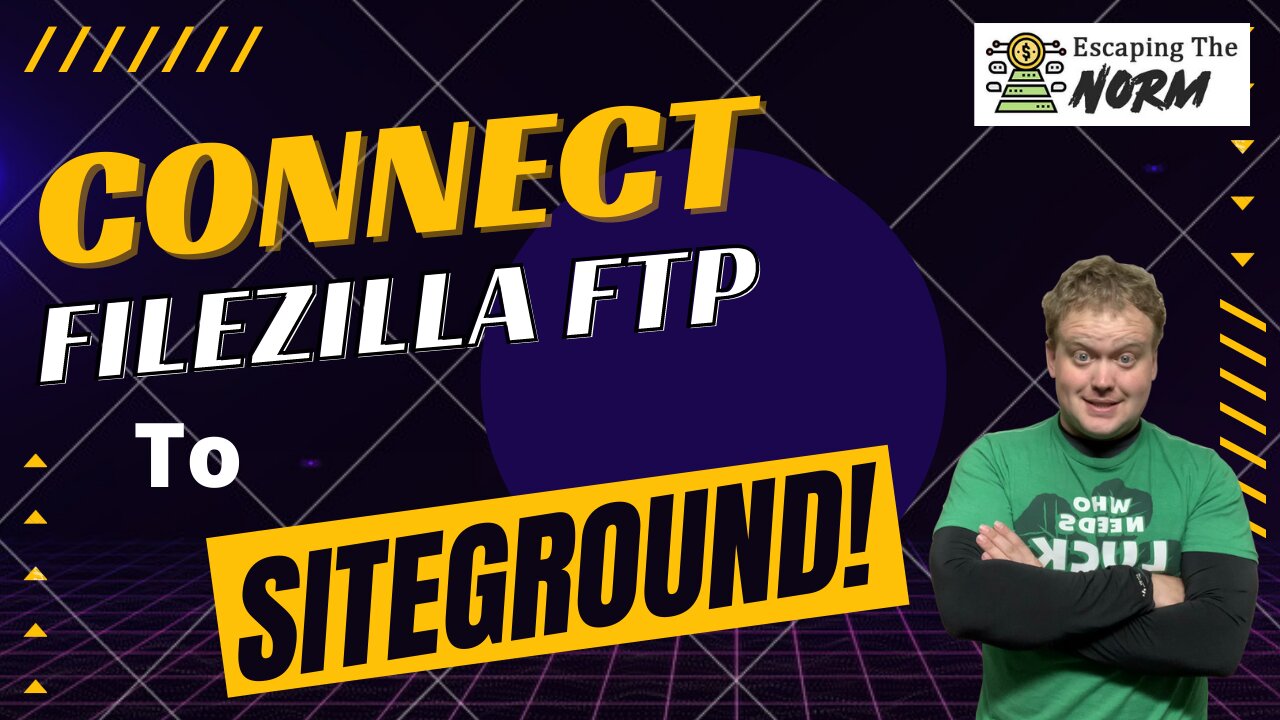
How To Connect Filezilla To Siteground FTP #015
In this video I'll show you how to connect FileZilla to your Siteground account via FTP! If you need easy access to the filesystem to make custom edits to your WordPress or custom coded website on Siteground... this is the best way to do it!
The only thing you have to do to connect Filezilla to your siteground account with FTP is first create an FTP account in Siteground for the particular website your wanting to connect to then just enter the credentials and details into Filezilla and connect!
This will allow you to access the filesystem in your Siteground server and have the ability to easily download, do custom code edits and upload/overwrite the files as necessary.
If you don't yet have Siteground web hosting and want to get it, click below:
https://clkme.to/siteground/?a=6&b=015
If you have any questions or comments feel free to leave them down below and I will answer any questions!
If you liked the video give it a thumbs up and if you want to see more video's like this in the future don't forget to subscribe so you can get notified!
Cheers,
Kyle!
-
 28:41
28:41
Professor Nez
8 hours ago🚨BLOOD on their HANDS! The Man Biden & Kamala Flew In Finally Faces JUSTICE for Laken Riley
4699 -
 1:22:22
1:22:22
Game On!
13 hours ago $3.21 earnedRussell Wilson MVP? TNF Steelers vs Browns Game of the Year!
18.9K -
 13:57
13:57
This Bahamian Gyal
13 hours agoSo, now MIKA and JOE want to work with HITLER? Sunny Hostin was right!
14.8K30 -
 59:38
59:38
The Tom Renz Show
16 hours ago"MAGA & Unity With Pastor Bernadette Smith"
8.34K1 -
 2:12
2:12
Memology 101
13 hours ago $2.35 earnedTYT's Cenk Uygur DESTROYS deluded self-proclaimed election Nostradamus over FAILED prediction "keys"
8.09K12 -
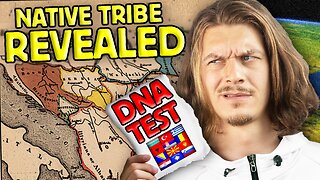 2:11
2:11
BIG NEM
14 hours agoMeet the NATIVE Tribe Of The Balkans Nobody Talks About
4.94K2 -
 2:40:31
2:40:31
Fresh and Fit
11 hours agoAre You Smarter Than A 5th Grader? After Hours
185K78 -
 4:07:42
4:07:42
Alex Zedra
17 hours agoLIVE! Scary Games with the Girls
164K6 -
 22:35
22:35
DeVory Darkins
14 hours ago $27.93 earned"Don't Call Me Stupid!" Election Guru HUMILIATED by Left Wing Host
73.6K77 -
 1:41:14
1:41:14
Megyn Kelly
15 hours agoMace's Quest to Protect Women's Spaces, and RFK vs. Media and Swamp, w/ Casey Means and Vinay Prasad
83.4K118