Premium Only Content

How To Backup & Restore A WordPress Website Manually Without Plugin 2022 #012
I'll show you step by step how to backup a WordPress website manually without a plugin... Sometimes a backup plugin can fail! Must see!
Once your website starts to grow and get above 1gb in size you'll start to notice that most of the WordPress plugins that backup your website will freeze or just downright fail!
This is why it's important to know how to manually backup your WordPress website.
If your using a free plugin you will notice that most free ones have limits on them so if you don't want to pay for one this is the way to go!
I'm going to show you how to backup everything (the file system and the database)...
I'll also show you how to restore your WordPress website from the backup you made..
I also mention some key things you need to know if you have a large website or large database (very important)!
If you have any questions or suggestions feel free to leave them down below in the comments!
If you liked this video give it a thumbs up! And if you want to see more tutorials where I walk you through step by step in the future be sure to subscribe!
Catch ya in the next one!
Cheers,
Kyle!
-
 2:05:43
2:05:43
TimcastIRL
3 hours agoTrump DEPLOYS NUCLEAR Submarines Amid Threats By Russia, SABER RATTLING Escalates | Timcast IRL
149K106 -
 2:20:51
2:20:51
TheSaltyCracker
4 hours agoTime To Arrest Hillary ReEEeStream 8-01-25
63.2K152 -
 LIVE
LIVE
SynthTrax & DJ Cheezus Livestreams
13 hours agoFriday Night Synthwave 80s 90s Electronica and more DJ MIX Livestream Variety Visuals / Variety Tracks Edition
314 watching -
 1:46:59
1:46:59
Glenn Greenwald
7 hours agoNew Russiagate Disclosures Show Depths of CIA & FBI Guilt; Trump Forcing Universities to Adopt DEI Programs Only for Jewish Students; The "Pogrom" at FSU | SYSTEM UPDATE #496
72.6K49 -
 LIVE
LIVE
FusedAegisTV
23 hours agoOFFICIAL Evo 2025 Day 1 Co-Stream - Las Vegas, NV ∥ 17 TOURNAMENTS!!
317 watching -
 2:10:07
2:10:07
The Illusion of Consensus
4 hours agoDEBATE: Alex Berenson vs Dave Smith on Holocaust, Israel/Gaza
31.5K11 -
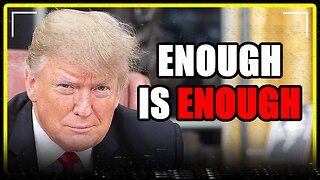 8:07
8:07
MattMorseTV
1 day ago $10.77 earnedTrump just LOWERED PRICES by 75 PERCENT.
62.8K102 -
 51:41
51:41
BonginoReport
12 hours agoParalyzed Woman Blames COVID-19 Jab, Sues Moderna! - Nightly Scroll w/ Hayley Caronia (Ep.103)
132K92 -
 2:08:34
2:08:34
Mally_Mouse
1 day agoFriend Friday!! - Let's Play! - Minecraft
8.21K -
 LIVE
LIVE
Gore TV
3 hours ago💀 STAY DOWN, BRO 🤣 | Vapingamers Needs a Rez… Again 😏
27 watching