Premium Only Content

Create A Custom Header Menu In WordPress 2022 #009
Trying to create a custom header or menu or both with WordPress in 2022? This is very easily done using the Elementor Header Footer blocks plugin! I'll show you how to do this step by step for beginners!!
You'll need the Elementor Header Footer Blocks plugin to follow along in this tutorial. If you don't know how to get it, I covered this in one of my other videos "Install Elementor In WordPress For Beginners 2022" which is video #006...
Building a custom header or header/menu in WordPress is just like building a page for the most part... There are some settings and configurations you'll need to be aware of to make it work properly.
Don't worry if you don't know how to do all of this as I will walk you through and explain everything in detail!
In the video I mention about how elementor pro has a lot more features than the free version... If you want these extra features go ahead and get Elementor Pro by clicking the link below...
https://clkme.to/elementor-pro/?a=6&b=009
The header/menu I am building in the tutorial is just like how the normal one comes but I show you how to edit all the different things so you can build a header/menu however you want to... make it beautiful for your design!!
If you have any questions or suggestions or any thoughts at all, feel free to leave them in the comments below and I will get to them as soon as I can!
If you liked this video please give it a thumbs up! I would appreciate it!
And if you haven't already and want to see more video's like this in the future where I walk you through step by step make sure you subscribe to see more!!
Cheers,
Kyle!
-
 1:22:22
1:22:22
iCkEdMeL
3 hours ago $7.44 earned🔴 BOMBSHELL: DC Shooter Worked With CIA-Backed Unit in Afghanistan, Officials Say
17.2K9 -
 17:28
17:28
Tactical Advisor
1 day agoComparing the NEW Cloud Defensive EPL
14.7K1 -
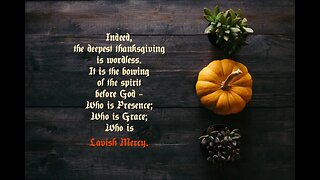 LIVE
LIVE
freecastle
11 hours agoTAKE UP YOUR CROSS- THANKSGIVING MUSIC EXTRAVAGANZA!
21 watching -
 57:54
57:54
A Cigar Hustlers Podcast Every Day
7 hours agoCigar Hustlers Podcast Evere Week Day w/Steve Saka
12.4K1 -
 1:09:06
1:09:06
Mike Mac - Say Something
18 hours agoSAY SOMETHING w/ MIKE MAC
7.9K -
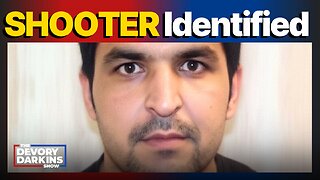 30:15
30:15
DeVory Darkins
12 hours agoTrump drops NIGHTMARE NEWS for Afghan refugees after National Guard Shooter is identified
155K190 -
 LIVE
LIVE
Lofi Girl
3 years agolofi hip hop radio 📚 - beats to relax/study to
249 watching -
 23:47
23:47
James Klüg
1 day agoAnti-Trumpers SNAP When I Arrive
34.9K37 -
 5:48:13
5:48:13
FyrBorne
6 hours ago🔴Battlefield REDSEC Live M&K Gameplay: Turkey'ing Day
20.9K -
 31:27
31:27
MetatronCore
1 day agoAsmongold Annihilated Kyle Kulinski
53.5K17