Premium Only Content

Power BI-1 Process Overview A-Video Series #2
In this video, we will take students through a step-by-step process to develop a report. This includes using Get Data, Query Editor, Data View, Model View, Report View, Formatting, Filtering, Publishing on the Web, and creating a Dashboard. The Power BI products used in this chapter include:
Power BI Desktop - This is a free downloadable application, installed locally on your computer and used to create/develop Visual Reports (charts describing a data source).
Power BI Pro Web Service - This will allow you to Publish Visual Reports and organize them into a single Dashboard which is viewable in a Web Browser by anyone who has rights.
Tip: If you do not have these products installed on your computer, you can obtain an evaluation copy by going to http://PowerBI.com/pricing.
-
 2:55
2:55
The Official Steve Harvey
2 days ago $2.62 earnedAsk Steve 😳 “She Wants Me to Clean WHAT?” | Steve Harvey Reacts!
20.7K4 -
 LIVE
LIVE
ADH Gaming
3 hours agoHunting & Tasking
315 watching -
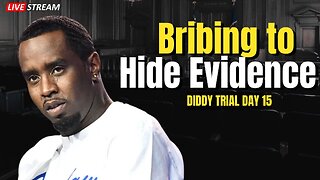 33:13
33:13
Surviving The Survivor: #BestGuests in True Crime
8 days agoDiddy Trial Day 15 LIVE updates: Bribery, Threats and Courtoom Drama
13.6K6 -
 DVR
DVR
saiyagamertv
6 hours agoIm ready to RUMBLE lets WIN!!
21 -
 LIVE
LIVE
DimeFS
9 hours agoLOST RIFT FIRST PLAY
52 watching -
 2:58:37
2:58:37
RaiderYT
2 days agoCall of Duty Mobile
9.17K -
 3:52:09
3:52:09
The BOB & TOM Show
23 hours agoThe Bob and Tom Show June 11, 2025
11.5K1 -
 4:21:19
4:21:19
Steven Crowder
17 hours agoLIVE: LA Riots Coverage | Boots on the Ground!
706K560 -
 1:30:50
1:30:50
The Sage Steele Show
21 hours agoShannon Bream | The Sage Steele Show
16.5K2 -
 4:01:36
4:01:36
FreshandFit
7 hours agoAfter Hours w/ Zherka
160K76