Premium Only Content

Power BI-1 Process Overview A-Video Series #2
In this video, we will take students through a step-by-step process to develop a report. This includes using Get Data, Query Editor, Data View, Model View, Report View, Formatting, Filtering, Publishing on the Web, and creating a Dashboard. The Power BI products used in this chapter include:
Power BI Desktop - This is a free downloadable application, installed locally on your computer and used to create/develop Visual Reports (charts describing a data source).
Power BI Pro Web Service - This will allow you to Publish Visual Reports and organize them into a single Dashboard which is viewable in a Web Browser by anyone who has rights.
Tip: If you do not have these products installed on your computer, you can obtain an evaluation copy by going to http://PowerBI.com/pricing.
-
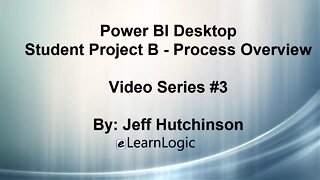 29:29
29:29
Microsoft Power BI Full Course
3 years agoPower BI-1 Process Overview B-Video Series #3
184 -
 49:57
49:57
The Quartering
4 hours agoTrump UNLOADS, Walmart Black Friday Madness & Trans Taco Bell Attack
31.8K37 -
 39:51
39:51
Tucker Carlson
4 hours agoGeorge Galloway Speaks Out on Being Forced Into Exile After Criticizing Ukraine War
52.3K140 -
 21:23
21:23
Neil McCoy-Ward
3 hours ago🔥 While You're Working Hard... They're Planning To Take EVERYTHING From You!!!
17.6K12 -
 2:13:37
2:13:37
Side Scrollers Podcast
7 hours agoTwitch CONTROVERSY Hit New Low + Reddit Mods QUIT + FireMAN is Now Sexist + More | Side Scrollers
76.7K7 -
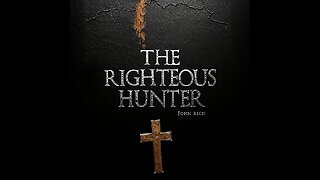 5:31
5:31
John Rich Official
13 days agoThe Righteous Hunter by John Rich
32.2K15 -
 59:51
59:51
Rebel News
5 hours agoEby threatens to block pipeline, Guilbeault out of cabinet, Land disputes continue | Rebel Roundup
33.1K4 -
 1:45:59
1:45:59
Robert Gouveia
7 hours agoAmerican Soldier DEAD! Trump Furious! Afghan 'Vetted by CIA'! Third World FREEZE!
55.3K66 -
 48:48
48:48
The Culture War with Tim Pool
6 hours agoThe West Is COLLAPSING Under Mass Migration | The Culture War's Across The Pond
41.5K83 -
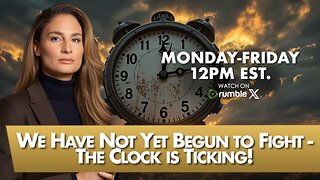 1:42:33
1:42:33
The Mel K Show
6 hours agoMORNINGS WITH MEL K - We Have Not Yet Begun to Fight - The Clock is Ticking! 11-28-25
33K24