Premium Only Content

Power BI-1 Process Overview A-Video Series #2
In this video, we will take students through a step-by-step process to develop a report. This includes using Get Data, Query Editor, Data View, Model View, Report View, Formatting, Filtering, Publishing on the Web, and creating a Dashboard. The Power BI products used in this chapter include:
Power BI Desktop - This is a free downloadable application, installed locally on your computer and used to create/develop Visual Reports (charts describing a data source).
Power BI Pro Web Service - This will allow you to Publish Visual Reports and organize them into a single Dashboard which is viewable in a Web Browser by anyone who has rights.
Tip: If you do not have these products installed on your computer, you can obtain an evaluation copy by going to http://PowerBI.com/pricing.
-
 LIVE
LIVE
Benny Johnson
1 hour agoTrump Deploys National Guard to Chicago as Democrat Leader Caught CALLING For Murder of Republicans
5,848 watching -
 LIVE
LIVE
Caleb Hammer
12 hours ago$300,000 Of Debt To "Flee Trump’s America" | Financial Audit
136 watching -
 12:37
12:37
The Big Mig™
2 hours agoNow We Know Why They Raided Mar A Lago!
4.85K8 -
 LIVE
LIVE
Badlands Media
6 hours agoBadlands Daily: October 6, 2025
3,509 watching -
 1:43:31
1:43:31
Dear America
3 hours agoDems Are The Party Of MURDER?! + TPUSA Debunks Claim By Candace Owens!
83.6K48 -
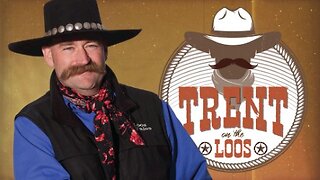 30:00
30:00
BEK TV
5 days agoGUT HEALTH AND THE POWER OF KIMCHI WITH KIM BRIGHT ON TRENT ON THE LOOS
102K9 -
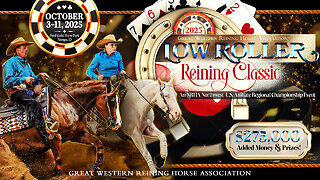 LIVE
LIVE
Total Horse Channel
15 hours agoLow Roller Reining Classic | Main Arena | October 6th, 2025
18 watching -
 DVR
DVR
Matt Kohrs
13 hours agoStock Market Open: MONSTER GAINS || Live Trading Futures & Options
23.5K -
 LIVE
LIVE
Wendy Bell Radio
6 hours agoDemocrats Need To Look In The Mirror
7,125 watching -
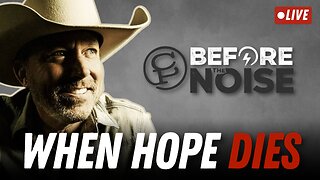 1:01:43
1:01:43
Chad Prather
1 day agoEven Now!! Is It Too Late For A Miracle?
55.3K23
