Premium Only Content

Power BI-1 Process Overview A-Video Series #2
In this video, we will take students through a step-by-step process to develop a report. This includes using Get Data, Query Editor, Data View, Model View, Report View, Formatting, Filtering, Publishing on the Web, and creating a Dashboard. The Power BI products used in this chapter include:
Power BI Desktop - This is a free downloadable application, installed locally on your computer and used to create/develop Visual Reports (charts describing a data source).
Power BI Pro Web Service - This will allow you to Publish Visual Reports and organize them into a single Dashboard which is viewable in a Web Browser by anyone who has rights.
Tip: If you do not have these products installed on your computer, you can obtain an evaluation copy by going to http://PowerBI.com/pricing.
-
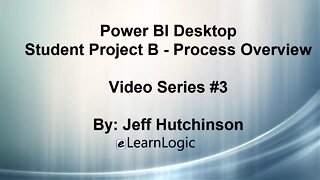 29:29
29:29
Microsoft Power BI Full Course
3 years agoPower BI-1 Process Overview B-Video Series #3
184 -
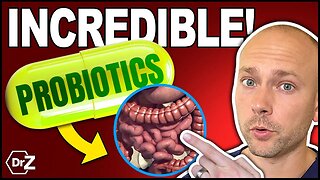 12:32
12:32
Dr. Nick Zyrowski
16 days agoProbiotic Benefits - INCREDIBLE Ways Probiotics Will Transform Your Health
12.3K1 -
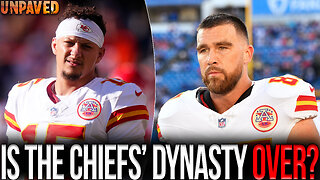 1:13:27
1:13:27
Sean Unpaved
3 hours agoIs The Chiefs' Dynasty OVER? | UNPAVED
14.6K3 -
 2:26:40
2:26:40
Nikko Ortiz
5 hours agoRage Baiting Is Real... | Rumble LIVE
45.6K2 -
 1:57:07
1:57:07
Steven Crowder
6 hours agoEpstein Release Watch: What Happens When Trump Signs
461K326 -
 56:05
56:05
The Rubin Report
4 hours agoDems Regret Epstein Files Release as Major Dem Names Come Out
48.4K125 -
 LIVE
LIVE
LFA TV
18 hours agoLIVE & BREAKING NEWS! | WEDNESDAY 11/19/25
1,679 watching -
 2:46:05
2:46:05
The Shannon Joy Show
4 hours ago“Quiet Piggy!” Trump Lashes Out At Reporter After Epstein Bill Passes Overwhelmingly In House!
18.4K4 -
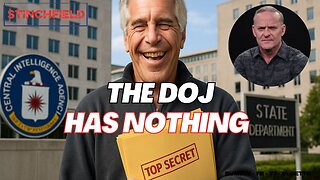 53:56
53:56
Grant Stinchfield
3 hours ago $1.77 earnedDOJ’s Salacious Distraction: The REAL Epstein Intel Is Locked in Langley!
14.1K6 -
 3:18:33
3:18:33
LadyDesireeMusic
5 hours ago $1.68 earnedLive Piano Music & Convo & Requests
17.2K1