Premium Only Content
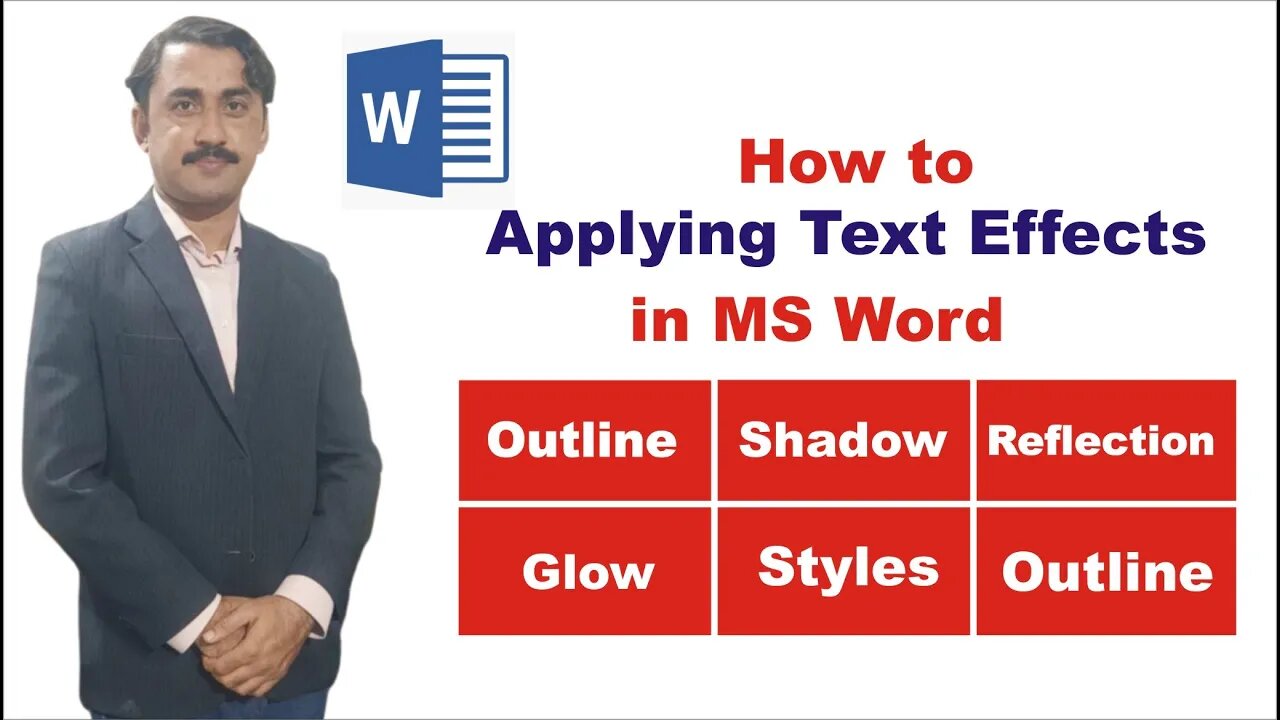
MS Word - Styles and Outline|Applying Text Effects in MS Word | Outline, Shadow, Reflection, Glow
#google3
#google is
#google reverse search
#google revenue
#google edge
#a google
#i google
#google hello google
#google te
#google board
#email from google
#the google
#microsoft office
#microsoft office tutorial
#word tutorial
#microsoft office
A.A!Here's Mohammad Sadar Kha'n. In this video I will tell you about the Microsoft word. i will tell how You can change the look of your text by changing its fill, changing its outline, or adding effects, such as shadows, reflections, glow, outline.
Note: You can also apply text effects to WordArt.
Steps to Add an effect to text;
-Select the text that you want to add an effect to.
-On the Home tab, in the Font group, click Text Effect.
-Click the effect that you want.
For more choices, point to Outline, Shadow, Reflection, or Glow, and then click the effect that you want to add. how to change font , size , bold or italic in Microsoft word.
I hope this video will be helpful for you.
Please subscribe this channel for best community.
#SadarKhanTV
#SadarKhan_TV
My Other Channels:
1.Sadar Khan.Com : https://youtu.be/gK-935VtHOA
2.Css Self Creator : https://www.youtube.com/channel/UCze0PWCrmCG7sXOn5EArJ6Q
3.English Technical Raftaar: https://youtu.be/PfQK8M3PurA
4.Shorthand With Sadar Khan:
-
 3:01:28
3:01:28
PandaSub2000
15 hours agoDEATH BET w/MrMatthews + GAME BOY! (Edited Replay)
2.05K -
 23:24
23:24
GritsGG
12 hours agoSpectating Solos! Most Winning Player Watches Random Solo Players!
1.45K -
 32:09
32:09
ThisIsDeLaCruz
2 days ago $6.85 earnedFalling In Reverse: Christian Thompson’s Stage Tech Revealed
48.3K8 -
 LIVE
LIVE
Lofi Girl
3 years agolofi hip hop radio 📚 - beats to relax/study to
165 watching -
 18:03
18:03
Nikko Ortiz
2 days agoEBT Meltdowns Are Insane...
52.4K105 -
 2:02:46
2:02:46
Badlands Media
1 day agoDevolution Power Hour Ep. 405: Live from Cocoa Beach
194K64 -
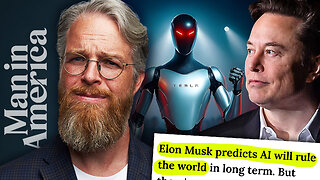 1:33:56
1:33:56
Man in America
10 hours agoElon Says the Quiet Part Out Loud: AI Will RULE Humans, No More Money, BILLIONS of Robots
53.1K54 -
 51:25
51:25
The Connect: With Johnny Mitchell
11 hours ago $30.93 earnedInside The REAL Narco State: The Colombian Drug Cartels DOMINATING The Global Cocaine Trade
34.6K14 -
 3:57:53
3:57:53
MattMorseTV
8 hours ago $112.55 earned🔴Saturday Night NEWS + DRAMA.🔴
112K63 -
 2:02:09
2:02:09
BlackDiamondGunsandGear
10 hours agoAfter Hours Armory / Leaked GLOCK images / Gunderware
31.2K6