Premium Only Content

How to be productive at work?
شارك برأيك في التعليقات، ولو عجبك الفيديو لايك وشير
📺 اشترك الآن ليصلك اشعار بكل جديد: https://bit.ly/3aLTi9b
◀ تابعوني على حساباتي على مواقع التواصل:
Twitter: https://twitter.com/mchmaitilli
Facebook: https://www.facebook.com/mecthetech
Instagram: https://www.instagram.com/mchmaitilli/
#mecthetech #PowerPoint #Apple #iPhone #iPad #AirPodPro #Updates #Apple #excel #office365 #tipofday #productivity #worksmarternotharder #businessintelligence
This video is about how to be productive in a smarter way at work, finding the easiest ways to do the job
I am listing 3 tips, that i use on daily or weekly basis:
1. committed to learn at least new keyboard shortcuts weekly, this tips saved me tons of time. I was always faster in doing my the work required because of these shortcuts
example check the below shortcuts for powerpoint
Create new presentation.
Ctrl+N
Add a new slide.
Ctrl+M
Make selected text bold.
Ctrl+B
Change the font size for selected text.
Alt+H, F, S
Open the Zoom dialog box.
Alt+W, Q
Cut selected text, object, or slide.
Ctrl+X
Copy selected text, object, or slide.
Ctrl+C
Paste cut or copied text, object, or slide.
Ctrl+V
Undo the last action.
Ctrl+Z
Save the presentation.
Ctrl+S
Insert a picture from your device.
Alt+N, P, D
Insert a shape.
Alt+N, S, H
Select a theme.
Alt+G, H
Select a slide layout.
Alt+H, L
Go to the next slide.
Page down
Go to the previous slide.
Page up
Go to the Home tab.
Alt+H
Go to the Insert tab.
Alt+N
Start the slide show.
F5
End the slide show.
Esc
Close PowerPoint.
Ctrl+Q
Check the below for excel shortcuts
Close a workbook.
Ctrl+W
Open a workbook.
Ctrl+O
Go to the Home tab.
Alt+H
Save a workbook.
Ctrl+S
Copy selection.
Ctrl+C
Paste selection.
Ctrl+V
Undo recent action.
Ctrl+Z
Remove cell contents.
Delete
Choose a fill color.
Alt+H, H
Cut selection.
Ctrl+X
Go to the Insert tab.
Alt+N
Apply bold formatting.
Ctrl+B
Center align cell contents.
Alt+H, A, C
Go to the Page Layout tab.
Alt+P
Go to the Data tab.
Alt+A
Go to the View tab.
Alt+W
Open the context menu.
Shift+F10 or
Windows Menu key
Add borders.
Alt+H, B
Delete column.
Alt+H, D, C
Go to the Formula tab.
Alt+M
Hide the selected rows.
Ctrl+9
Hide the selected columns.
Ctrl+0
2. Automate the workflow, whatever can be automated, do it example in excel have your own data base & build your own data lakes & queries
3. when you are working keep the phone away, you will get things faster & more focused
My Gear:
MacBook Pro
iPhone 12 Pro Max primary cam
Final Cut Pro X for editing
QuickTime for Screen Recording
OM 4 Gimbal
RODE MIC
Plug-ins:
https://www.motionvfx.com
https://www.epidemicsound.com/referra...
https://www.envatoelements.con
Stay tuned!
-
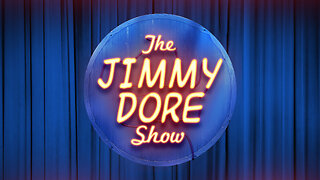 LIVE
LIVE
The Jimmy Dore Show
2 hours agoIsrael STILL KILLING Gazans Despite Ceasefire! No Kings March Was A Complete Fraud! w/Katie Pasitney
9,003 watching -
 LIVE
LIVE
Side Scrollers Podcast
1 day ago🔴SIDE SCROLLERS FUND-A-THON🔴DAY 1🔴100% REVENUE HELPS CHANGE CULTURE!
903 watching -
 LIVE
LIVE
LFA TV
22 hours agoLIVE & BREAKING NEWS! | MONDAY 10/20/25
710 watching -
 LIVE
LIVE
LIVE WITH CHRIS'WORLD
4 hours agoLIVE WITH CHRIS’WORLD - Not a King BUT Still YOUR President!
76 watching -
 LIVE
LIVE
Dr Disrespect
9 hours ago🔴LIVE - DR DISRESPECT - BATTLEFIELD 6 - CHASING 100 KILLS
988 watching -
 56:01
56:01
BonginoReport
3 hours agoAI Trump SH*TS On Harry Sisson - Nightly Scroll w/ Hayley Caronia (Ep.159)
23.5K17 -
 4:58:27
4:58:27
StoneMountain64
5 hours agoBattlefield 6 is ALREADY getting BETTER
21.2K1 -
 1:03:40
1:03:40
TheCrucible
4 hours agoThe Extravaganza! EP: 56 with Geust co-host Rob Noerr (10/20/25)
20.9K6 -
 LIVE
LIVE
GritsGG
8 hours agoDuos Into Ranked Top 70! Most Wins in WORLD! 3744+!
51 watching -
 58:49
58:49
Donald Trump Jr.
5 hours agoDems Buy One Way Ticket to Crazytown, Plus Interview with AJ Rice! | Triggered Ep.284
91.2K49