Premium Only Content
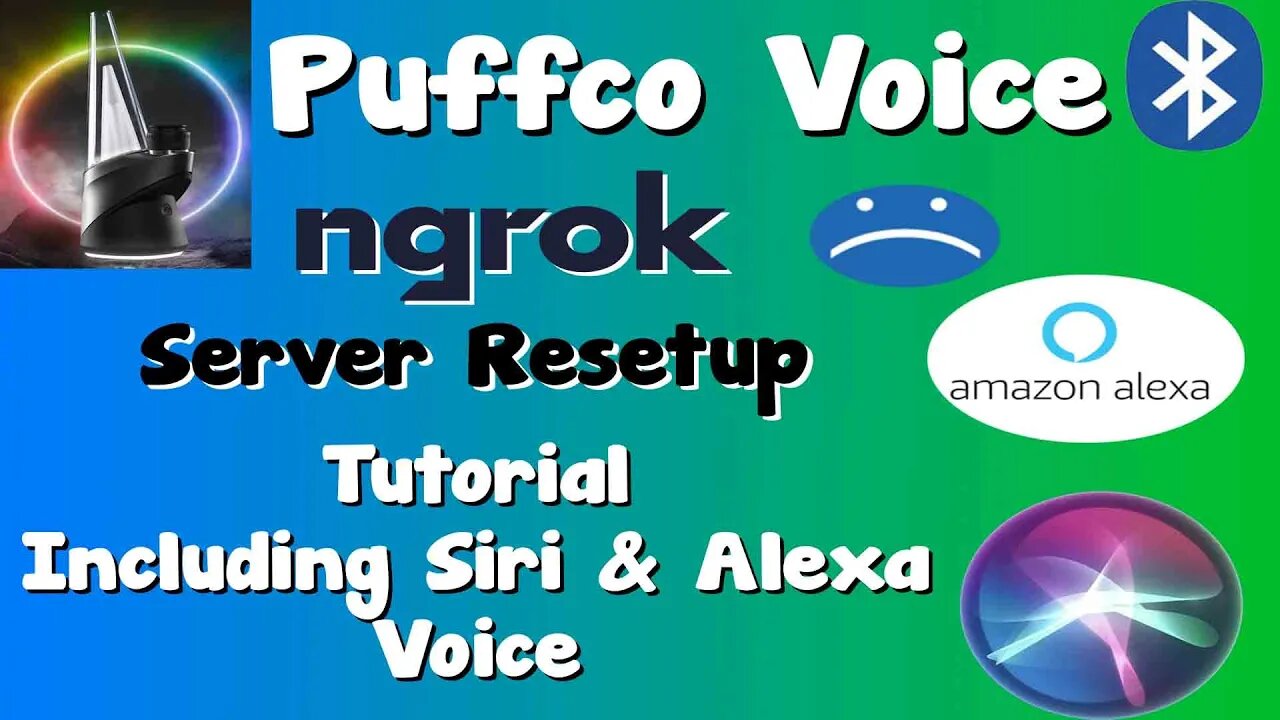
Puffco Voice Setup After Closing NGROK or PC Crash! Puffco Voice Re-setup Tutorial Guide!
Puffco Peak Pro Voice For Alexa & Siri Voice Activation Tutorial! Voice Control Your Puffco Peak Pro: https://www.youtube.com/watch?v=Uxy0OV1mlmA
Puffco Peak Pro Apple Watch Siri Voice Command Tutorial!
https://youtu.be/CIeRNmCIqOs
Puffco Modding Discord: https://discord.gg/5ZSn6TcEeC
Puffco Voice Github Download Folder + Text Instruction Guide: https://github.com/CMTFrostyy/Puffco-Voice
Requirements:
Puffco Peak Pro
an Alexa device
windows or mac
Python3 (bleak, aioflask)
Step 1: Download everything included (alexa skill & python program).
Step 2: https://developer.amazon.com/alexa/console/ask/create-new-skill Create an Alexa skill and upload the puffco voice alexa skill to it. (Model to add to skill is custom, Choose a method to host your skill's backend resources will be python), click create skill and on the next page click "Import skill", enter this url "https://github.com/CMTFrostyy/Puffco-Alexa-Skill.git" and import it.
Step 3: Now onto the python part. Open PuffcoWebAPI and install the requirements by opening "Install Python Requirements.bat". Once the requirements install open "Find Puffco.bat" and if your puffco is in bluetooth mode it will find the device and give you the mac address. Copy this address, edit main.py and put the mac address in between the "" on line 7.
Step 4: Start up an ngrok webserver and the localhost webserver by opening "Start.bat". Ngrok is so Alexa can pass commands to your webserver. The webserver is what controls the puffco. You can get ngrok at https://ngrok.com/. The Ngrok console will give you a url like the following http://18f0-xx-xx-xx-xx.ngrok.io. Copy this URL and put it in the Alexa skill under the 'Code' tab. You will want to replace the pre existing URL in the Alexa skill where url = "" is
Step 5 (On alexa developer console): Under the build tab, click Invocation name and change the 'change me' to 'my puffco'. After that save the model and build it
Step 6: Enable the dev skill in your alexa app on the phone and enjoy!
Whats new in 0.5:
cable charging ready modeCommands:
Alexa, tell my puffco to connect - This will connect to your puffco, only need to run it once.
Alexa, tell my puffco to preheat - preheats the current profile and tells you info about it (name, temp, time).
Alexa, tell my puffco to preheat profile (1-4) - this preheats the profile you choose.
Alexa, tell my puffco to preheat to (temperature) for (seconds) - This will change the current profile's settings so the settings you change works when preheating.
Alexa, tell my puffco to [enable/turn on] / [disable/turn off] lantern mode - This will turn on/off lantern mode.
Alexa, tell my puffco to [enable/turn on] / [disable/turn off] party mode - This will turn on/off party mode.
Alexa, tell my puffco to [enable/turn on] / [disable/turn off] stealth mode - This will turn on/off stealth mode.
Alexa, ask my puffco how many dabs I've taken in total - This will tell you how many dabs you've taken in total.
Alexa, ask my puffco how many dabs I take daily - This will tell you your daily dab count.
Alexa, ask my puffco how many dabs remaining - This will tell you roughly how many dabs left before the battery dies.
Alexa, tell my puffco to set lantern colour to (colour) - This will set lantern colour to specified colour.
Alexa, ask my puffco how much battery is left - This will tell you how much battery percent is left (and flash the battery level on the puffco)
Alexa, tell my puffco to boost - This will boost if theres currently a cycle active
Alexa, tell my puffco to cancel/stop preheat - This will stop a preheat cycle if active.
Alexa, tell my puffco to [enable/turn on] / [disable/turn off] ready mode - This will enable ready mode for cable charging
Subscribe : https://www.youtube.com/c/MrJulianNicholasTaylor?sub_confirmation=1
Channel Merch: https://www.etsy.com/shop/PuffBros
Channel Minted NFT's: https://opensea.io/account
Join The Community's On Facebook
The Civilized Puffco Peak Community People
https://www.facebook.com/groups/895291341124903
The Civilized Puffco Seller & Trading Community
https://www.facebook.com/groups/337174854416663/
The Civilized Puffco Community People Waffles🧇
https://www.facebook.com/groups/317278966950235
Support The Channel @ No Extra Cost To You
https://www.creamcityvapes.com/?a_aid=PFRPLANET
"CIVILIZEDCCV" = 25% Off Orders
https://www.3grams.com/shop?aff=1
"Civilized710" = 20% Off Orders
https://www.creamcityvapes.com/?a_aid=PFRPLANET
https://www.creamcityvapes.com/products/cream-city-vapes-whip-adapter-for-the-puffco-peak-v2
OG Peak & Pro CCV Whip Attachment is Back! Overview & Function Testing OG & Pro! 1 Terp Test: https://youtu.be/FNlQmCOsC28
Don't Forget To Subscribe
https://www.youtube.com/c/MrJulianNicholasTaylor?sub_confirmation=1
Puffco Peak Pro Video List
Puffco Peak Pro Firmware "K" Update Coming Soon! 3 Click Disco Heatmode Firmware "N": https://youtu.be/x7_uxdbx6lo
-
 13:46
13:46
Nikko Ortiz
15 hours agoYour Humor Might Be Broken...
21.8K3 -
 2:20:13
2:20:13
Side Scrollers Podcast
19 hours agoVoice Actor VIRTUE SIGNAL at Award Show + Craig’s HORRIBLE Take + More | Side Scrollers
55.4K19 -
 18:49
18:49
GritsGG
16 hours agoI Was Given a Warzone Sniper Challenge! Here is What Happened!
14.1K1 -
 19:02
19:02
The Pascal Show
1 day ago $3.62 earnedNOT SURPRISED! Pam Bondi Is Lying To Us Again About Releasing The Epstein Files
16.2K12 -
 6:05
6:05
Blabbering Collector
19 hours agoRowling On Set, Bill Nighy To Join Cast, HBO Head Comments On Season 2 Of Harry Potter HBO!
16.8K4 -
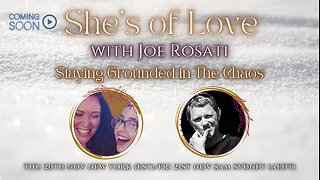 57:44
57:44
TruthStream with Joe and Scott
2 days agoShe's of Love podcast & Joe:A co-Hosted interview, Mother and Daughter (300,000+Facebook page) Travel, Home School, Staying Grounded, Recreating oneself, SolarPunk #514
33.1K1 -
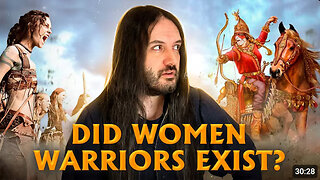 30:49
30:49
MetatronHistory
1 day agoThe Truth about Women Warriors Based on Facts, Evidence and Sources
32.9K15 -
 2:59:08
2:59:08
FreshandFit
14 hours agoA Sugar Baby & A Feminist ALMOST Fight Each Other
265K66 -
 6:24:23
6:24:23
SpartakusLIVE
13 hours agoFriday Night HYPE w/ YOUR King of Content
111K2 -
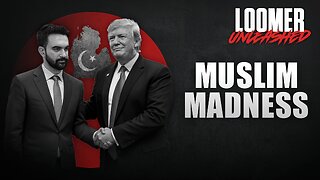 2:27:53
2:27:53
Laura Loomer
10 hours agoBREAKING: MTG Resigns From Congress, Mamdani Meets Trump
76.6K137