Premium Only Content
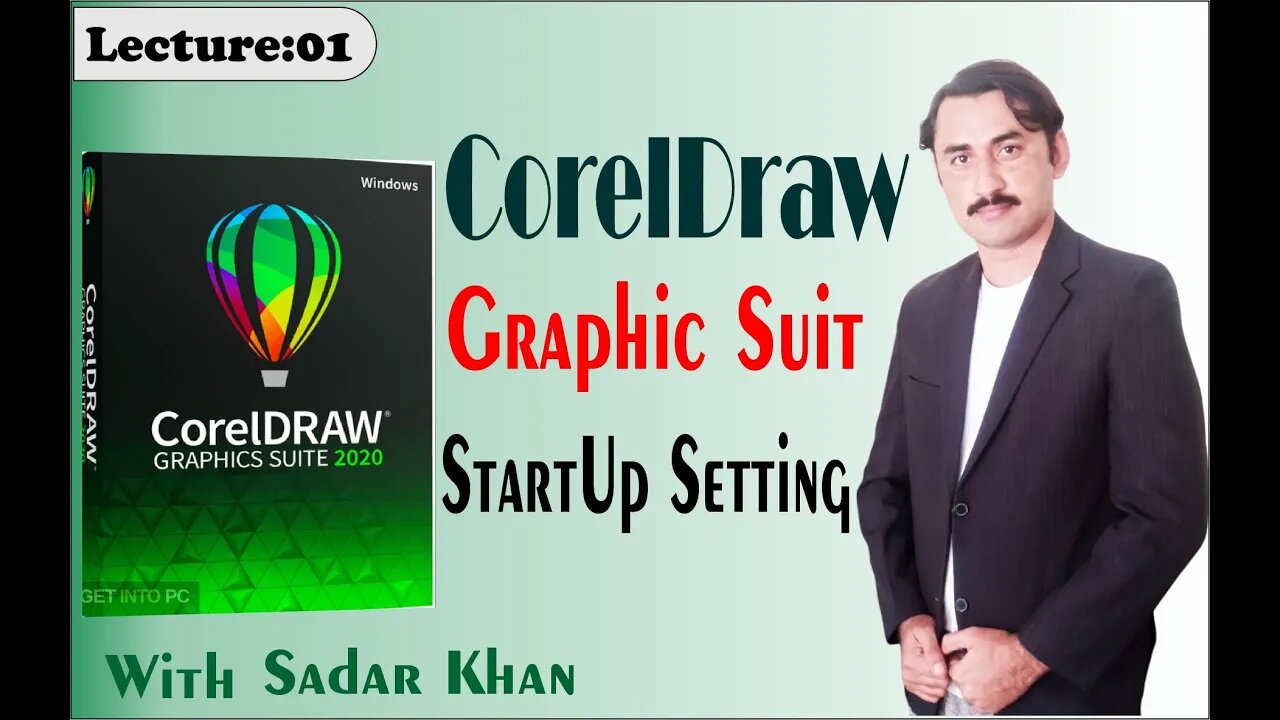
CorelDRAW Help | Startup settings|CorelDRAW - Tutorial for Beginners in 22:50 MINUTES|Sadar Khan Tv
#CorelDRAW Help
#Startup settings
#CorelDRAW - Tutorial for Beginners in 22:50 MINUTES
#How do I change the default settings in CorelDRAW?
#How start CorelDRAW step by step?
#How do I restore the menu bar in CorelDRAW x3?
#What are the basics of CorelDRAW?
A.A!Here's Mohammad Sadar Kha'n. In this video I will tell you about the CorelDraw.
For instance, you can begin the application with the Welcome screen open or another clear report. Click Tools Options CorelDRAW. Click General. In the Getting begun region, pick a choice from the On CorelDRAW fire up list box
I hope this video will be helpful for you.
Please subscribe this channel for best community.
#SadarKhanTV
#SadarKhan_TV
My Other Channels:
1.Sadar Khan.Com : https://youtu.be/gK-935VtHOA
2.Css Self Creator : https://www.youtube.com/channel/UCze0PWCrmCG7sXOn5EArJ6Q
3.English Technical Raftaar: https://youtu.be/PfQK8M3PurA
4.Shorthand With Sadar Khan:
Facebook: https://www.facebook.com/muhammad.sadarkhan
How to Install: https://youtu.be/akUwzLkiP3s
https://youtu.be/GtzKhuB9RTs
-
 2:05:47
2:05:47
TimcastIRL
2 hours agoTrump FBI Raids John Bolton Amid Classified Docs Investigation | Timcast IRL
96.5K20 -
 LIVE
LIVE
Man in America
6 hours agoBig Pharma’s Empire of Lies Is COLLAPSING as People Turn to Natural Medicine
587 watching -
 2:15:23
2:15:23
TheSaltyCracker
2 hours agoFinally Someone Gets Raided ReEEeStream 8-22-25
34.4K106 -
 LIVE
LIVE
I_Came_With_Fire_Podcast
14 hours agoChina's New Ship Killers, EU Dead, Shooter HOAX, and The Missing Woman
99 watching -
 1:11:19
1:11:19
The Mel K Show
4 hours agoMel K w/ Ian Trottier & John Donovan | High Stakes Treason: How John Brennan Compromised American Security for Millions | 8-22-25
12.9K7 -
 LIVE
LIVE
SpartakusLIVE
4 hours agoWARZONE NUKE IS BACK?! || Solo Challenge CHAMPION to start, duos w/ the Dawg later
1,001 watching -
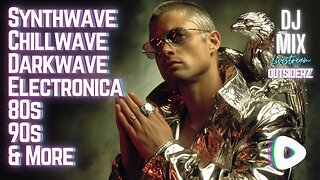 LIVE
LIVE
SynthTrax & DJ Cheezus Livestreams
11 hours agoFriday Night Synthwave 80s 90s Electronica and more DJ MIX Livestream OUTSIDERZ Edition
148 watching -
 LIVE
LIVE
megimu32
3 hours agoOFF THE SUBJECT: FAFO Friday! Shure GIVEAWAY!
315 watching -
 LIVE
LIVE
AlaskanBallistics
59 minutes agoI Love This Gun Podcast #61
53 watching -
 LIVE
LIVE
The Amber May Show
2 hours agoChristian Music Night with Amber May, Wendy Wild & Ace
148 watching