Premium Only Content

How To Create FACEBOOK BUSINESS PAGE 2022 #Promyth #Facebookpage #Course #Education
My goal with “Promyth” YouTube channel is to help you make money
online! If you're interested in learning methods on how to make money online and start earning
income using the internet fast, you've come to the right place! Consider subscribing
for new videos regularly showing how I earn money online and how you can too.
On this channel, I will show online business ideas, side income and side hustle strategies, and more!
In this video explained:
📌 𝗙𝗼𝗹𝗹𝗼𝘄 𝘁𝗵𝗲𝘀𝗲 𝘀𝗶𝗺𝗽𝗹𝗲 𝘀𝘁𝗲𝗽𝘀
Go to ➜ https://www.facebook.com/ & login to your account.
Go to Create (Plus Icon) ► Page
Under page information, enter the details about your business.
And click ‘Create Page’.
Now just add a profile picture and a cover photo to your business page.
click ‘Edit page’ to add more details like mobile number, email, website url, location etc.
To add a button on your page,
Click ‘Add a Button’ & select the one you like.
To have a unique url,
Click ‘Create @username’ & enter the name, click ‘Create’.
How you can create a post on your page.
Click ‘Create Post’, add an image,
You can also give a description to your post.
Once you’ve created a post, click ‘Post’.
How you can invite people to your page.
You can invite Facebook friends,
Just by clicking the ‘Invite’ button on the friends.
To check Facebook page is performing,
Go to ‘Insights’ on the left sidebar menu.
Now you can find the details of the number of people who viewed your site,
number of likes etc.
So this is how you can create a business page on Facebook.
#Promyth #Facebookpage #Course #Education
-
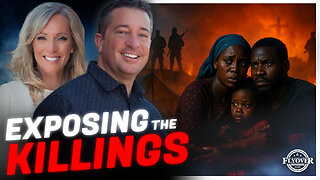 LIVE
LIVE
Flyover Conservatives
20 hours agoInside the Kill Zones: Kidnappings, Camps & the War on Nigerian Christians Exposed - Judd Saul | FOC Show
315 watching -
 1:02:35
1:02:35
MattMorseTV
2 hours ago $13.92 earned🔴We just got the CONFIRMATION.🔴
14.6K34 -
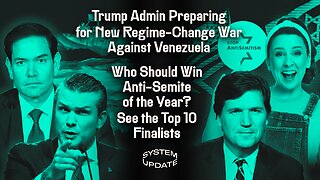 1:24:52
1:24:52
Glenn Greenwald
4 hours agoTrump Admin Preparing for New Regime-Change War Against Venezuela; Who Should Win Anti-Semite of the Year? See the Top 10 Finalists | SYSTEM UPDATE #551
92.8K52 -
 23:12
23:12
Jasmin Laine
7 hours agoCBC TURNS on Carney—Poilievre Speech Goes VIRAL, ROASTS Canada’s Elites
12.7K16 -
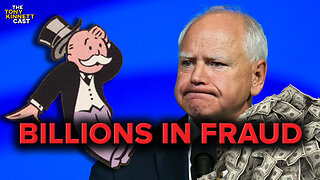 1:16:21
1:16:21
The Daily Signal
5 hours ago $2.33 earned🚨BREAKING: Tim Walz Self-Destructs Over BILLIONS in Fraud Under His Watch, War Crime Allegations
14K2 -
 9:08
9:08
China Uncensored
8 hours agoIndia And China Are Headed To Another War
3.91K9 -
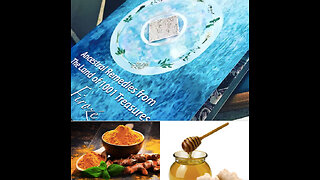 12:04
12:04
Vedic compatability astrology
3 hours ago"My Persian grandmother's secret beauty potions now on Amazon"
3.02K -
 12:44:59
12:44:59
LFA TV
1 day agoLIVE & BREAKING NEWS! | MONDAY 12/01/25
205K22 -
 1:01:31
1:01:31
OFFICIAL Jovan Hutton Pulitzer Rumble
3 hours agoWhen Evil Masquerades As Patriots and Freedom! A Social Experiment
9.82K3 -
 4:47:14
4:47:14
DeadMomAlive
8 hours agoRumble Premium Creator! WE DID IT! THank you for all your support!
4.96K1