Premium Only Content
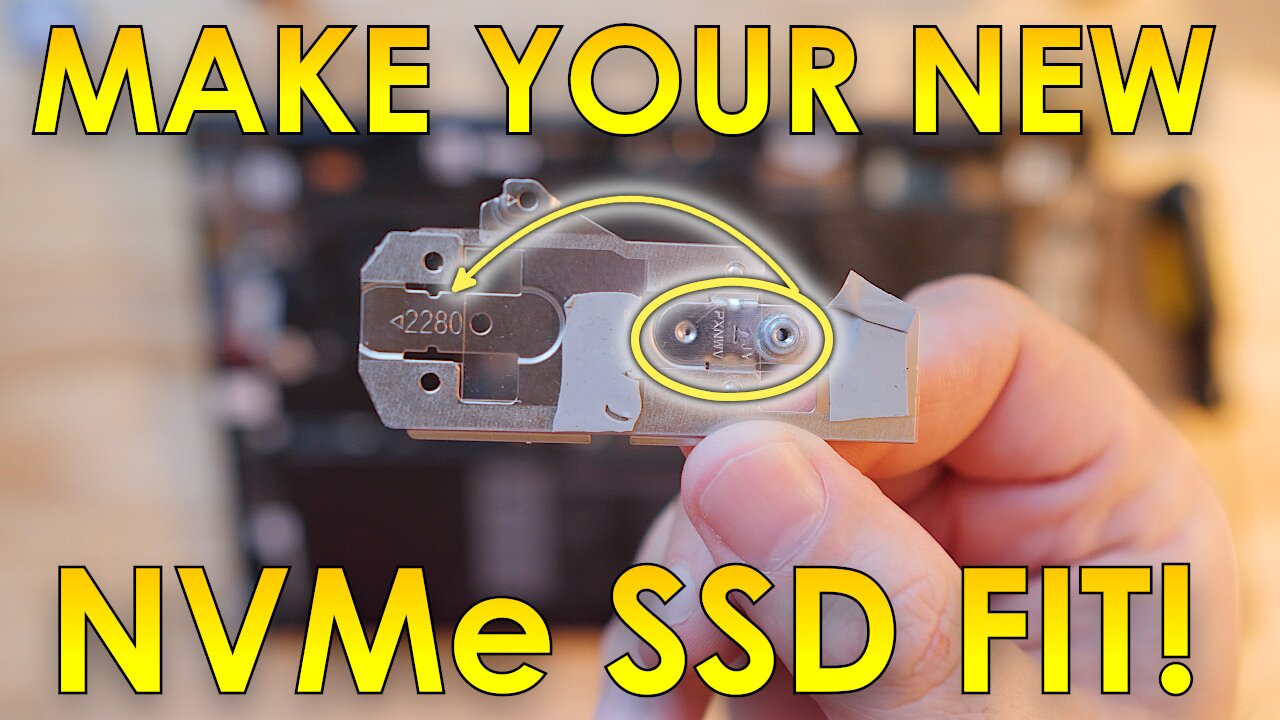
Dell Inspiron 14-7415 SSD Upgrade - How to Replace the M.2 2230 SSD With M.2 2280 SSD - Jody Bruchon
The Dell Inspiron 14-7415 already comes with a NVMe PCIe SSD, but there's a problem: it's the far less common M.2 2230 form factor. There is plenty of room for a M.2 2280 drive...and if you open the machine, there's no mount post to actually put such a drive in the machine. This video shows you how to remove the SSD mount bracket and move the mount post to the 2280 position so you can install any common M.2 2280 SSD in place of the tiny M.2 2230 one.
FOLLOW ME ON OTHER VIDEO HOSTS
BitChute: https://www.bitchute.com/channel/jodybruchon/
Odysee: https://odysee.com/@JodyBruchon:b
Rumble: https://rumble.com/c/JodyBruchon
YouTube: https://www.youtube.com/c/JodyBruchon
Brighteon: https://www.brighteon.com/channels/jodybruchon
Dailymotion: https://www.dailymotion.com/jodybruchon
Minds: https://www.minds.com/JodyBruchon/
WEBSITES
Personal/programming site: https://www.jodybruchon.com/
Video production site: http://www.gazingcat.com/
Computer repair site: http://nctritech.com/
SUPPORT LKS
Ko-Fi: https://ko-fi.com/L3L02069D
SubscribeStar: https://www.subscribestar.com/JodyBruchon
Flattr: https://flattr.com/@JodyBruchon
PayPal: https://paypal.me/JodyBruchon
Liberapay: https://liberapay.com/JodyBruchon/
OTHER CHANNELS
Jody Bruchon's Stock Footage and VHS Archive: https://www.youtube.com/channel/UCdYmHc8GTO_q4MoKaDlMKNQ
Gazing Cat Productions: https://www.youtube.com/channel/UCs6SBSKlLUfbtIDw-_3ZQ
-
 1:55
1:55
Jody Bruchon
1 year agoElectronic Gate Lock PICKED IN ONE MINUTE (Not the Lock Picking Lawyer) - Jody Bruchon Entertainment
124 -
 1:01:05
1:01:05
VINCE
3 hours agoOBAMA: Is It Treason Then? | Episode 91 - 07/23/25
178K62 -
 LIVE
LIVE
The Officer Tatum
1 hour agoBREAKING: Tulsi Gabbard RELEASES NEW EVIDENCE On Obama, + MORE | EP 145
743 watching -
 LIVE
LIVE
Caleb Hammer
18 hours agoSeptum Piercing Freak Makes Financial Audit History
131 watching -
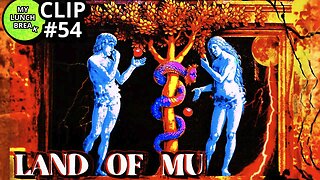 LIVE
LIVE
MYLUNCHBREAK CHANNEL PAGE
23 hours agoLand of Mu and Beyond
416 watching -
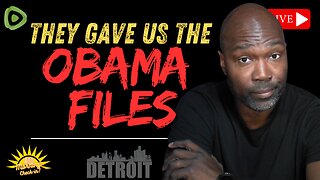 37:00
37:00
Rethinking the Dollar
1 hour agoObama Files EXPOSED: The Distraction You Didn’t See Coming! | Morning Check-In: Let's Talk...
7.92K1 -
 1:14:10
1:14:10
Dear America
3 hours agoTRUMP Reveals MASSIVE Evidence Against OBAMA!! “ He’s The Ringleader” + Maxwell Subpoena APPROVED!!
92.4K116 -
 LIVE
LIVE
Badlands Media
2 hours agoBadlands Daily: July 23, 2025
5,131 watching -
 2:05:00
2:05:00
Matt Kohrs
10 hours agoStocks Push To Record High on New Trade Deals || Live Trading
23.1K1 -
 LIVE
LIVE
Wendy Bell Radio
6 hours agoGrasping At Straws
8,867 watching