Premium Only Content
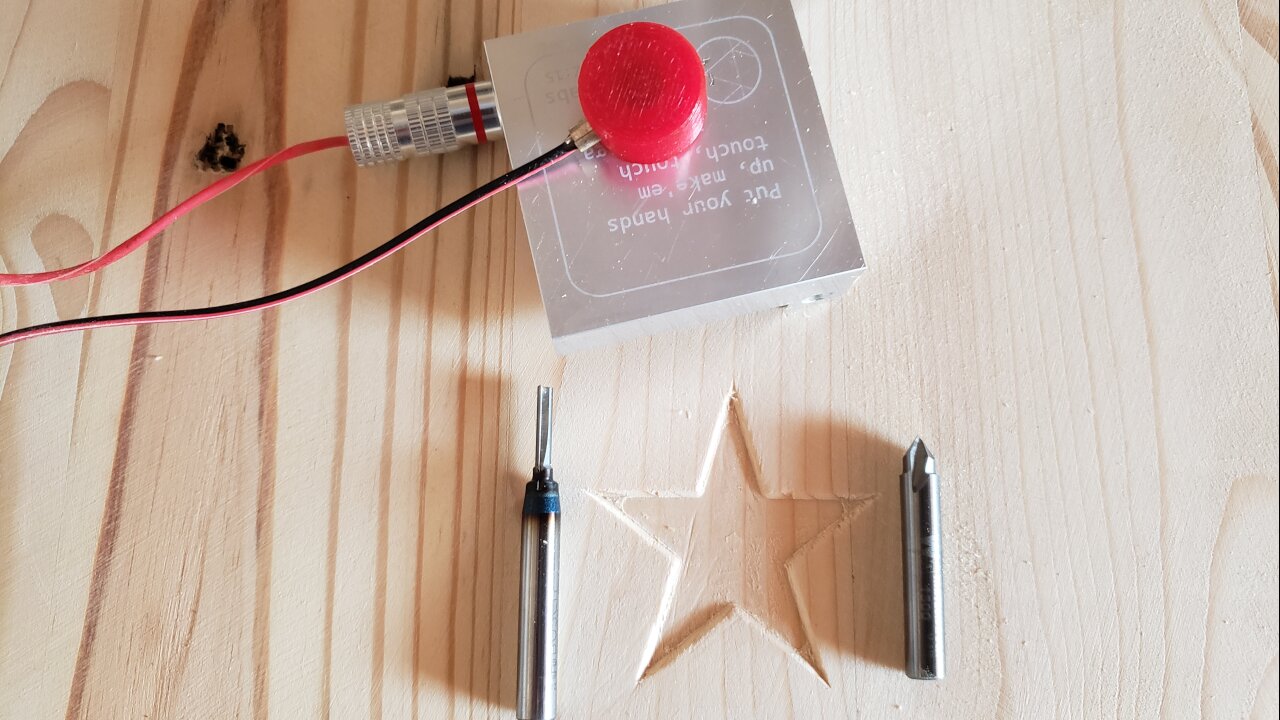
CNC Touch Plate Z Zero after Tool Change with GSender and LongMill
In moving more of my work to my LongMill CNC, I was having to work around tool paths for tool changes until I delved into the macro world for GSender. In version 1.0.5 there's a "Tool Change" setting where you can specify what to do when GSender hits an "M6" tool change command - but Carbide Create doesn't use "M6", it uses "M0".
While I thought this was going to be a downside, I explain in the video a) how to route tool changes through the "Tool Change" code in GSender and b) how leaving it as-is is actually my preferred way to go.
This video was a long time coming as it originally started with an actual project - and ended up being way too long. I pared it down to a simple star using 2 bits and the result more clearly illustrates the ease of re-zeroing Z off the touch plate after a tool change.
-
 LIVE
LIVE
S0lidJ
1 hour ago🟢Live -S0lidJ - Solos Arc Raiders
71 watching -

TheItalianCEO
5 hours agoSunday is for chill games
3.49K -
 10:24
10:24
AlaskanBallistics
18 hours agoDiscovery Optics 1-8x28mm LPVO Riflescope Review
1.63K -
 2:08:24
2:08:24
Jeff Ahern
3 hours ago $7.20 earnedThe Sunday Show with Jeff Ahern
13.5K6 -
 27:41
27:41
DeVory Darkins
1 day agoMarjorie Taylor Greene STUNNED after Trump pulls her endorsement
37.8K319 -
 5:06:28
5:06:28
ttvglamourx
5 hours ago $0.73 earnedSUSSY SUNDAY !DISCORD
6.5K -
 2:45:29
2:45:29
slychapter3
4 hours ago🔴🏝 Using Christopher Columbus's Spy Glass🔭!! Survival: Fountain of Youth!!🔴
4.17K -
 32:41
32:41
Tactical Advisor
5 hours agoNew Red Glock? | Vault Room Live Stream 045
47.7K10 -
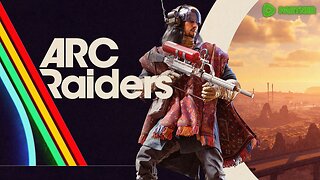 2:45:17
2:45:17
Coldbiscuits
3 hours ago🔴I Came Here to Fight Robots and Miss Shots | THE ARC RAIDER
4.02K -
 LIVE
LIVE
Major League Fishing
3 days agoLIVE! - Fishing Clash Team Series: Summit Cup - Day 1
358 watching