Premium Only Content

The Most Broken Exploit in Elden Ring (Unlimited Runes, Gear, Talismans, And More)
In this video I'm going to show you the most broken and insane exploit in Elden Ring for UNLIMITED Runes, Gear, Weapons (Armaments), Talismans, Armor, Crafting Materials, Ash of War, and more!
(See bottom of description for various platforms info).
►Subscribe For More Content!
https://www.YouTube.com/JSkeleton92?sub_confirmation=1
FOLLOW ME ON:
►Twitter | https://www.twitter.com/JSkeleton92
►Facebook | https://www.facebook.com/JSkeleton92
►JOIN THE DISCORD COMMUNITY: https://discord.gg/gSd6aKK
OTHER CHANNELS:
►Nintendo Channel: https://www.youtube.com/JSkeletonPlaysGames?sub_confirmation=1
►JSkeleton (Gaming Channel)
| https://www.YouTube.com/JSkeleton92?sub_confirmation=1
►Skelly Reacts (Reaction Channel)
https://www.youtube.com/channel/UCO5Hc5VkcVCNFzmSQrG7tnQ
►Twitch Streams | https://www.twitch.tv/jskeleton92
►Music Channel | https://www.YouTube.com/JoshLMusic?sub_confirmation=1
►Original Music: https://distrokid.com/hyperfollow/sevenminutesafter/my-nightmare
►JSkeleton Rants (Podcast): https://www.youtube.com/channel/UC9VLVhc3WeNqp4kNxxGnsjA
►SHOP JSKELETON APPAREL | https://teespring.com/stores/JSkeleton
►USE CODE "JSKELETON" for 10% OFF Kontrol Freek!
https://www.kontrolfreek.com/discount/jskeleton
►USE CREATOR CODE "JSKELETON" in Fortnite & Epic Games if you'd like to help support me!
►USE MY LINK TO SHOP ON AMAZON!
AMAZON US: https://www.amazon.com/?tag=jskeleton-20
AMAZON CANADA: https://www.amazon.ca/?tag=jskeleton0e-20
►MY GEAR ON AMAZON (US)
MAIN CAMERA - Sony A6400
https://amzn.to/2R6BY87
DUMMY BATTERY FOR CAMERA
https://amzn.to/2ULH2iW
ELGATO CAM LINK 4K
https://amzn.to/3dFF4cT
128GB SD CARD
https://amzn.to/2WNGDze
CAMERA - Logitech C920
https://amzn.to/2UG5uT5
MICROPHONE - Shure SM7B
https://amzn.to/33SVgCI
CLOUDLIFTER (For SM7B)
https://amzn.to/2WMgJMa
MIC PREAMP - Presonus Studio 26
https://amzn.to/2QRNKTA
GAME CAPTURE - Elgato HD60
https://amzn.to/2Jn0v4d
MOUSE - LOGITECH G502
https://amzn.to/2wJ7WQv
KEYBOARD - CORSAIR K95 PLATINUM
https://amzn.to/2JkaffB
MOUSEPAD - CORSAIR MM800C RGB
https://amzn.to/2UJIxy2
ELGATO GREEN SCREEN
https://amzn.to/39soDNw
LG 27GN950 4K 144hz Monitor
https://amzn.to/35EkWWd
BENQ XL2411 1080P 144HZ 1MS MONITOR
https://amzn.to/2UFAh2m
LOGITECH 27UK650 4K/HDR 60HZ 5MS MONITOR
https://amzn.to/2WPKjRc
-------------------------------------------------------------------------------
ELDEN RING BACK UP ON VARIOUS PLATFORMS
(Source: https://www.powerpyx.com/elden-ring-how-to-get-all-endings/)
PS4/PS5 Save Backup:
-Console Settings
-Saved Data Management
-Saved Data
-Console Storage
-Upload your save to PS+ Cloud [PS5/PS4] or USB flash drive [PS4 only].
-If using PS+ cloud (only option on PS5) make sure you have automatic save sync uploads disabled or else it could automatically overwrite your cloud save
-(PS5 Settings
-Saved Data and Game/App Settings
-Saved Data PS5
-Sync Saved Data
-Auto-Sync Saved Data = Disabled).
-To copy it back: Console Settings
-Saved Data Management
-Saved Data
-Cloud Storage / USB Drive
-Copy to Console
-Overwrite console saves).
PC Save Backup:
For Steam it should be C:\ Users\ [username]\ AppData\ Roaming\ EldenRing – but also back up the other Steam folder to be safe – C:\ Program Files (x86)\ Steam\ userdata. Copy and paste these into another folder where you can find it later. To restore the save, paste it back and overwrite.
Xbox One/Xbox Series Save Backup:
-Disconnect yourself from the internet
-Move around in-game whilst disconnected from internet for a few seconds
-reconnect yourself back to the internet
-now it will force a cloud save
-(double-check that it really uploaded to the cloud)
-do one ending without exiting the game (exiting the game may overwrite cloud save)
-when done, press Home-Button
-scroll down to Elden Ring
-press Options
-Manage Game
-Saved Data
-click Gamertag
-Delete Saved Data
-Delete from Console
-if it still shows the save, delete it again until it’s gone
-press Home-Button and restart the game
-it will now sync/download your backup save from cloud.
-
 1:35:54
1:35:54
JSkeleton (Gaming)
1 year ago $0.01 earnedThe Beginning of Spider-Man 2
45 -
 3:39:51
3:39:51
JSkeleton (Gaming)
2 years agoElden Ring - Part 5 - ATLUS PLATEAU AND 2M RUNES!
58 -
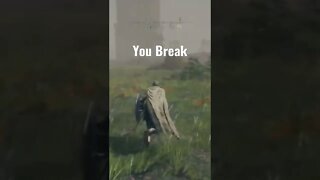 0:10
0:10
nextgenvideogametheory
2 years agoBeginner Tip Easy Runes in Elden Ring? #eldenring
23 -
 LIVE
LIVE
Nobodies Live
3 hours ago $0.99 earnedNobodiesLive - Rumble Music TEST STREAM 2.0
364 watching -
 LIVE
LIVE
EricJohnPizzaArtist
2 hours agoAwesome Sauce PIZZA ART LIVE Ep. #30: Classic Gaming!
274 watching -
 1:18:42
1:18:42
Josh Pate's College Football Show
4 hours ago $0.27 earnedSEC Dominance Over | National Title Thoughts | Miami QB & DC Moves | Wrong About the Playoff?
7.1K2 -
 LIVE
LIVE
Vigilant News Network
8 hours agoIvermectin & Fenbendazole Cancer Secrets Revealed w/ Dr. William Makis | Media Blackout
1,921 watching -
 4:17:11
4:17:11
GamerGril
6 hours agoPRACTICE THOSE DROP KICKS | DEAD ISLAND 2
45.1K4 -
![Super Smash Bros Ultimate - Adventure Mode [Part 2]](https://1a-1791.com/video/fwe2/d9/s8/1/B/p/i/F/BpiFw.0kob-small-Super-Smash-Bros-Ultimate-A.jpg) 6:06:11
6:06:11
JdaDelete
9 hours ago $5.30 earnedSuper Smash Bros Ultimate - Adventure Mode [Part 2]
61.3K3 -
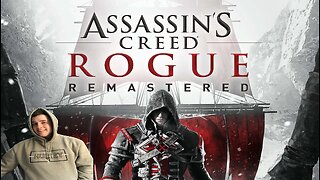 3:53:21
3:53:21
GlizzyPrinceChristian
22 hours agoThis Game Literally is a Master Piece of Terrible Acting But the Combat is Good
65.2K