How to Configure Trading Time + Clock + Charts to Align Precision Trading
How to Configure Time + Clock + Trading Charts to Align Precision Trading
Such inaccuracies may have a direct impact on your trading. Did you know that the Bar Timer indicator, for example, can have countdown issues if your Windows time is off?
Yes! Just imagine how your other trading indicators may suffer. You probably don’t know how each of your indicators is coded, so it’s time to fix your Windows time.
It’s best to get in the habit of periodically synchronizing your clock every couple of weeks. The video shows you how to add a special shortcut to your Windows desktop. After a few clicks, you’ll be accurate again for another two weeks or more.
We don’t like seeing traders repeating the same mistakes, especially when they’re easy to correct. The above clip is from our hour-long “NinjaTrader 8 How-To” video. This crucial portion tells you why it’s important to maintain an accurate computer clock.
The Next mentorship class is scheduled for later this month and includes all the software, including the Trade Scalper, Atlas Line, Roadmap Software and more available exclusively at Day Trade To Win.
Trading price action means you can trade any market but focus on markets that move.
https://daytradetowin.com/get-started-trading
For more info and opportunities to become a daytrader.
https://daytradetowin.com/futures-trading.php
https://daytradetowinreviews.com/
https://daytradetowin.com/learn-day-trading.php
https://daytradetowin.com/price-action-trading.php
Price action at its best! Risk Disclosure: https://daytradetowin.com/risk
-
 5:15
5:15
DayTradeToWin
4 years agoHow to Configure Trading Time + Clock + Charts to Align Precision Trading
2 -
 4:18
4:18
DayTradeToWin
2 years ago90 Accuracy Exact Trade Signals on Your Chart to Buy and Sell✔️
27 -
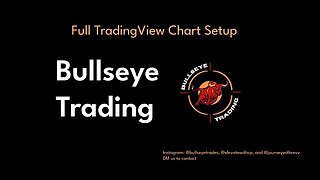 22:42
22:42
Bullseye Trading
1 year agoStep by Step Guide to Setting up Trading View Charting
51 -
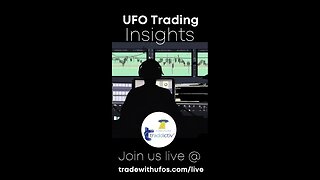 0:34
0:34
TradeWithUFOs Channel
11 months agoThe Art of Precision Timing in Trading by #tradewithufos
2 -
 1:01:25
1:01:25
Breakout Day Trading Channel
8 months agoSetting up your charts is extremely important
1 -
 12:35
12:35
Clay Trader
11 months agoHow to Set Up Your TradingView Chart
2 -
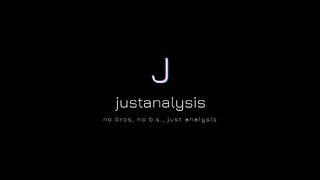 8:51
8:51
itsjustanalysis
2 years agoHow to setup Point and Figure Charts in TradingView
33 -
 46:54
46:54
TickTalkTrading
1 year agoSaturday Chart Prep Session | How to Trade Bitcoin and Ethereum
11 -
 5:58
5:58
Clay Trader
10 months agoWhat is the Best Chart Timeframe for Day Trading? (quick tips)
11 -
 1:30:05
1:30:05
Wall Street Sicarios
6 months agoHow To Start Day trading For Beginners in 2024 | Full Course
3