Premium Only Content

How to Use NinjaTrader 8 - Complete Beginners Tutorial Guide for Traders
Day Trade To Win Provides the best Trading Tutorials including the New NinjaTrader 8
Free Workshop: https://go.daytradetowin.pro/price-action-registration
Updated video, although this one is still good to review: https://youtu.be/Uznz4pIEs34
How to Use NinjaTrader Video
Downloading and installing NinjaTrader
Obtaining a live futures data feed for practice (sim) trading
Correctly applying a data feed
Opening a chart and recommended settings
Navigating between charts using tabs
Installing and applying indicators
Saving configurations (presets, templates, and workspaces)
Tracking performance using Account Performance
https://daytradetowin.com/trading-systems-courses
https://daytradetowin.com/day-trading-mentorship-coach
Installing indicators is straightforward. Go to Tools
- Import NinjaScript Add-On
- navigate to the folder containing the downloaded indicator .zip file and select it
- click Open or OK
The indicator should import successfully. Next, right-click the chart
Indicators
find the imported indicator and double-click it
configure any desired settings on the right
click OK.
https://daytradetowin.org
https://daytradetowin.net
https://daytradetowin.review.com
-
 27:39
27:39
MYLUNCHBREAK CHANNEL PAGE
7 hours agoDestroying Time.
107K13 -
 LIVE
LIVE
Mally_Mouse
2 hours ago🌶️ 🥵Spicy BITE Saturday!! 🥵🌶️- Let's Play: Minecraft Christmas Adventure!!
9,419 watching -
 2:14:31
2:14:31
Side Scrollers Podcast
7 hours agoSide Scrollers INVITE ONLY - Live From Dreamhack
140K8 -
 1:18:23
1:18:23
Simply Bitcoin
2 days ago $13.38 earnedThe Bitcoin Crucible w/ Alex Stanczyk and Lawrence Lepard
27.4K4 -
 1:25:03
1:25:03
Jeff Ahern
7 hours ago $20.11 earnedThe Saturday Show with Jeff Ahern
84.2K12 -
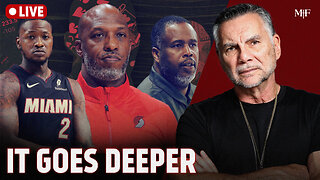 1:31:56
1:31:56
Michael Franzese
22 hours agoWill NBA do anything about their Gambling Problems?
140K28 -
 57:26
57:26
X22 Report
11 hours agoMr & Mrs X - The Food Industry Is Trying To Pull A Fast One On RFK Jr (MAHA), This Will Fail - EP 14
117K74 -
 2:01:08
2:01:08
LFA TV
1 day agoTHE RUMBLE RUNDOWN LIVE @9AM EST
169K15 -
 1:28:14
1:28:14
On Call with Dr. Mary Talley Bowden
10 hours agoI came for my wife.
42.5K37 -
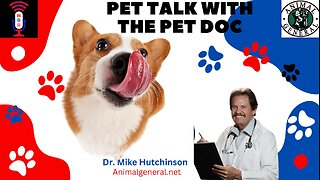 1:06:36
1:06:36
Wendy Bell Radio
15 hours agoPet Talk With The Pet Doc
82.6K37