Premium Only Content
This video is only available to Rumble Premium subscribers. Subscribe to
enjoy exclusive content and ad-free viewing.
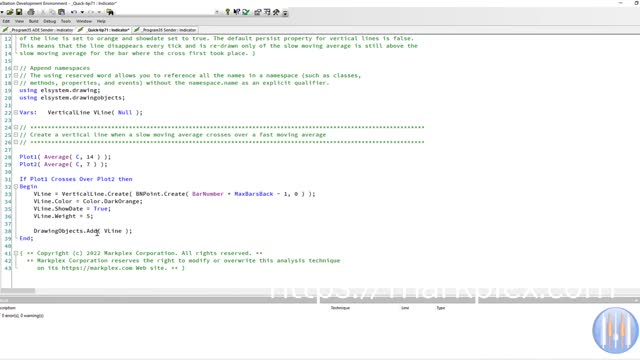
TradeStation QuickTip 71 Drawing a vertical line when there is a moving average crossover
3 years ago
6
_Quicktip71 is a TradeStation EasyLanguage quicktip from markplex.com that demonstrates how to draw a vertical line every time a slow moving average crosses over a fast moving average. The quick-tip positions the line using a BNPoint. In the BNPoint creation, the bar number is adjusted by adding MaxBarsBack and subtracting 1. The color of the line is set to orange and showdate set to true.
The default persist property for vertical lines is false. This means that the line disappears every tick and is re-drawn only of the slow moving average is still above the slow moving average for the bar where the cross first took place.
Loading comments...
-
 1:01:45
1:01:45
Playback Request Live
1 hour agoPRL LIVE @ DREAMHACK!!
721 -
 LIVE
LIVE
Dr Disrespect
4 hours ago🔴LIVE - DR DISRESPECT - ARC RAIDERS - DANGEROUS ADVENTURES (LEVEL 12)
1,432 watching -
 14:15
14:15
Tactical Advisor
5 days agoEverything You Need To Know About PSA Mixtape Vol 1. (FIRST LOOK)
102 -
 LIVE
LIVE
Jeff Ahern
52 minutes agoFriday Freak out with Jeff Ahern
76 watching -
 14:54
14:54
The Kevin Trudeau Show Limitless
2 days agoThe Hidden Force Running Your Life
53.6K8 -
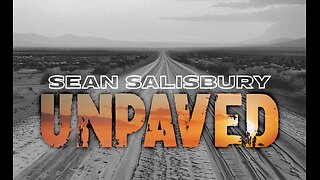 1:03:55
1:03:55
Sean Unpaved
3 hours agoRavens' Resurrection Night: Lamar Buries Miami, NFL/CFB Spooky HC Shifts, & Kalshi's Week 9/10 Odds!
17.7K -
 2:16:48
2:16:48
Film Threat
1 day agoHALLOWEEN HORROR + BACK TO THE FUTURE RERELEASE + MORE REVIEWS | Film Threat Livecast
7.99K -
 1:21:16
1:21:16
Steven Crowder
5 hours ago10th Annual Halloween Spooktacular: Reacting to the 69 Gayest Horror Movies of All Time
258K156 -
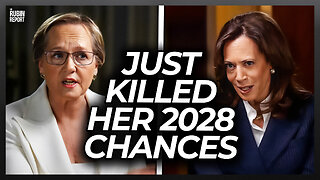 57:39
57:39
The Rubin Report
4 hours agoKamala Gets Visibly Angry as Her Disaster Interview Ends Her 2028 Election Chances
39.5K59 -
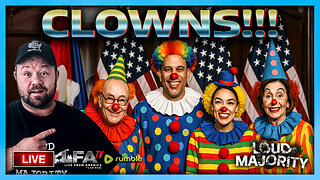 LIVE
LIVE
LFA TV
18 hours agoLIVE & BREAKING NEWS! | FRIDAY 10/31/25
1,673 watching