Premium Only Content
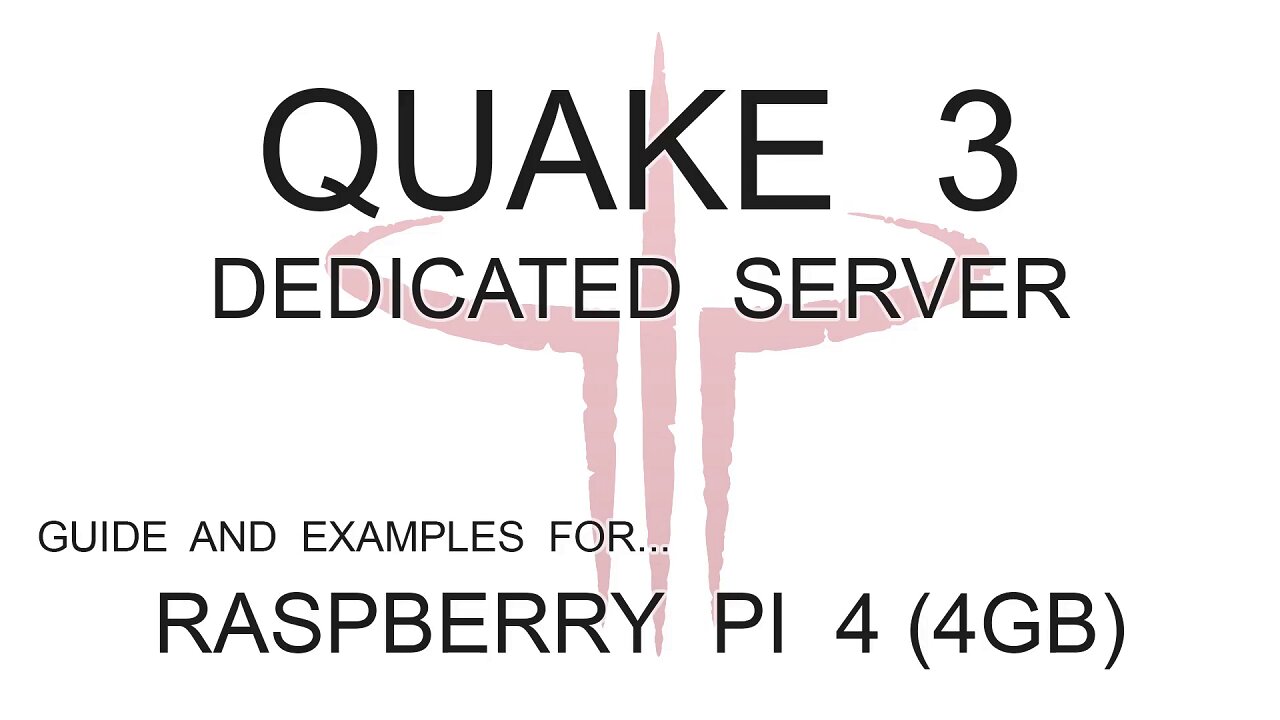
Quake 3 - Pi4 - Dedicated Server Setup and Performance
Installing and running a Quake 3 dedicated server on a Raspberry Pi. Skip to the bottom for timestamps and resources. I'm using "ioquake3" as a server since it's incredibly simple to set up.
The server is running with around 19 bots, who gradually join and increase resources. I also join in from a test machine to show what actual game play feels like. While playing I'll show system resource stats and core temp of the Pi.
The server is 'ioquake3', which is a single command to install. You'll then need to copy some files over before using the single line launch command. I try a LAN and Internet server, highlighting any differences between the 2.
My Equipment / Prerequisites:
=========================
- Pi Model 4
-- With 64GB class 10 SD card.
-- Using ethernet.
-- I have the 4GB version, which seems overkill for this server. Even if running mods or larger levels, it's doubtful you'll get anywhere near 4GB.
-- The CPU takes a hit when running a lot of bots. Will likely be a lot less with human players.
- I have a small fan on my Pi 4 which I took off my old Pi 3. There's no mount so I just taped it on. it doesn't make a big difference to core temp, but it's better than nothing.
- Raspbian Buster with desktop (10/07/2019)
- Desktop PC
-- i7-5820K, 16GB DDR4, NVIDIA 1060 6GB, mechanical drives.
-- For installing Quake 3 to play and rip files.
- Copy of Quake 3
-- To join the server once running.
-- To pull out pak files to copy on to server.
-- I'm using the Steam version, which is missing pak files. See resources section.
- USB memory stick (optional)
-- For copying files to the Pi, but you can use any method (ftp, samba...).
Resources:
=========
- Config files and core temp script:
-- https://drive.google.com/open?id=1G4GfwPfZBtzQMIJOZde8L3uOamGF7R8v
- Quake 3 patch data.
-- The Steam version is missing some pak files which supposedly come from a patch. The server won't launch without them but you can get them from the official ioquake3 page
-- https://ioquake3.org/extras/patch-data/
Timestamps:
===========
00:00 - 00:22.... Intro
00:22 - 06:35... Copying files on to usb with desktop PC
06:35 - 07:37... Updating Raspbian (new install of OS)
07:37 - 10:27... Installing server
10:27 - 11:21... Setting up resource and temperature monitoring
11:21 - 14:21... Launching Quake 3 Arena LAN server
14:21 - 16:13...Launching Quake 3 Team Arena LAN server
16:13 - 20:43...Launching Quake 3 Team Arena Internet server
20:43 - end ...Summary
-
 24:38
24:38
johnb41
4 years agoServer 2016 setup and configuration
38 -
 11:52
11:52
Geekhead
4 years agoHow to Backup Valheim Dedicated Server
711 -
 12:39
12:39
Toms Tech Show
4 years agoSetup Microsoft KMS Server
24 -
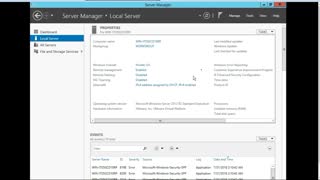 9:20
9:20
getajobintech
4 years agoHow to setup an IP in Windows server #getajobinit #getajobintech
25 -
 8:27
8:27
Geekhead
4 years agoHow to Copy Valheim World to Dedicated Server
20 -
![Setup Nextcloud Server on Raspbery Pi via Snap [tutorial]](https://1a-1791.com/video/s8/1/t/j/v/B/tjvBc.0kob-small-Setup-Nextcloud-Server-on-R.jpg) 21:48
21:48
DS-Tech Media
4 years agoSetup Nextcloud Server on Raspbery Pi via Snap [tutorial]
163 -
 9:17
9:17
PenguinPropaganda
4 years agoSetting Up a Valheim Dedicated Server in Linux Step By Step
22 -
 5:31
5:31
johnb41
3 years agoEmail server
27 -
 35:27
35:27
megimu32
14 hours agoMEGI + PEPPY LIVE FROM DREAMHACK!
169K14 -
 1:03:23
1:03:23
Tactical Advisor
17 hours agoNew Gun Unboxing | Vault Room Live Stream 044
255K40