Premium Only Content
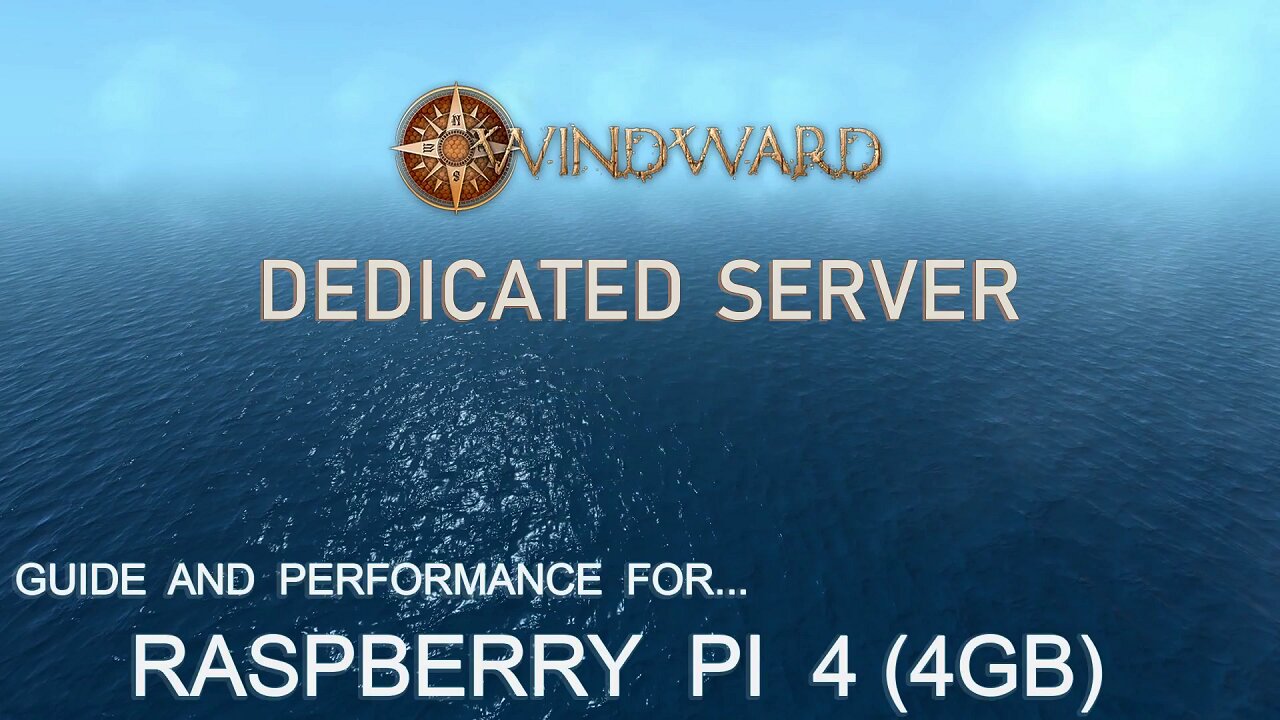
Windward - Pi4 - Dedicated Server Setup and Performance
Installing and running a Windward dedicated server on a Raspberry Pi. Skip to the bottom for timestamps and resources. The server is incredibly easy to install; install mono, download server, extract server and run.
According to the documentation it should be that easy, but they forgot something! I tried following all the guides which got my server running, but when I joined I couldn't start the world. Took me a while to figure out that you need to log in as an admin player first so you get can set world options. The video demonstrates the non-admin issue and the resolution, in case others have had this annoyance.
Server installation takes almost no time or configuration once 'the problem' is addressed. Server resources used are minimal throughout. They're so low that every generation of the Pi should be able to run the server to some degree.
My Equipment / Prerequisites:
=============================
- Pi Model 4
-- With 64GB class 10 SD card (U1)
-- Using ethernet.
-- I have the 4GB version
- I have a small fan on my Pi 4 which I took off my old Pi 3. There's no mount so I just taped it on. it doesn't make a big difference to core temp, but it's better than nothing.
- Raspbian Buster with desktop (10/07/2019)
- Desktop PC
-- i7-5820K, 16GB DDR4, NVIDIA 1060 6GB, mechanical drives.
-- For installing Terraria and testing server.
- Copy of Windward
-- To join the server once running.
Resources:
=========
- Windward server
-- http://www.tasharen.com/windward/WWServer.zip
- Windward documentation
-- https://windward.gamepedia.com/Dedicated_Server
- That Python temperature script
-- https://drive.google.com/open?id=1qtmqnFUZpam9s7H3Stk5R4TsSulbmLZl
Timestamps:
===========
00:00 - 00:45.... Intro
00:45 - 03:01... Server installation
03:01 - 07:41... Running a server which can be joined but won't launch
07:41 - 11:07... Fixed the server and rejoined
11:07 - 12:55... Playing and resource monitoring
12:55 - end... Playing a large world
-
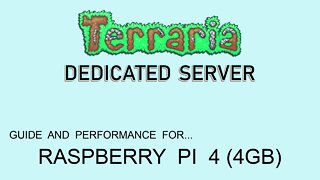 18:38
18:38
1738 Creations - Game Servers for the Pi
3 years ago $0.02 earnedTerraria - Pi4 - Dedicated Server Setup and Performance
149 -
 24:38
24:38
johnb41
4 years agoServer 2016 setup and configuration
38 -
 11:52
11:52
Geekhead
4 years agoHow to Backup Valheim Dedicated Server
711 -
 12:39
12:39
Toms Tech Show
4 years agoSetup Microsoft KMS Server
24 -
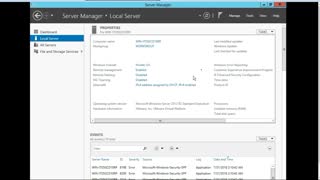 9:20
9:20
getajobintech
4 years agoHow to setup an IP in Windows server #getajobinit #getajobintech
25 -
 8:27
8:27
Geekhead
4 years agoHow to Copy Valheim World to Dedicated Server
20 -
![Setup Nextcloud Server on Raspbery Pi via Snap [tutorial]](https://1a-1791.com/video/s8/1/t/j/v/B/tjvBc.0kob-small-Setup-Nextcloud-Server-on-R.jpg) 21:48
21:48
DS-Tech Media
4 years agoSetup Nextcloud Server on Raspbery Pi via Snap [tutorial]
163 -
 9:17
9:17
PenguinPropaganda
4 years agoSetting Up a Valheim Dedicated Server in Linux Step By Step
22 -
 5:31
5:31
johnb41
3 years agoEmail server
27 -
 19:12
19:12
Robbi On The Record
18 hours ago $22.59 earnedThe Loneliness Epidemic: AN INVESTIGATION
83.1K103