Premium Only Content

Freeciv - Pi4 - Dedicated Server Setup and Performance
This is so simple that it really doesn't need a setup video, but I've been busy for the last few months and this provided an easy transition back in to making videos. Plus I was interested to see resource usage on a turn based dedicated server. Turns out it's almost nothing!
Raspberry Pi 4 dedicated server playlist:
https://www.youtube.com/playlist?list=PLoKC73clba2Kn_eRi3V0SrYcTXQIdOnWM
I never got in to Civilisation so not really sure what to do. The server uses minimal resources, only spiking the CPU on end of turn calculations. This is likely to do with the amount of AI in the game and calculating their moves. The spike is on a single thread but only happens for a couple of seconds at most, so likely never to be noticed.
A Freeciv dedicated server should easily run on any make and model of the Pi. It's something which could be left running in the background and you'd never notice it was there. Until you go a couple of days without completing your turn and the other players start screaming at you...
My Equipment / Prerequisites:
=============================
- Pi Model 4
-- With 64GB class 10 SD card (U3)
-- Using ethernet.
-- I have the 4GB version but this should work with any
- I have a small fan on my Pi 4 which I took off my old Pi 3. There's no mount so I just taped it on. it doesn't make a big difference to core temp, but it's better than nothing.
- Raspbian Buster with desktop (updated from 10/07/2019)
- Desktop PC
-- i7-5820K, 16GB DDR4, NVIDIA 1060 6GB, mechanical drives.
-- For installing Freeciv client and testing server.
Resources:
=========
- Freeciv PC client download
-- http://www.freeciv.org/download.html
- That Python temperature script
-- https://drive.google.com/open?id=1qtmqnFUZpam9s7H3Stk5R4TsSulbmLZl
- Freeciv user guide:
-- http://tecfa.unige.ch/guides/games/freeciv/manual/game.html
Timestamps:
===========
00:00 - 00:17.... Intro
00:17 - 02:59... Installing server on the pi
02:59 - 03:55... Talking about pi monitoring tools for video
03:55 - 06:12... Generating small world on Pi
06:12 - 07:18... Generating small world on PC
07:18 - 08:53...Generating large world on Pi
08:53 - 09:47... Generating large world on PC
09:47 - 11:00... Summary of world generation times
11:00 - 15:03... Playing a small world
15:03 - end... Playing a large world
-
 24:38
24:38
johnb41
4 years agoServer 2016 setup and configuration
39 -
 11:52
11:52
Geekhead
4 years agoHow to Backup Valheim Dedicated Server
711 -
 12:39
12:39
Toms Tech Show
4 years agoSetup Microsoft KMS Server
25 -
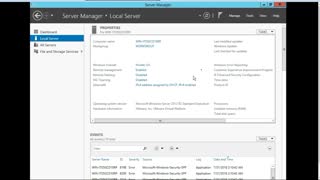 9:20
9:20
getajobintech
4 years agoHow to setup an IP in Windows server #getajobinit #getajobintech
27 -
 8:27
8:27
Geekhead
4 years agoHow to Copy Valheim World to Dedicated Server
20 -
![Setup Nextcloud Server on Raspbery Pi via Snap [tutorial]](https://1a-1791.com/video/s8/1/t/j/v/B/tjvBc.0kob-small-Setup-Nextcloud-Server-on-R.jpg) 21:48
21:48
DS-Tech Media
4 years agoSetup Nextcloud Server on Raspbery Pi via Snap [tutorial]
164 -
 9:17
9:17
PenguinPropaganda
4 years agoSetting Up a Valheim Dedicated Server in Linux Step By Step
23 -
 5:31
5:31
johnb41
3 years agoEmail server
27 -
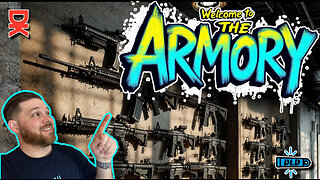 2:14:15
2:14:15
DLDAfterDark
3 hours ago $1.18 earnedThe AR15 BurnDown That Will Leave You Speechless!
19.4K1 -
 1:48:12
1:48:12
megimu32
4 hours agoON THE SUBJECT: Throwback Thursday | Wheel of Nostalgia Chaos!
27.1K9