Premium Only Content
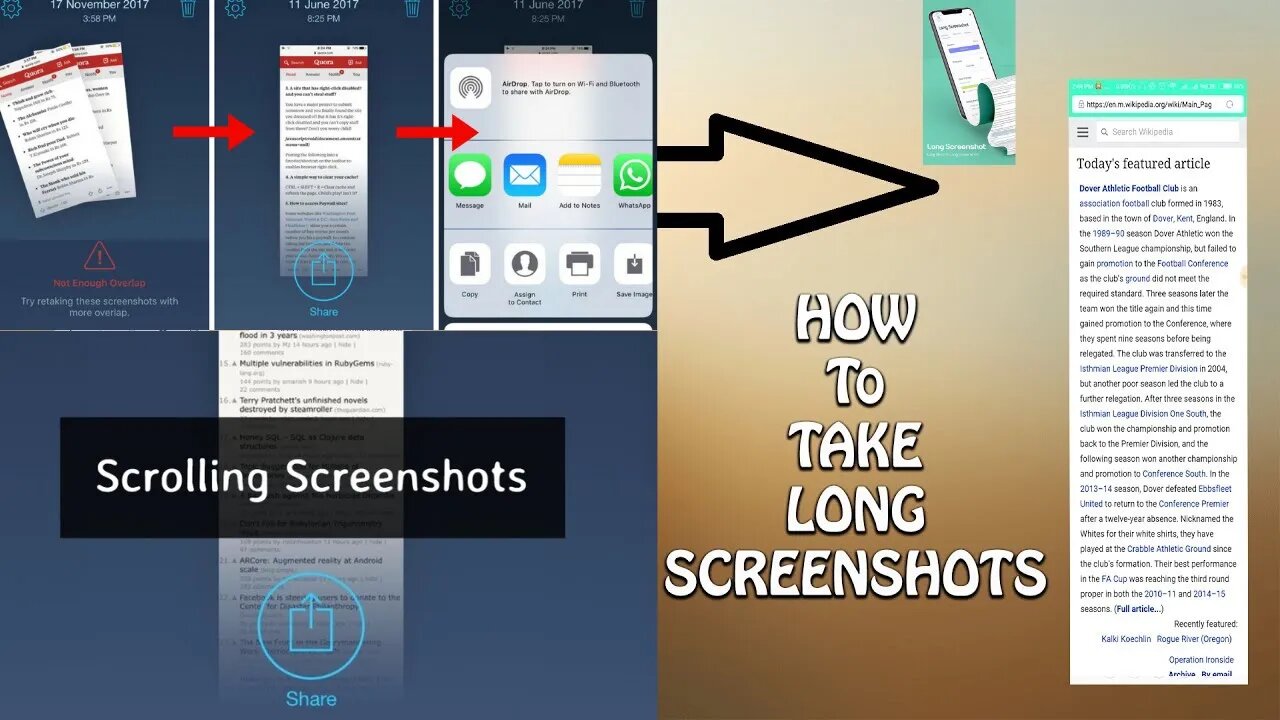
How to Take Scrolling Screenshots (Long Screenshots) on Any Device
FOLLOW ME ON SOCIAL MEDIA :
Instagram : https://www.instagram.com/MuzammilVagoZz
Twitter : https://twitter.com/MuzammilVagoZz
Facebook : https://www.facebook.com/MuzammilVagoZzMVZ
WhatsApp : +917736506757
---------------------------------------------------------------------------------------------
There are screenshots and then there are scrolling screenshots (long screenshots), which are extended screengrabs that include the entirety of the webpage or the document or the menu that you’re viewing, beyond what you can actually see on screen. If you need to capture these kinds of screenshots the process is slightly different than a standard screenshot.
Here’s how to take a scrolling screenshot on any device.
PDF to JPG converter: https://smallpdf.com/pdf-to-jpg
LongShot for long screenshot: https://play.google.com/store/apps/details?id=com.leavjenn.longshot
#ScrollingScreenshots #LongScreenshots
CHECK OUT MY ALL YOUTUBE CHANNELS
Muzammil VagoZz REACTIONS : https://www.youtube.com/channel/UC3K_3zWRRNswXPNi-CpbfSA
Muzammil VagoZz GAMING : https://www.youtube.com/channel/UCS_LiEzBh6ropYO_EmWoH2A
Muzammil VagoZz TRICKS : https://www.youtube.com/channel/UCsdVeTPrQ4sSZ9hU9EjOuJA
Muzammil VagoZz VLOGS : https://www.youtube.com/channel/UC1Ot47ruk5-7zY3t-rZrMhA
Muzammil VagoZz TALKS :https://www.youtube.com/channel/UCuTu3tni732PBQaVh_Oswkw
-
 2:54:20
2:54:20
TimcastIRL
4 hours agoClinton Judge JUST DISMISSED James, Comey Indictment, Trump DOJ APPEALS | Timcast IRL
197K106 -
 LIVE
LIVE
SpartakusLIVE
2 hours agoCreator House LIVE STREAM || ASSUAGING the RAGE of viewers by streaming DEEP into the Night
384 watching -
 17:37
17:37
MetatronHistory
21 hours agoThe REAL Origins of the GREEKS
11.3K11 -
 1:19:32
1:19:32
The Daily Signal
6 hours ago $2.58 earned🚨BREAKING: James Comey & Letitia James NOT "Off the Hook" on Indictments, Sen. Kelly Court Martial?
9.51K1 -
 LIVE
LIVE
Drew Hernandez
21 hours agoBONDI DOJ BLOWS IT ON COMEY/LETICIA INDICTMENTS?!
910 watching -
 LIVE
LIVE
PandaSub2000
4 days agoLIVE 10:30pm ET | CARMEN SANDIEGO
262 watching -
 12:10
12:10
Robbi On The Record
1 day ago $2.37 earnedKarmic Disclosure and Predictive Programming
16.6K3 -
 4:57
4:57
Gamazda
4 hours ago $2.10 earnedAerosmith - Dream On (Piano by Gamazda)
11.3K8 -
 8:12
8:12
Freedom Frontline
7 hours agoChip Roy DESTROYS Democrat After She Explodes Over Shutdown Truth
7.62K -
 LIVE
LIVE
We Like Shooting
15 hours ago $1.15 earnedWe Like Shooting 638 (Gun Podcast)
238 watching