Premium Only Content

HP Reverb G2 Virtual Reality Headset Setup and Testing - Part 1 - Connecting to PC & SteamVR
This video series shows you how to setup your HP Reverb G2 Virtual Reality Headset on your PC and play games with Stream VR and other standalone games.
In Part 1:
1) I connect the headset to my PC and get it configured
2) Get Steam VR working
3) I show "through the lens" video using a GoPro6.
I've used a VR headset in a science museum a few times, but this is my first headset for my home computer.
I have a custom built (by me) PC powered by:
1) ASUS ROG MAXIMUS X CODE Motherboard
2) Intel Core i7-8700K 3.7 GHz 6-Core LGA 1151 Processor
3) EVGA GeForce GTX 1080 Ti SC2 HYBRID Graphics Card
I normally use a ASUS ROG Swift PG279Q 27" Monitor to play my games on my PC, but some games like driving games and flight/space simulators are much better if you can move your head around and see in different directions.
In the past I've used the Track IR 5 head tracking device for these types of games:
https://www.naturalpoint.com/trackir/trackir5/
But it's kind of a pain to use. You have to keep your head very still most of the time.
It's still a lot better than just a static screen, but with the new HP Reverb G2, I felt the time had come to upgrade.
I wear glasses, so it will be interesting to see how my experience is affected by that.
-------------------
Link to my Etsy Store:
https://www.etsy.com/shop/BetaCygniDesigns
-------------------
End Screen Video Acknowledgement:
Cosmic Reef Video produced by NASA and the Space Telescope Science Institute (STScI).
https://hubblesite.org/contents/media/videos/2020/16/1277-Video
-
 8:30
8:30
Helping others to learn new things and experience other parts of the world.
20 days agoCalifornia Earthquake Brace & Bolt Program: My Experience - Part 1
11 -
 1:44:03
1:44:03
The Shannon Joy Show
2 hours agoThe BEST Of Shannon Joy 2025! Special Thanksgiving Holiday Compilation
12.4K -
 1:07:25
1:07:25
Sarah Westall
17 hours agoSarah Westall is Not a Porn Star – Conversation w/ Stuart Brotman
10K11 -
 2:59:36
2:59:36
Wendy Bell Radio
9 hours agoPoint Blank Hate
74K101 -
 4:56:43
4:56:43
MrR4ger
7 hours agoWARLOCK SOLO SELF FOUND HARDCORE - D4RK AND D4RKER HAPPY TURKEY DAY RUMBLEFAM
16.8K1 -
 1:33:31
1:33:31
Barry Cunningham
14 hours agoBREAKING NEWS: KASH PATEL AND DOJ HOLD PRESS CONFERENCE UPDATE ON NATIONAL GUARD ATTACK
123K66 -
 1:22:22
1:22:22
iCkEdMeL
5 hours ago $13.72 earned🔴 BOMBSHELL: DC Shooter Worked With CIA-Backed Unit in Afghanistan, Officials Say
28.8K16 -
 17:28
17:28
Tactical Advisor
1 day agoComparing the NEW Cloud Defensive EPL
25.1K1 -
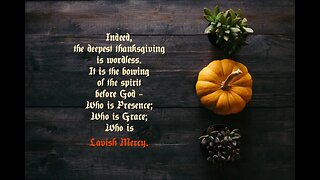 LIVE
LIVE
freecastle
13 hours agoTAKE UP YOUR CROSS- THANKSGIVING MUSIC EXTRAVAGANZA!
27 watching -
 57:54
57:54
A Cigar Hustlers Podcast Every Day
9 hours ago $1.56 earnedCigar Hustlers Podcast Evere Week Day w/Steve Saka
17.5K1