Premium Only Content
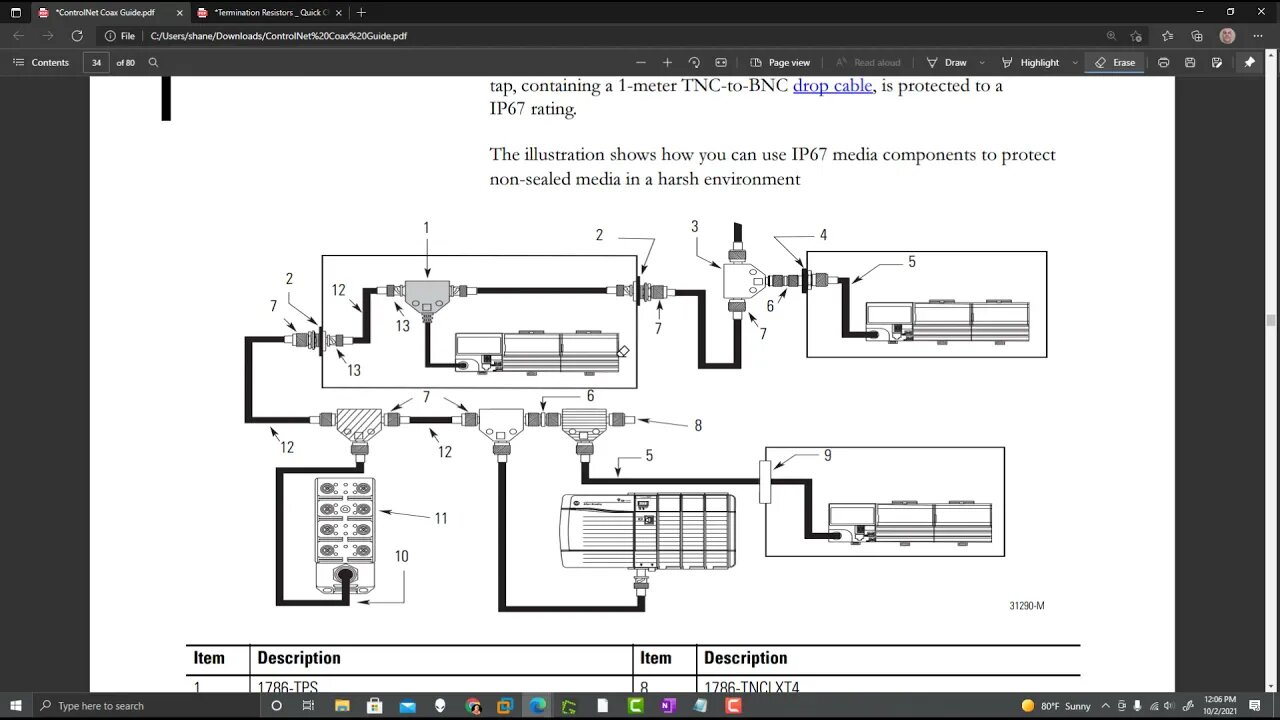
Unable to Schedule a ControlNet Network? Check the ControlNet Cable the Correct Way
If you are unable to schedule or re-schedule your ControlNet network then the first thing to check is RSlinx to make sure that you can see all of your controller devices.
If you are unable to see all of your controller nodes using RSLinx then you most likely have a cable issue, maybe a short, a broken cable, or a terminating resistor taken loose.
Coax Guide Download:
https://mmini.me/CoaxGuide
RA Technote download:
https://mmini.me/RA-TechNote-Cabling
0:00 Where to find the ControlNet Downloads
0:45 Going through the Technote
1:45 How to read ControlNet cable resistance
2:50 How much resistance to check for - 37.5 ohms
3:00 Cable Resistance Troubleshooting Results
4:10 Explaining a simple controller topology
5:50 Drawing the ControlNet troubleshooting in OneNote
6:20 From Node to Node reading
8:45 Node Cabling Checking Point to Point Example
11:35 Where to connect your meter leads for checking
12:45 Video overview
13:40 Recommended videos for you
I hope it helped.
Thank you for watching the video.
Learn, Implement, Succeed
Visit:
https://www.allen-bradley-plc-training.com/
Other social media:
LinkedIn: https://www.linkedin.com/in/shane-welcher-sr/
Facebook: https://www.facebook.com/OnlinePLCSupport
#ReScheduleFailed #TroubleshootingControlNet #ControlNet
-
 2:12
2:12
Shane Welcher
2 years agoPIDE 4 to 20MA signal Reverse Reacting
106 -
 3:21:38
3:21:38
The Charlie Kirk Show
6 hours agoJUDGMENT DAY 2025: The Election Results Stream
175K73 -
 3:51:07
3:51:07
MattMorseTV
7 hours ago $0.77 earned🔴Election Day LIVE COVERAGE.🔴
85.6K47 -
 1:16:51
1:16:51
Flyover Conservatives
23 hours agoSHOCKING DATA REVEALS: Young Voters Are Done With the Old GOP - Mark Mitchell, Rasmussen Reports | FOC Show
32.7K16 -
 1:15:28
1:15:28
Sarah Westall
6 hours agoGrooming is Protected and Encouraged by the System – Michelle Peterson and Mike Adamovich
29.2K9 -
 4:00:13
4:00:13
Akademiks
4 hours agoKendrick tries to Flip the Bots on DRAKE? WHo Beats Jay z in a verzuz. Blueface finally free!
33.5K6 -
 1:38:16
1:38:16
Professor Nez
9 hours ago🚨ELECTION NIGHT 2025 LIVE! Massive Upsets Brewing in New York, New Jersey & Virginia!
30K9 -
 4:48:50
4:48:50
Due Dissidence
12 hours agoLIVE: ELECTION RESULTS From NYC, NJ, and VA - Trump Approval CRATERS, Kash's Private Jet CRASH OUT
49.4K20 -
 12:50
12:50
Demons Row
5 hours ago $0.05 earnedBikers of New Jersey 💀🏍️ Pagans, Thunder Guards, and Thug Riders
24.1K6 -
 42:31
42:31
Stephen Gardner
9 hours ago🔥Old Obama Video RESURFACES - His Own Words CONDEMNED Him! Trump Gains MASSIVE Momentum!!
31.5K31