Premium Only Content
This video is only available to Rumble Premium subscribers. Subscribe to
enjoy exclusive content and ad-free viewing.
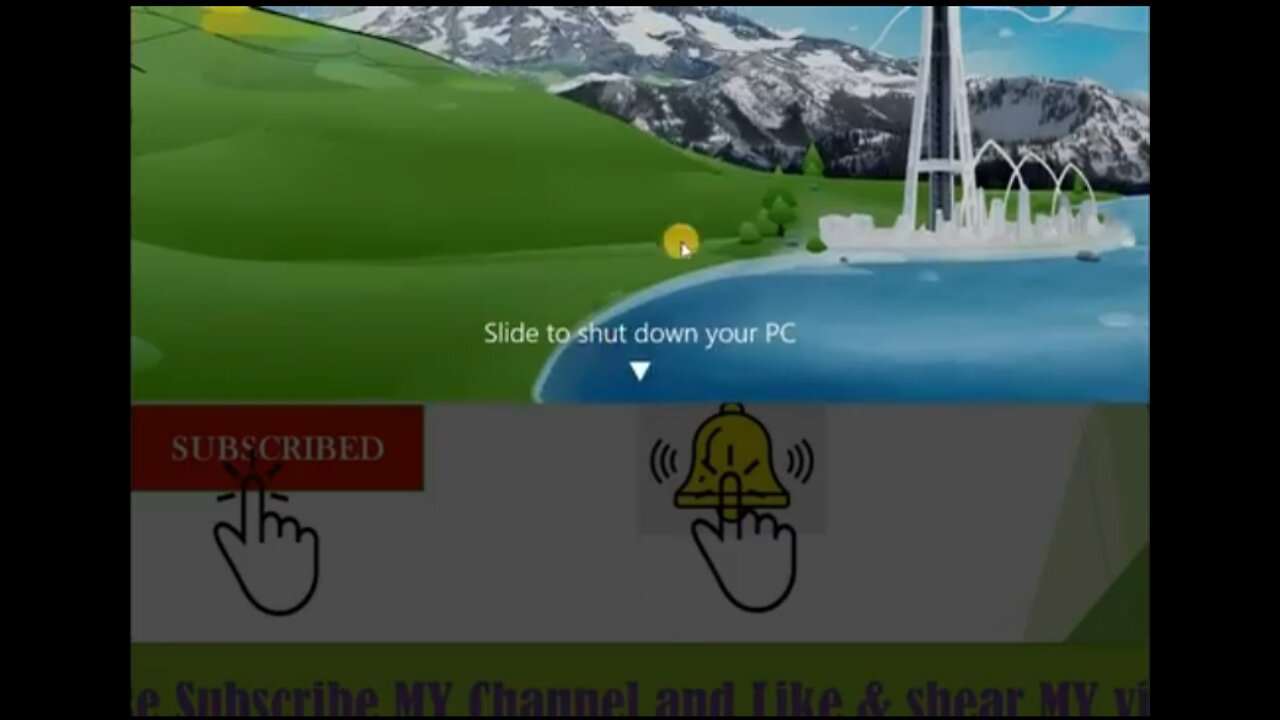
How to Creat slide Shut Down Button for windows.
3 years ago
9
Slide Shut Down Button for windows
Step 1: Right click.
Step 2: Click a new.
Step 3: and click a shortcut folder.
Step 4:%windir%\system32\SlideToShutDown.exe
Step 5: Click the Next.
Step 6: Any Change Shortcut Folder name.
Step 7: Click the Finish.
Step 8: Right Click for folder and Click for Properties.
Step 9: Click Change for icon.
Step 10: Click for OK. and click for any icon.
Step 11: click for OK and click Apply and click OK.
Thank you for watching my video pleas Subscribe,like,share and comment.
Loading comments...
-
 LIVE
LIVE
StoneMountain64
3 hours agoCasuals > Ranked ... I said it
274 watching -
 3:13:18
3:13:18
Barry Cunningham
4 hours agoPRESIDENT TRUMP IS ANGRY TODAY! CEASEFIRE IS BACK ON AND OTHER NEWS!
35.6K24 -
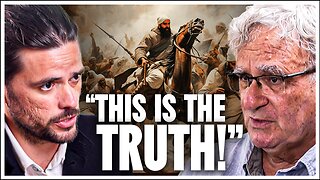 1:39:42
1:39:42
Winston Marshall
3 hours agoHistorian Reveals Why Peace Has Been Impossible: Israel & Iran w/ Dr Benny Morris
34.7K8 -
 10:08
10:08
China Uncensored
1 hour agoThe REAL Reason Trump Bombed Iran
5.86K7 -
![[Ep 695] Cuomo vs. a Muslim Communist | War Powers & the Constitution | Sam Anthony [your]NEWS](https://1a-1791.com/video/fww1/2c/s8/1/P/Z/s/W/PZsWy.0kob.1-small-Ep-695-Cuomo-vs.-a-Muslim-C.jpg) LIVE
LIVE
The Nunn Report - w/ Dan Nunn
1 hour ago[Ep 695] Cuomo vs. a Muslim Communist | War Powers & the Constitution | Sam Anthony [your]NEWS
163 watching -
 1:00:00
1:00:00
BEK TV
1 day agoAMY OLSON’S FIGHT TO PROTECT WOMEN’S GOLF: PRESERVING FAIR PLAY AND SINGLE-SEX COMPETITION
1.79K -
 1:05:58
1:05:58
I_Came_With_Fire_Podcast
16 hours agoUSMC Colonel: Trump Should Keep Ukrainian Refugees
14.6K3 -
 54:57
54:57
SportsPicks
3 hours agoCrick's Corner: Episode 37
15.3K -
 1:13:29
1:13:29
Russell Brand
5 hours ago“They Don’t Know What The F*CK They're Doing!" Trump SLAMS Israel&Iran for Breaking Ceasefire -SF602
200K154 -
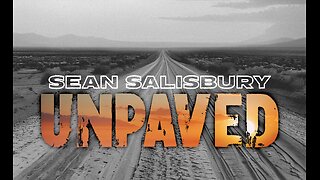 1:21:15
1:21:15
Sean Unpaved
4 hours agoRivalries, Agitators, and Regrets: The Key to Feuds, Dillon Brooks' Impact & the Ultimate Do-Over
42.9K1