Premium Only Content
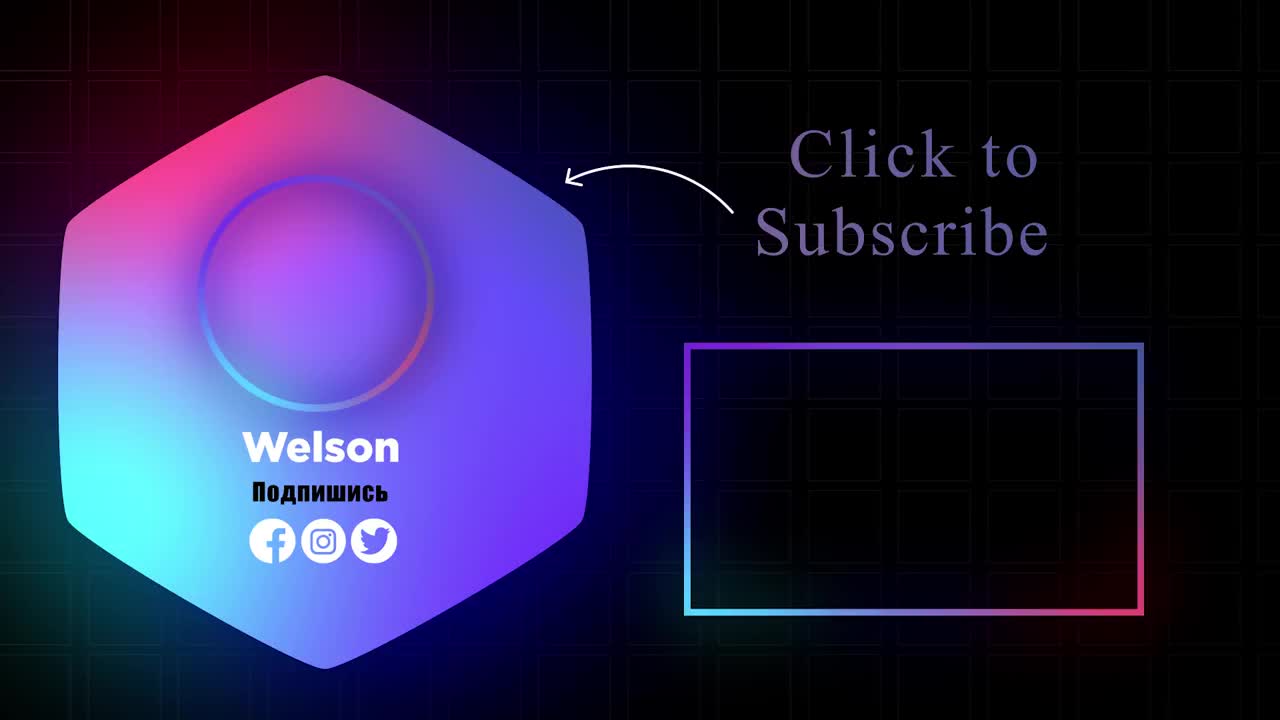
BIG OPTIMIZATION OF WINDOWS 10 / HOW TO IMPROVE PC PERFORMANCE IN GAMES? HYDE!
How can I improve performance on my computer? how to improve the pc? how to increase fps in games? and how to optimize and speed up windows 10? EASY! In this video, you will learn how to properly improve PC performance in games and make optimization in Windows 10. This is a whole and large guide that will help you reanimate and improve the capabilities of a weak PC or laptop. I will tell you how to properly install drivers on your computer, how to turn off unnecessary windows 10 applications and services, how to turn off antivirus on windows 10 and what chips can and should be used in Win 10.
This is a simple instruction for applying all the tips in practice!
After all, we don't need lags, drops, freezes, delays and a small FPS!
Let's upgrade and configure windows 10, enjoy watching!
_____________________________________________
1. NVIDIA Drivers (manually) - https://www.nvidia.com/ru-ru/geforce /...
1.b. AMD drivers (manually) - https://www.amd.com/ru/support
2. Geforce Experience (software for Nvidia cards) - https://www.nvidia.com/ru-ru/geforce /...
2.b. AMD Radeon Software Adrenalin (software for AMD cards) - https://www.amd.com/ru/technologies/r ...
3.and. Defender Control is downloaded from the site - https://www.sordum.org/downloads/?st-...
3.b. Windows update blocker to download from the site - https://www.sordum.org/9470/windows-u...
4. Download the folder uninstall apps using PowerShell (bonus leave your soft) https://drive.google.com/drive/folder...
5. "CODE" to activate the highest performance power: powercfg -duplicatescheme e9a42b02-d5df-448d-aa00-03f14749eb61
6. Ready and useful pack - https://drive.google.com/drive/folder ...
_____________________________________________
= I also sometimes sit here=
🎮 Our VK Group: https://vk.com/welsonfeed
📸 My insta: https://www.instagram.com/vlad.welson ...
💬 Discord: https://discord.gg/ZkPRPWreGG
#FPS HAS A VALUE #OPTIMIZATIONWINDOWS10
_____________________________________________
TIMECODES:
0:00 Greeting, pc lag, Freezes, fps drops, Drawdowns, Input Lag - Video Goal
2:14 Windows 10 Optimization Steps
3:06 Tip: Install a fresh operating system if the PC is lagging and there is a lot of junk.
4:05 Why is it important to install drivers on a PC manually?
4:27 For those who do not remember the name of their motherboard and video card - AIDA64
5:19 How to properly install drivers on the motherboard
6:23 Drivers on the video card, why is it important to install drivers manually?
7:35 Method No. 1. We install the graphics driver manually from the Nvidia and AMD manufacturer's website
9:43 Method No. 2. Installation using the software "geforce experience" or "amd adrenalin"
11:05 Restart the PC and update the remaining drivers in the Windows Update Center
12:45 Windows Settings and Recovery Point
13:47 Disabling unnecessary parameters in Windows 10
14:58 "Display" "Hardware acceleration" "High priority of application performance"
17:24 We continue to clean the Windows settings (Startup, accessibility, privacy, etc.)
22:57 Update and security, disabling windows 10 update (windows update blocker)
25:22 Disabling "windows security" (built-in windows defender) (defender control)
28:24 Deleting applications
29:19 Deletion using PowerShell (Cortana, xbox, etc.)
30:05 Sound setting
31:29 Lenovo IdeaPad Gaming 3 laptop based on AMD
35:51 Setting up the mouse, disable the increased accuracy of the pointer setting
36:29 Setting up Windows 10 power supply, activating maximum power supply performance
38:22 Disabling unnecessary Windows 10 services
41:21 Setting up the Explorer
42:14 System performance
43:23 Setting up the control panel
44:32 Disabling disk indexing
45:32 Cleaning the disk and temporary files
46:10 Restart the PC to enter all the changes
46:40 Useful tips for PC or laptop performance in games +10fps (disabling full-screen optimization, disabling hardware acceleration in windows applications)
48:46 Discord Optimization
50:21 Personalization settings in my video - https://www.youtube.com/watch?v=3Q92u ... (don't use wallpaper engine)
51:17 Setting up Nvidia Management
53:14 Finish, restart the PC, optimization tests win 10
53:54 PC and laptop tests BEFORE and AFTER
56:44 Conclusion, results of my tests and results
Episodes
-
 2:19:50
2:19:50
Akademiks
4 hours agoDrake Lawsuit Dismissed by Federal Judge. What does it Mean.... for the boy.
122K5 -
 1:01:38
1:01:38
DeVory Darkins
13 hours ago $47.31 earnedSchumer suffers humiliation as critics applaud Trump's historic peace deal with Tim Pool
106K52 -
 56:09
56:09
Steven Crowder
18 hours agoBlack Fatigue is Real and I Told Them Why | Black & White on the Gray Issues
512K2.19K -
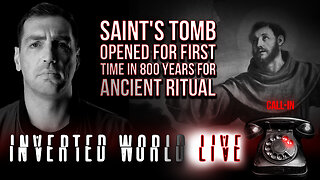 2:05:36
2:05:36
Inverted World Live
11 hours agoSaint's Tomb Opened for First Time in 800 Years for Ancient Ritual | Ep. 121
98.2K16 -
 2:43:30
2:43:30
TimcastIRL
8 hours agoNY AG Indicted For FRAUD, Faces 30 Years In Prison, $1 MILLION FINE | Timcast IRL
223K100 -
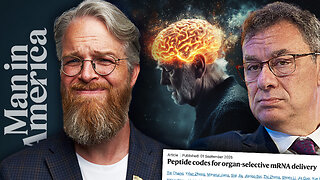 1:09:16
1:09:16
Man in America
18 hours agomRNA 2.0: This Frightening Tech Can Target Your BRAIN Using Biological Post Codes
57.9K21 -
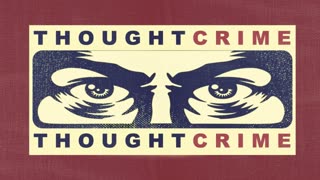 1:28:31
1:28:31
The Charlie Kirk Show
8 hours agoTHOUGHTCRIME Ep. 100 — Turning Point Halftime? Potatoes and Katie Porter? Hasan the Dog Shocker?
116K59 -
 6:33:19
6:33:19
SpartakusLIVE
9 hours agoNEW Update, NEW Meta || Zombies Mode is BACK - Smokes NURFED
69.5K5 -
 13:10
13:10
Robbi On The Record
8 hours ago $9.05 earnedThe War on Christians | China’s Surveillance & Nigeria’s Killing Fields
48.4K34 -
 1:24:49
1:24:49
Flyover Conservatives
1 day agoYour Home Just Became a Healing Room — The Truth About Red Light & Med Bed - Jonathan Otto | FOC Show
47K7