Premium Only Content
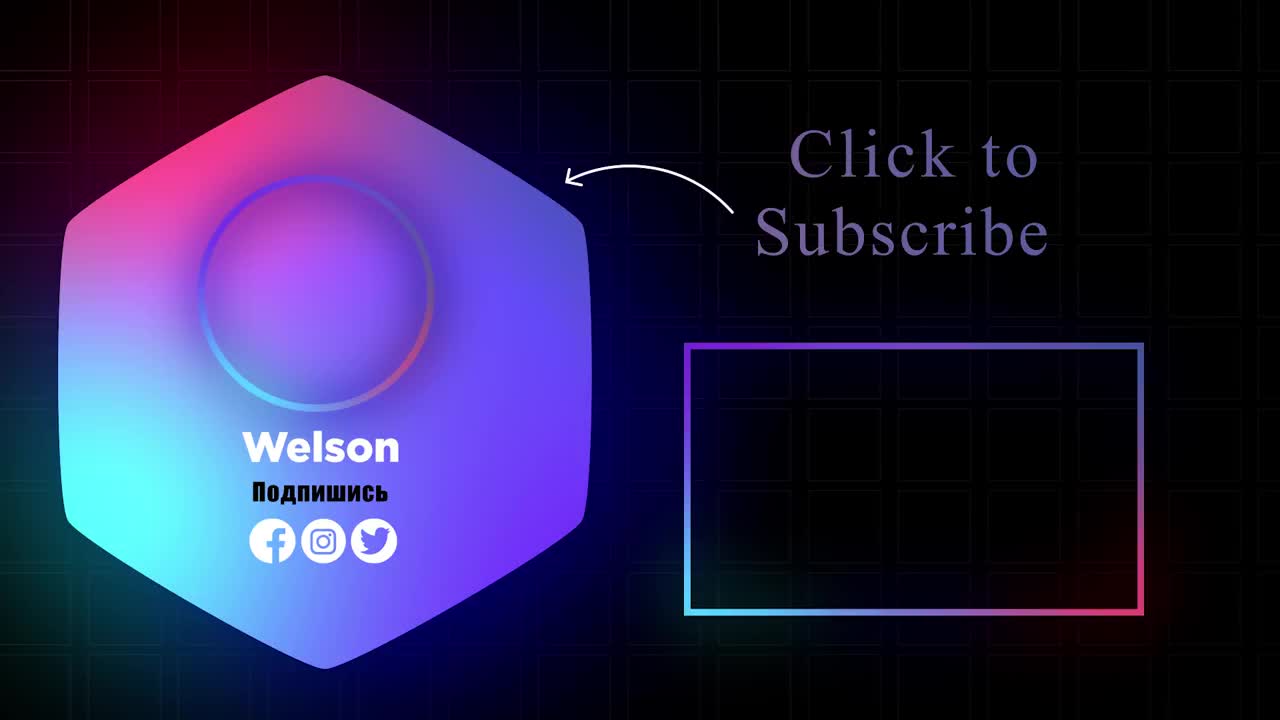
BIG OPTIMIZATION OF WINDOWS 10 / HOW TO IMPROVE PC PERFORMANCE IN GAMES? HYDE!
How can I improve performance on my computer? how to improve the pc? how to increase fps in games? and how to optimize and speed up windows 10? EASY! In this video, you will learn how to properly improve PC performance in games and make optimization in Windows 10. This is a whole and large guide that will help you reanimate and improve the capabilities of a weak PC or laptop. I will tell you how to properly install drivers on your computer, how to turn off unnecessary windows 10 applications and services, how to turn off antivirus on windows 10 and what chips can and should be used in Win 10.
This is a simple instruction for applying all the tips in practice!
After all, we don't need lags, drops, freezes, delays and a small FPS!
Let's upgrade and configure windows 10, enjoy watching!
_____________________________________________
1. NVIDIA Drivers (manually) - https://www.nvidia.com/ru-ru/geforce /...
1.b. AMD drivers (manually) - https://www.amd.com/ru/support
2. Geforce Experience (software for Nvidia cards) - https://www.nvidia.com/ru-ru/geforce /...
2.b. AMD Radeon Software Adrenalin (software for AMD cards) - https://www.amd.com/ru/technologies/r ...
3.and. Defender Control is downloaded from the site - https://www.sordum.org/downloads/?st-...
3.b. Windows update blocker to download from the site - https://www.sordum.org/9470/windows-u...
4. Download the folder uninstall apps using PowerShell (bonus leave your soft) https://drive.google.com/drive/folder...
5. "CODE" to activate the highest performance power: powercfg -duplicatescheme e9a42b02-d5df-448d-aa00-03f14749eb61
6. Ready and useful pack - https://drive.google.com/drive/folder ...
_____________________________________________
= I also sometimes sit here=
🎮 Our VK Group: https://vk.com/welsonfeed
📸 My insta: https://www.instagram.com/vlad.welson ...
💬 Discord: https://discord.gg/ZkPRPWreGG
#FPS HAS A VALUE #OPTIMIZATIONWINDOWS10
_____________________________________________
TIMECODES:
0:00 Greeting, pc lag, Freezes, fps drops, Drawdowns, Input Lag - Video Goal
2:14 Windows 10 Optimization Steps
3:06 Tip: Install a fresh operating system if the PC is lagging and there is a lot of junk.
4:05 Why is it important to install drivers on a PC manually?
4:27 For those who do not remember the name of their motherboard and video card - AIDA64
5:19 How to properly install drivers on the motherboard
6:23 Drivers on the video card, why is it important to install drivers manually?
7:35 Method No. 1. We install the graphics driver manually from the Nvidia and AMD manufacturer's website
9:43 Method No. 2. Installation using the software "geforce experience" or "amd adrenalin"
11:05 Restart the PC and update the remaining drivers in the Windows Update Center
12:45 Windows Settings and Recovery Point
13:47 Disabling unnecessary parameters in Windows 10
14:58 "Display" "Hardware acceleration" "High priority of application performance"
17:24 We continue to clean the Windows settings (Startup, accessibility, privacy, etc.)
22:57 Update and security, disabling windows 10 update (windows update blocker)
25:22 Disabling "windows security" (built-in windows defender) (defender control)
28:24 Deleting applications
29:19 Deletion using PowerShell (Cortana, xbox, etc.)
30:05 Sound setting
31:29 Lenovo IdeaPad Gaming 3 laptop based on AMD
35:51 Setting up the mouse, disable the increased accuracy of the pointer setting
36:29 Setting up Windows 10 power supply, activating maximum power supply performance
38:22 Disabling unnecessary Windows 10 services
41:21 Setting up the Explorer
42:14 System performance
43:23 Setting up the control panel
44:32 Disabling disk indexing
45:32 Cleaning the disk and temporary files
46:10 Restart the PC to enter all the changes
46:40 Useful tips for PC or laptop performance in games +10fps (disabling full-screen optimization, disabling hardware acceleration in windows applications)
48:46 Discord Optimization
50:21 Personalization settings in my video - https://www.youtube.com/watch?v=3Q92u ... (don't use wallpaper engine)
51:17 Setting up Nvidia Management
53:14 Finish, restart the PC, optimization tests win 10
53:54 PC and laptop tests BEFORE and AFTER
56:44 Conclusion, results of my tests and results
Episodes
-
 LIVE
LIVE
StoneMountain64
3 hours agoBattlefield REDSEC leveling guns for attachments
170 watching -
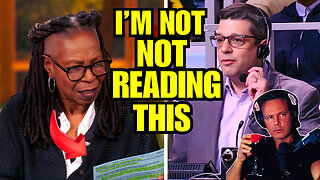 16:30
16:30
Clintonjaws
18 hours ago $8.35 earned'The View's' Producer Stops Show & Forces Whoopie To Correct Lie
18.8K15 -
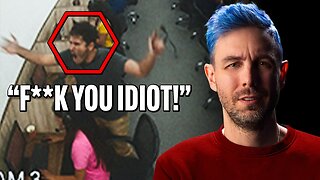 10:51
10:51
Scammer Payback
2 hours agoScammer's Meltdown after He's Been Hacked
2053 -
 LIVE
LIVE
LFA TV
20 hours agoLIVE & BREAKING NEWS! | TUESDAY 11/4/25
1,372 watching -
 LIVE
LIVE
freecastle
5 hours agoTAKE UP YOUR CROSS- INTEGRITY of the upright GUIDES them, CROOKEDNESS of the treacherous DESTROYS!
166 watching -
 2:04:16
2:04:16
Pop Culture Crisis
3 hours agoCoca-Cola's WAR ON CHRISTMAS, Movie Press Tour CRINGE, Gen Z HATES Gen Z | Ep, 949
13.8K3 -
 1:10:24
1:10:24
Steve-O's Wild Ride! Podcast
5 days ago $0.98 earnedMatt McCusker Makes Steve-O Nervous | Wild Ride #272
13.1K2 -
 17:09
17:09
Bearing
10 hours agoHasan Goes NUCLEAR On Chat ☢️ ROASTED By JD Vance Over Dog Allegations 🚨
18.8K29 -

The HotSeat With Todd Spears
2 hours agoEP 203: The Military "Whistleblower"
5.01K4 -
![[Ep 784] Election 2025: NYC is Screwed | Tatum Calls Out Kirk Conspiracists | Guest: Sam Anthony](https://1a-1791.com/video/fwe2/00/s8/1/U/Q/E/w/UQEwz.0kob-small-Ep-784-Election-2025-NYC-is.jpg) LIVE
LIVE
The Nunn Report - w/ Dan Nunn
2 hours ago[Ep 784] Election 2025: NYC is Screwed | Tatum Calls Out Kirk Conspiracists | Guest: Sam Anthony
133 watching