Premium Only Content
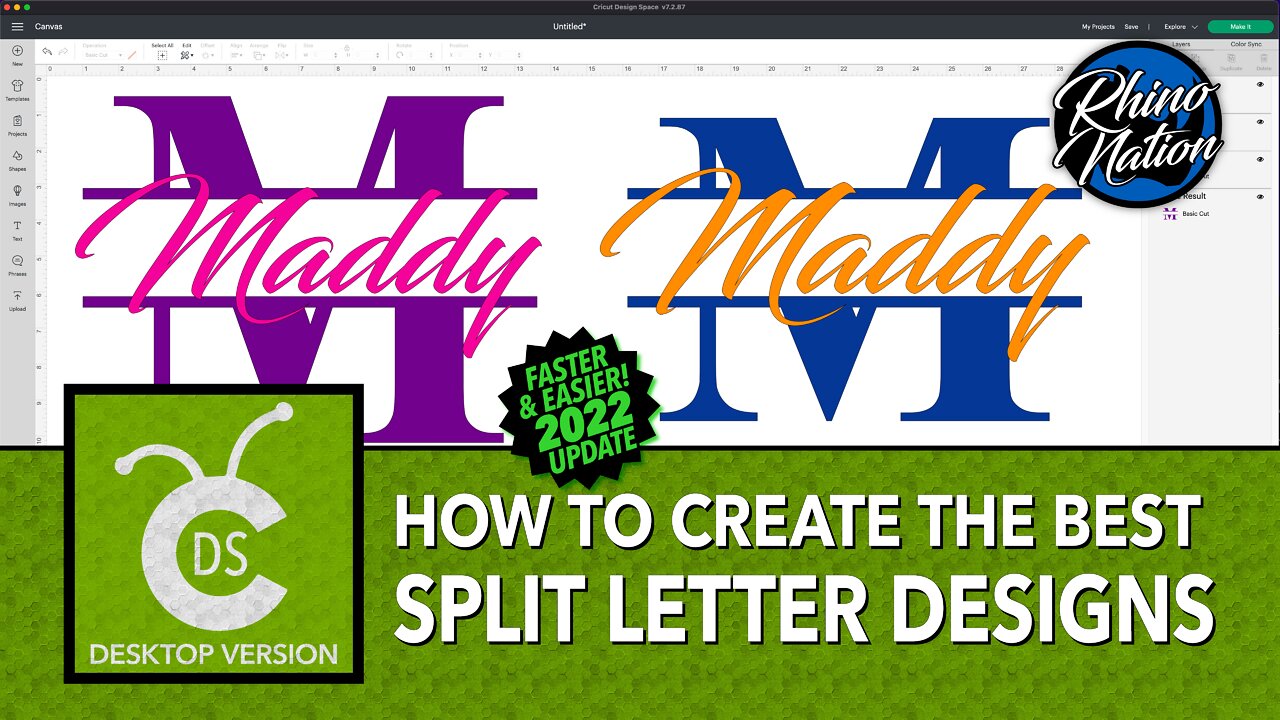
How To Create The BEST Split Letter Designs in Cricut Design Space - UPDATED 2022
In this video I'm going to show you a NEW and BETTER way To Create The BEST Split Letter Designs in Cricut Design Space. I have updated this process from my older video. Cricut has added new features to Design Space that make creating split letter designs fast and easier than before.
SUBSCRIBE and Turn ON Notifications to be notified when I release new videos.
Thanks to EVERYONE who is part of the Rhino Nation!
DOWNLOAD FILES FROM VIDEOS: https://www.facebook.com/groups/rhinoxnation
BUSINESS INQUIRIES: rhinoxnation@gmail.com
If you'd like to make a donation or support my channel, you can do that here. Thank You! https://paypal.me/rhinoxnation
SOCIAL MEDIA:
- RUMBLE - https://rumble.com/rhinoxnation
- YouTube - https://www.youtube.com/channel/UCkjUyQZP8WbvmMTMzcBtvFQ
- Facebook - https://www.facebook.com/rhinoXnation
- Facebook Group - https://www.facebook.com/groups/rhinoxnation
- Instagram - https://www.instagram.com/rhinoxnation
- Twitter - https://twitter.com/rhinoXnation
- Tumblr - https://rhinoxnation.tumblr.com
- Discord - https://discord.gg/HmPd64Y
Disclosure: i make a small commission from some of the links listed below to help support my channel, at no additional cost to you. Thank You for your support!
rhinoXnation LINKS:
FontBundles.net - FREE FONT OF THE WEEK & MORE - https://fontbundles.net/free-font-of-the-week/rel=z3THsk
DesignBundles.net - FREE ARTWORK & MORE - https://designbundles.net/free-design-resources/rel=z3THsk
Creative Market - graphics, fonts & images - https://creativemarket.com/?u=rhinoXnation
Creative Fabrica - https://www.creativefabrica.com/ref/235506
I post a lot a free font and graphic downloads on my Facebook Group page, so make sure you join!
SOFTWARE USED IN THE MAKING OF THIS VIDEO:
- ScreenFlow 10
- Cricut Design Space for Desktop
RECORDING & EDITING SOFTWARE I USE:
- Screenflow screen capture & editing software - https://www.telestream.net/screenflow
- iMovie for Mac & iOS
- Final Cut Pro X for Mac
- Garageband for audio - Mac
- OBS
- Elgato HD 60S video capture device & editing software -
HARDWARE I USE:
- iMac 27" Retina 5k, 3.7 GHz 6-Core Intel Core i5, 64GB ram, MacOS 12
- MacBook Pro 15.5 laptop
- iPhone 13
- Blue Microphone - Yeti
- iPad Pro 12.9" (2018)
- Beats Headphones
OTHER THINGS YOU MAY FIND USEFUL:
- Apple Computer http://www.apple.com
- Adobe (Photoshop, Illustrator, Premiere, After Effects, Acrobat & more) - http://www.adobe.com
- Affinity (Photo, Designer, Publisher and more) - https://affinity.serif.com/
- Corel - http://bit.ly/corelproducts
- Cloud Outliner 2 for Mac & iOS - iOS and Mac App stores
- Parallels for Mac - http://parallels.com
- Notion (create video outlines and store resources) - https://www.notion.so
- TRW Design Wizard - http://www.therhinestoneworld.com
MUSIC BY:
DEAF KEV - Invincible [NCS Release] - https://www.youtube.com/watch?v=J2X5mJ3HDYE
SoundCloud https://soundcloud.com/atm-dubstep
Facebook https://www.facebook.com/ATMDubstep
YouTube https://www.youtube.com/user/ATMDubstep
#rhinoXnation
-
 LIVE
LIVE
Lofi Girl
2 years agolofi hip hop radio 📚 - beats to relax/study to
382 watching -
 2:23:21
2:23:21
PandaSub2000
5 days agoMadison VR (Part 4) | PSVR 2000 (Original Live Version)
18.6K2 -
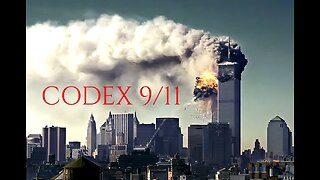 2:34:32
2:34:32
Badlands Media
5 days agoCODEX 9/11
295K253 -
 1:53:43
1:53:43
Nerdrotic
8 hours ago $0.30 earnedMysteries of 3I/ATLAS | Forbidden Frontier #113
52.1K5 -
 2:04:21
2:04:21
vivafrei
1 day agoEp. 278: D.C. Peace Wave! Big Tish & Nipple Judge SPANKED! "Maryland Man" Trafficker FREE & MORE?
109K129 -
 3:02:42
3:02:42
Damysus Gaming
4 hours agoBorderlands 3 - Part 8 - FL4K Time | Children of the Vault be Warned!
22.4K -
 1:30:28
1:30:28
Patriots With Grit
8 hours agoWhat You Should Know About Harmful Vaccine Ingredients And What To Say To Your Doctor, Pediatrician, Health Department or School When They Pressure You, Your Kids Or Your Family Members | Dr. Bryan Ardis, D.C.
18.6K8 -
 2:21:12
2:21:12
This is the Ray Gaming
4 hours ago $0.03 earnedSunday Night Live with the Boys | Rumble Premium Creator
10.5K -
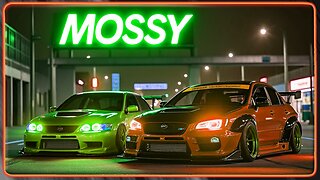 2:02:16
2:02:16
ItsMossy
4 hours ago🍃NEW MIC WHO THIS🍃DRIVING SIM GO BRRR🍃420 SESH🍃
6.8K1 -
 3:00:58
3:00:58
THOUGHTCAST With Jeff D.
4 hours agoSunday night Fortnite With ScottishVikingGaming & crew
4.95K1