How To Cut Away to a Photo in iMovie for iOS and Kep the Audio Track Playing
Get iPad accessories here... http://geni.us/lSTTfK
Join this channel to help me bring you more vids...
https://www.youtube.com/channel/UCS-ix9RRO7OJdspbgaGOFiA/join
Join the free von Panda group here... https://panda-research-institute.mn.co
Get Peter von Panda gear here... https://petervonpanda.storenvy.com/
Instagram... https://www.instagram.com/petervonpanda/
As an Amazon Associate I earn from qualifying purchases.
If you want to cut to a photo during a video for a product review, news story, speech, presentation, or any other situation, I have an easy way to do that in iMovie for iOS if you don't want to deal with splitting and splicing. Just export each of the photos that you want to use into videos and then use any of the stock iMovie features like cutaway, picture-in-picture, or side-by-side to achieve the effect you want. This will allow your audio track to continue to play uninterrupted.
cut to a photo cutaway to photo with imovie for iphone
-
 3:32
3:32
Peter von Panda
6 months agoFree Wendy's Frosties For A Year?
690 -
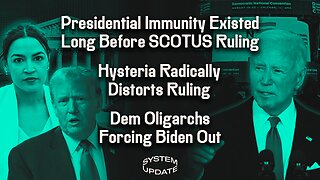 LIVE
LIVE
Glenn Greenwald
2 hours agoPresidential Immunity's Long History; Hysteria Radically Distorts SCOTUS Ruling; Dem Oligarchs Forcing Biden Out of 2024 Race | SYSTEM UPDATE #292
5,515 watching -
 1:14:02
1:14:02
Donald Trump Jr.
8 hours agoMedia Plays Dumb on Biden Decline, Interview with Alex Marlow! | TRIGGERED Ep.151
61.6K59 -
 LIVE
LIVE
2 MIKES LIVE
2 hours ago2 MIKES LIVE #86 NEWS BREAKDOWN WEDNESDAY, WITH SPECIAL GUEST JOY PULLMANN!
488 watching -
 LIVE
LIVE
WeAreChange
2 hours agoBiden BANKROLLERS Want Return On THEIR INVESTMENT, Order JOE TO GO!
2,903 watching -
 16:24
16:24
China Uncensored
1 hour agoChina's Economy is in Ruins—Local Debt Out of Control
1.55K21 -
 13:40
13:40
Brad Polumbo
9 hours agoWoke TikTokers LOSE THEIR MIND Over Conservative Supreme Court Win!
2.78K10 -
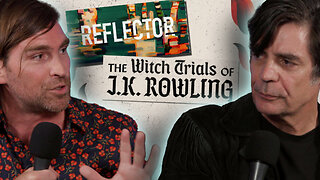 1:14:46
1:14:46
ReasonTV
8 hours agoAndy Mills: Quitting The New York Times and making 'The Witch Trials of J.K. Rowling'
2.98K1 -
 1:08:15
1:08:15
Kimberly Guilfoyle
8 hours agoFurry Friends Special: The Power & Purpose of Animal Rescue w/Jason Gluck, Meg Weinberger & John Rourke | Ep. 139
15.1K19 -
 1:15:10
1:15:10
Battleground with Sean Parnell
6 hours agoDem Circular Firing Squad w/ Savage Rich Baris
17.7K12