Premium Only Content
This video is only available to Rumble Premium subscribers. Subscribe to
enjoy exclusive content and ad-free viewing.
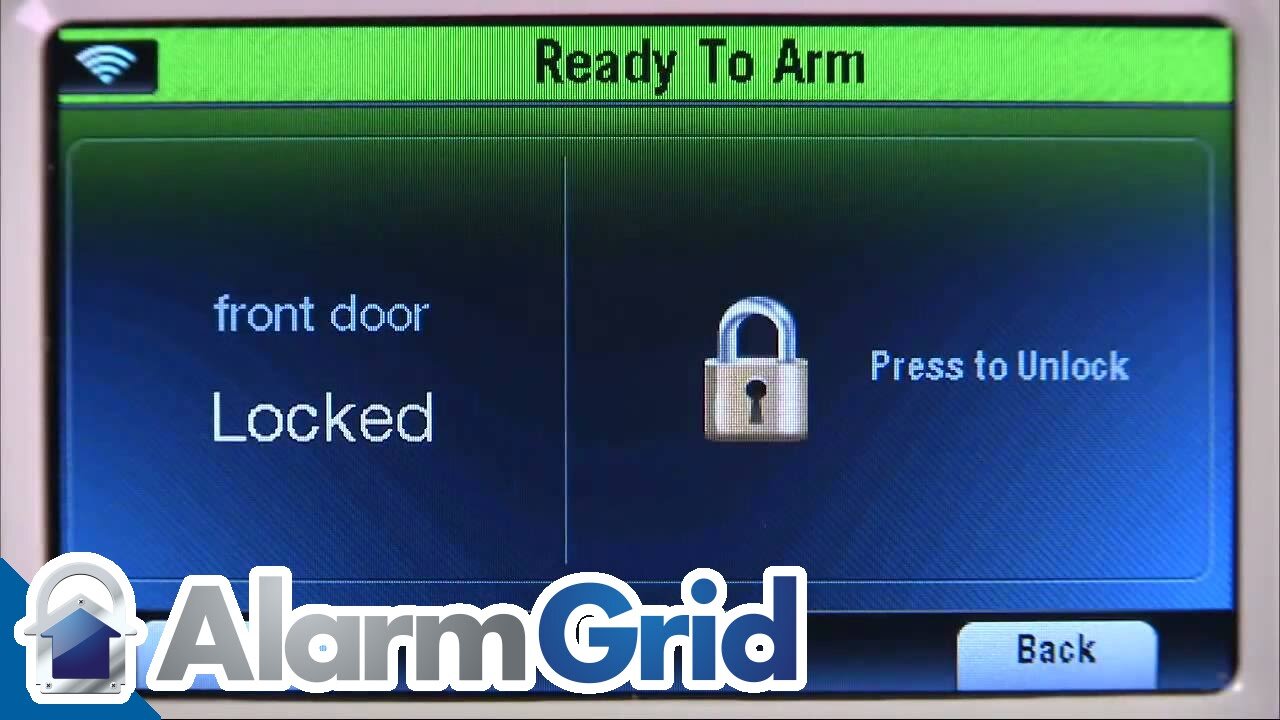
Honeywell L7000 & L5200: Setting Schedules for Z-Wave Home Automation Devices
11 years ago
8
The L7000 and L5200 can control Z-Wave devices using scenes. This feature is a powerful one if an user knows how to navigate it. This is a great example of how the L7000 and L5200 double as powerful home automation controllers. While an user can control each device from the panel, for most users, setting up scenes is both more than sufficient but also more usable than controlling each device individually. This video explains how to set up scenes using the LYNX Touch L7000 and L5200 security system and home automation controller.
Loading comments...
-
 6:05
6:05
Alarm Grid Home Security DIY Videos
1 year agoPROA7 or PROA7PLUS: Using Lyric Sensors
22 -
 22:09
22:09
Insights In Automation
3 years agoAutomation Fair At Home (2020)
25 -
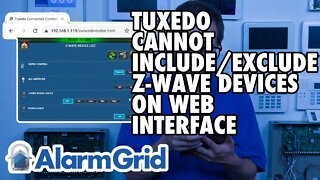 3:44
3:44
Alarm Grid Home Security DIY Videos
4 years agoHoneywell Home Tuxedo: Web Interface Cannot Include/Exclude Z Wave Devices
3 -
 4:47
4:47
Alarm Grid Home Security DIY Videos
4 years ago $0.01 earnedHoneywell Home Tuxedo: Setting Up Web Server & Remote Access
26 -
 7:34
7:34
System Control Tech
4 years agoSetting up Schedules in Johnson Controls Metasys MUI
32 -
 2:47
2:47
WPTV
3 years agoBoyfriend accused of setting home on fire with dog inside
7 -
 16:09
16:09
Alarm Grid Home Security DIY Videos
4 years agoHoneywell Home PROA7PLUS: Installing PROTAKEOVER
3 -
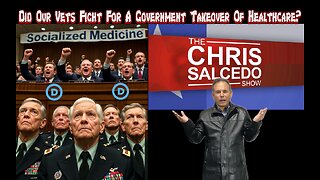 1:58:13
1:58:13
The Chris Salcedo Show
14 hours ago $6.26 earnedOur Vets Fought To Turn Over Our Country To Marxists & Leftists?
27.6K2 -
 15:11
15:11
Cash Jordan
18 hours agoIllegals ‘Force Out’ NYC Millionaires… "Communist" Mayor FREAKS as RESIDENTS LEAVE
59.9K37 -
 43:03
43:03
RiftTV
10 hours agoLeftists Scheme To Destroy the Economy | Guest: Brad Miller | DC Dive
42.5K6