Premium Only Content

2GIG Go!Control: Pairing Z-Wave Devices
Adding another smart home device to your home’s Z-Wave network is a simple process; one that can be achieved in a few steps.
If you’re like most people that run the 2GIG GC2 Z-Wave system through their home, you will want to add an extra device to the smart home network. These devices can take on many forms, from light switches, locks, thermostats, and lamp modules.
These additions are typically brought into the fold for a boost in security. In some cases, they can bring about an extra layer of comfort during times of extreme temperature conditions. After all, nobody wants to walk into a house that’s far too cold or way too warm. 2GIG GC2 makes it easy to add extra devices to the Z-Wave smart home system. All that’s needed to do on your end is to follow a few instructions. Our video lays out these steps in an easy-to-follow manner
As you’ll see, the first step is to install a Z-Wave device as prompted by the device’s instructions. This is not necessarily a universal prompt. If you’re installing a lamp/appliance mod to the network, you’ll want to connect the lamp or load directly to the module. You’ll also want to make sure the power switch to the lamp or mod is on, or the Z-Wave won’t be able to configure a proper connection.
Next, you will want to go to the Z-Wave toolbox screen. Once you’ve punched in your master code to gain access to the device’s options, you will press the “add devices” button. You will see a “discovering devices” message appear on the control panel. Stand by during this message, and wait for a signal from a device.
Once the signal arrives, press and quickly release the device’s program button. The video will provide you with a visual aid for this action’s quickness. While one press of the button will suffice on some devices, other devices may require you to press the button twice, like a double-click. Be sure to read the instructions on the device to determine how many button presses may be needed in this situation.
As you’ll see in the video, you’ll know that the device is discovered because it’s metrics will appear on the Z-Wave screen. These metrics include elements such as the device type, its manufacturer, and the network information. Once you see this, you can be assured the device is dialed into your Z-Wave smart home system.
There may be some people that cannot add a device to the Z-Wave system. The video explains that if you fall into this category, it could be because you may not be authorized by the system to add devices. Don’t worry if this happens - this particular issue stems to the way the device was configured on the dealer level.
If the device can’t be added, simply call the Z-Wave dealer you purchased the device from and explain the situation. They will be able to adjust the dealer’s settings on their end, which in turn will grant you access needed to add devices to the home system network. Once this has been granted, you will need to follow the instructions to add the device as explained in the video.
-
 3:39
3:39
Alarm Grid Home Security DIY Videos
1 year agoQolsys IQ Panel 4: Using Dual Path Monitoring
21 -
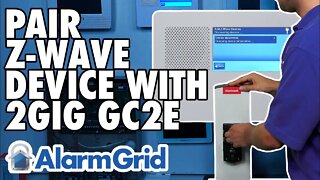 5:31
5:31
Alarm Grid Home Security DIY Videos
4 years agoPairing a Z-Wave Device with the 2GIG GC2e
39 -
 LIVE
LIVE
BonginoReport
2 hours agoMore Questions Than Answers After Assassination Attempt Anniversary - Hayley Caronia (Ep.89)
19,313 watching -
 UPCOMING
UPCOMING
Donald Trump Jr.
1 hour agoHow Butler Changed Our Nation Forever, Plus My Remarks at Turning Point | TRIGGERED Ep.258
9.83K8 -
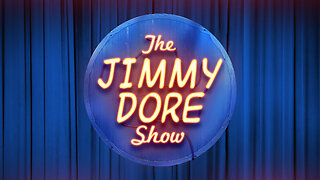 LIVE
LIVE
The Jimmy Dore Show
1 hour agoTrump Gets RATIO’D Over Epstein Post! Israel Building Gaza Concentration Camp! w/ Adam Carolla
7,258 watching -

Dr Disrespect
8 hours ago🔴LIVE - DR DISRESPECT - PUBG - DANGEROUS
92.9K13 -
 1:12:52
1:12:52
Kim Iversen
3 hours agoTucker Calls Out Israeli Blackmail — GOP Reels Into Civil War
70.4K68 -
 57:19
57:19
Candace Show Podcast
3 hours agoTrump Gone Wild! Is Jeffrey Epstein Even Dead? | Candace Ep 215
78.4K189 -
 58:16
58:16
Redacted News
5 hours agoThe Secret Space Program IS REAL and this Whistleblower is EXPOSING all of it
32.5K155 -
 7:52:45
7:52:45
Viss
8 hours ago🔴LIVE - The 5 Wins PUBG Challenge! Viss w/ Dr Disrespect
12.6K