Premium Only Content
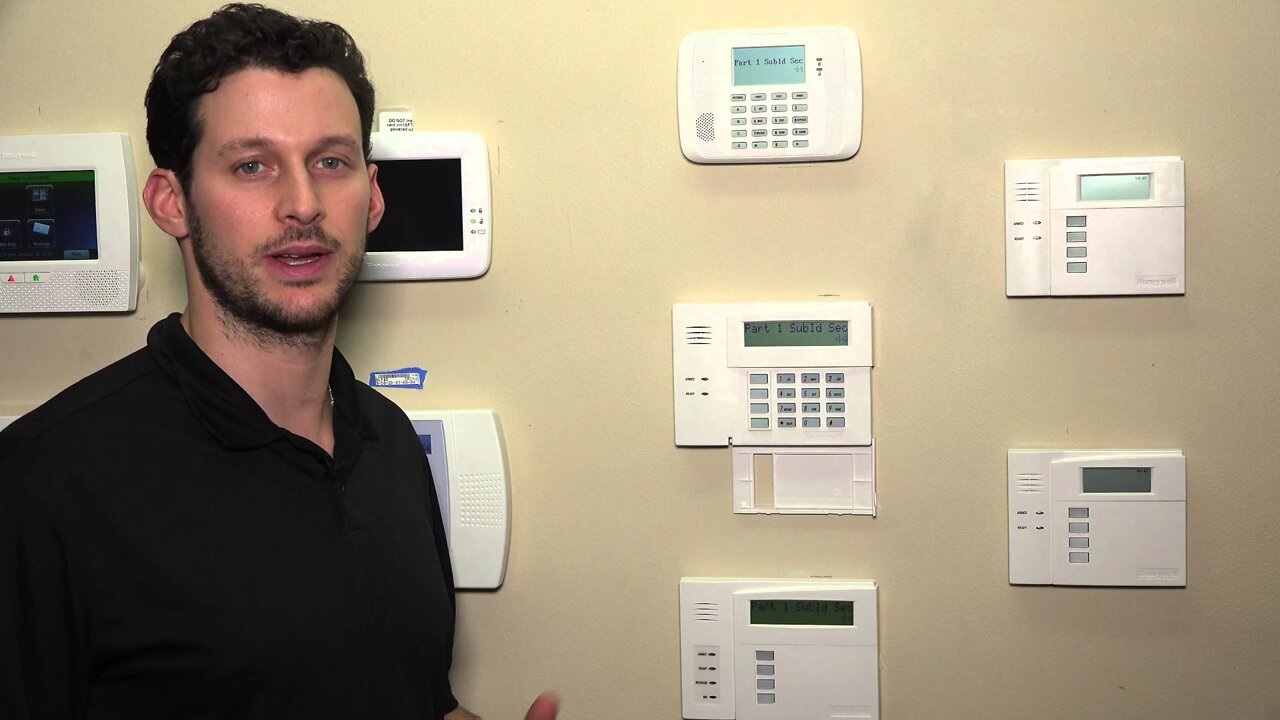
Honeywell VISTA: Program *43, Subscriber Account Number
A walk through video explaining how to program the subscriber account number in the 6160 system.
Honeywell VISTA 21iP: http://alrm.gd/honeywell-vista-21ip
Honeywell VISTA 20P: http://alrm.gd/honeywell-vista-20p
Honeywell VISTA 15P: http://alrm.gd/honeywell-vista-15p
Get Monitored! http://alrm.gd/get-monitored
The subscriber account number is the number needed to send essential information from your alarm panel to the central station. In essence this number will allow the dispatch at the central station what signal is coming from where. This video will guide you through the programming of the subscriber account number.
Under optimal or general circumstances, programming of this number is something that your alarm company will do with you; either over the phone or in person. However, sometimes you will need to program this number yourself. Our video tutorial will explain how this is accomplished.
As you will see in our video, you need to put the panel in programming mode buy utilizing the key pad. Enter the installer code for your system followed by the number 800. To program the subscriber account number the next numbers to type in will be *43. This will tell the system that you are programming the subscriber account number.
You will notice on the LCD readout screen that you are in partition number 1 for the primary account number. Once you enter the primary account number you need to take the system to the next field.
By pressing the star button on the Honeywell Vista 6160 control panel, you will hear an audible ring and the LCD screen will tell you that you are now in the second partition. This is where you will enter the secondary account number. Follow the video to see this in action.
Under general usage you will not be required to have a secondary account number. However, some larger central control stations or higher volume alarm monitoring companies will have the need for a secondary account number.
On this section, the second partition of the primary account number, you will enter the secondary subscriber account number. Our video will walk you through this procedure.
If you have a second partition on a subscriber line, you will need to hit the star button again to clear out of the primary partition and enter the code *45. This will take you to the secondary partition where you can enter your second subscriber account number.
Follow the video to enter the four digit account number as shown. The process is the exact same as the primary partition and primary account number. Enter the number and the star button. An audible alert will ring letting you know it was successful.
Follow the video guide. Pressing the star button a second time will clear the field and the LCD screen will ask you which field you wold like to enter. Pressing star 99 will exit out of programming mode and return the system to its watchful state.
You have now programmed the primary and secondary subscriber account numbers on both the primary and secondary partitions. If you follow along with the video guide tutorial you will see how easy the process is.
You can find out other tutorial videos for other programming codes and how to program them.
-
 6:05
6:05
Alarm Grid Home Security DIY Videos
1 year agoPROA7 or PROA7PLUS: Using Lyric Sensors
18 -
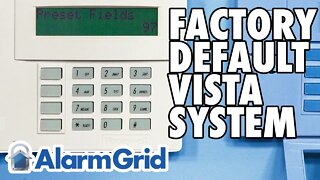 4:59
4:59
Alarm Grid Home Security DIY Videos
4 years ago $0.01 earnedHoneywell VISTA System: Factory Defaulting
27 -
 1:27
1:27
KGTV
4 years agoChula Vista greenlights rent relief program
44 -
 1:03
1:03
thegrovefitness
3 years agoProgram
53 -
 1:03
1:03
thegrovefitness
3 years agoProgram
115 -
 2:19
2:19
KIVI
3 years agoNew pediatric residency program to aid in Idaho's limited number of pediatric doctors
11 -
 13:09
13:09
Forrest Galante
11 hours agoWildlife Expert Reacts To Deadly Australian Animal TikToks
64.7K10 -
 12:08
12:08
Zoufry
2 days agoThe Mystery of Gaddafi's Final 24 Hours
21.8K18 -
 18:25
18:25
Liberty Hangout
13 days agoAnti-Ice Demonstrators Love Poop!
57.2K73 -
 9:39
9:39
MattMorseTV
17 hours ago $1.24 earnedVance just DROPPED a BOMBSHELL.
49.1K68